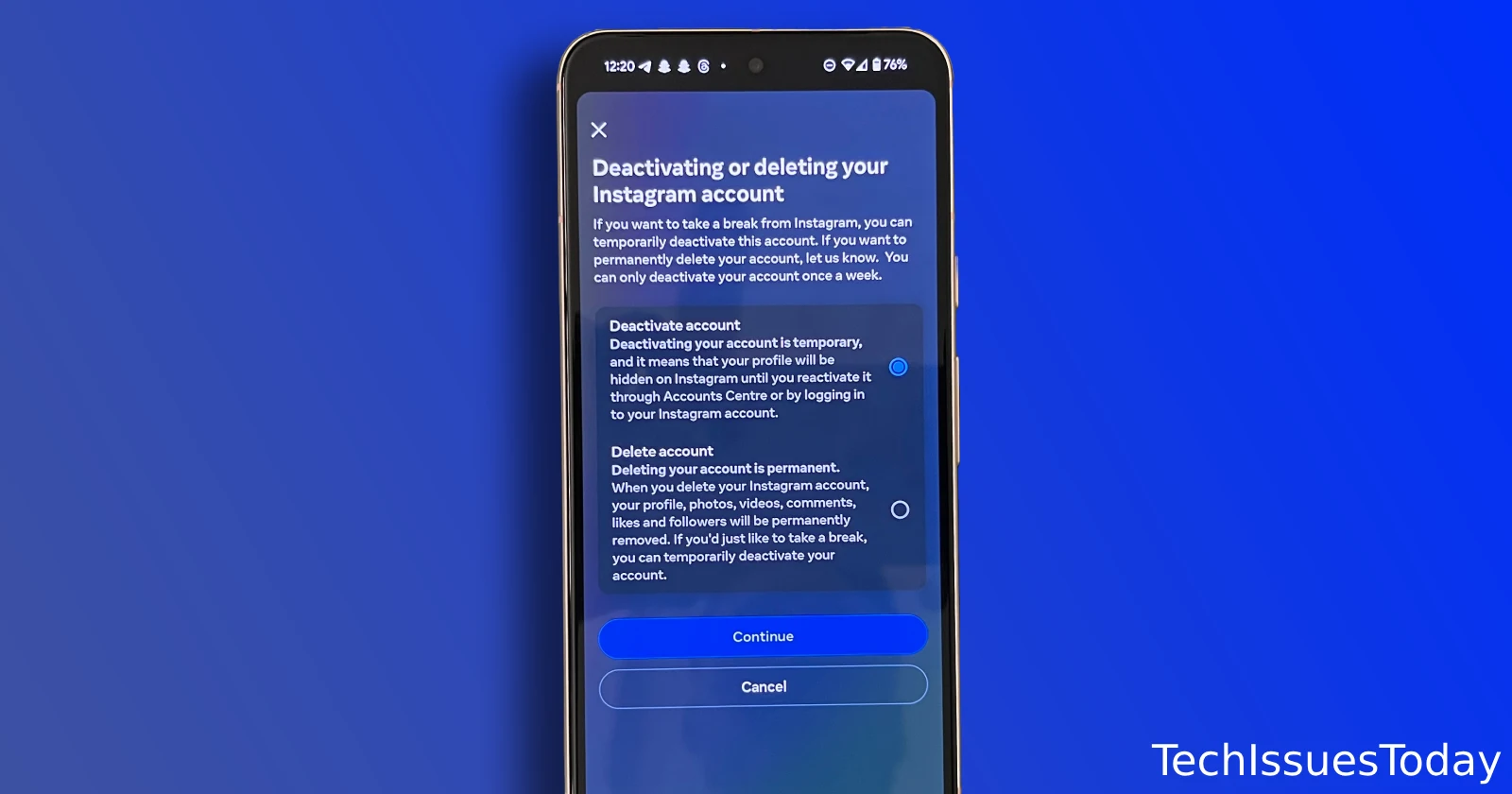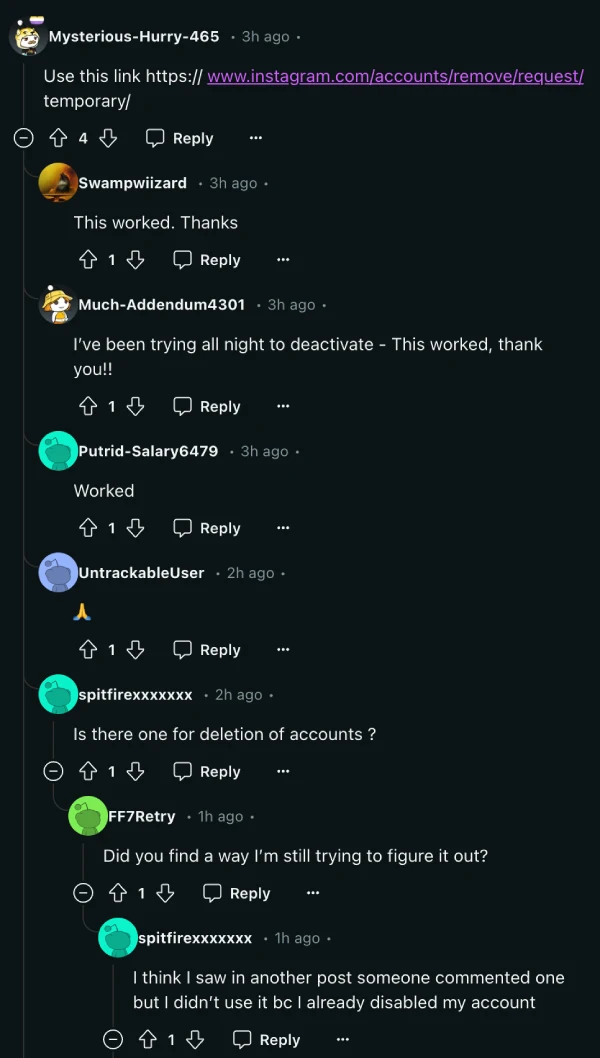If you scroll through our articles, you’ll notice that there is no shortage of strange bugs and issues popping up here and there. Now, we’re seeing reports of another seemingly bizarre bug on Instagram that’s preventing users from deleting or deactivating their accounts. According to multiple recent reports online on platforms like Reddit and X, when users go to delete or deactivate their Instagram account, they’re met with an error stating that they’ve entered the wrong password. At first, you might think it’s pretty straightforward, but it isn’t.
The error pops up even when users enter the correct password. Heck, some users even changed their passwords and tried again with no luck. Here’s how one user described the situation in a post on Reddit:
I tried deactivating my Instagram today. After choosing the reason for deactivation it asked for password. It said wrong password after entering. I was shocked. I checked it twice and it still said wrong password. I thought let’s just change it. So I changed my password, logged out and logged in again WITH MY NEW PASSWORD (it worked).but after trying again it still told me wrong password. I tried all my old passwords i remember but none of them work.
Many others also claimed they were stuck in the same situation. Another said: “I’ve tried deactivating my account like ten times. Every time it says “password incorrect.” I’ve literally changed my password 5 different times by now. I even unlinked my Facebook from my Instagram.” Here’s a screenshot highlighting the error that someone shared on Reddit:
Luckily, there seems to be a simple workaround that has helped most users to finally delete or deactivate their accounts. All you need to do is tap on this link, which redirects you to Instagram’s account removal page to deactivate your profile. Alternatively, you could try heading to this page to delete your account.
Here’s a screenshot that shows this trick helped multiple users:
Instagram hasn’t yet made any public statement regarding this weird bug. So it’s unclear if and when we’ll see a fix for it. Nevertheless, give the suggested workaround a shot and let me know if it worked for you in the comments section below. In the meantime, look out for app updates to see if an update resolves the bug.
TechIssuesToday primarily focuses on publishing 'breaking' or 'exclusive' tech news. This means, we are usually the first news website on the whole Internet to highlight the topics we cover daily. So far, our stories have been picked up by many mainstream technology publications like The Verge, Macrumors, Forbes, etc. To know more, head here.