Instagram users have recently started encountering a frustrating issue when trying to follow new accounts – the dreaded “Your request is pending” message. This error can be confusing and troublesome, especially for those who rely on Instagram for business or simply catching up with friends. In this article, I’ve highlighted potential reasons behind this error message and provide solutions to help you resolve the issue. These reasons and potential solutions are based on my findings after reading existing articles, user discussions, and videos about the issue. However, before diving in to the article, I want to make it clear that there’s no official documentation about the message from Instagram. So take the information below with a grain of salt.
Understanding the ‘Your Request is Pending’ error
The “Your request is pending” message typically appears when you try to follow a new account on Instagram. This error prevents you from successfully following the account and can persist for an extended period. There are several reasons why this error might occur, ranging from Instagram’s security measures to account-specific issues. But the most important thing that you need to know is that the message is likely due to a setting Instagram recently added.
This new feature is a smart filtering measure to avoid unwanted followers, even if you have a public account. Tucked into the account settings, you’ll find a “Flag for review” toggle. As described, this toggle makes it so that “certain accounts, including potential spam, will need your approval to follow you when this is on.”
Since this setting is enabled for accounts by default, it’s likely why you see the “Your request is pending” message when trying to follow an account, especially when Instagram mistakenly considers your actions as spam. It’s a common trend where Instagram mistakenly detects certain activity from accounts as spam. This could result in other messages and restrictions, such as the “Try again later” message and the inability to make comments. That said, here are more potential reasons why you may see the error:
Potential causes of the error
Newly created Instagram account:
If you’ve recently created your Instagram account, you may experience limitations on certain actions, including following new accounts. This is a security measure implemented by Instagram to prevent spam and bot activities.
Suspicious activity:
As mentioned above, Instagram’s algorithms continuously monitor user behavior to detect any suspicious activities. If your account has been flagged for unusual behavior, such as rapid following/unfollowing or excessive engagement, you may encounter this error.
Excessive follow requests:
Sending too many follow requests within a short period (e.g., 24 hours) can trigger Instagram’s anti-spam measures, resulting in the “Your request is pending” message.
Account flagged as spam:
If Instagram’s systems have mistakenly identified your account as spam, you may experience restrictions on following new accounts.
Using Instagram on web browsers:
Recent user discussions have revealed that using Instagram on web browsers, particularly on desktop computers, may trigger this error. This is a crucial point that many users have reported experiencing.
Using third-party Instagram clients:
If you have been using third-party Instagram clients, it’s highly likely that it’s the reason why your account has been limited or marked as spam.
Potential ways to fix the problem
Check and appeal your account status:
Instagram will show you if certain features are restricted for your account. To check if Instagram is actively restricting features on your account, go to Settings > Help > Account Status > Features you can’t use. Make sure that the page says “You can use all Instagram features right now.” If not, then you can appeal Instagram’s decision. For more details, you can check out the official help page.
Update the Instagram app:
Ensure that you’re using the latest version of the Instagram app. Outdated versions may have bugs that contribute to this issue.
Turn off VPN:
If you’re using a VPN, disable it while using Instagram. This can help eliminate any suspicion of unusual login locations.
Wait for 24 hours:
If you’ve sent multiple follow requests recently, it’s best to wait for at least 24 hours before attempting to follow new accounts. This allows Instagram’s systems to reset and may resolve the issue.
Change your profile picture:
Some users have reported that changing their profile picture has resolved the “Your request is pending” error. While this may seem unusual, it’s worth trying if other methods haven’t worked.
Link your Facebook account:
Linking your Instagram account to Facebook and logging in through Facebook may help resolve the issue in some cases.
Avoid using Instagram on web browsers:
Based on user discussions, using Instagram on web browsers, especially on desktop computers, seems to be a common trigger for this error. If possible, stick to the official mobile app for regular use.
Be cautious with browser extensions:
If you must use Instagram on a web browser, be aware that certain browser extensions (like AdBlock or script-related extensions) might contribute to account flagging. Consider disabling these extensions when using Instagram on a browser.
Important user insights
Recent user discussions have provided valuable insights into this issue:
Duration of the problem:
Some users have reported that the “Your request is pending” message can persist for about a month before resolving on its own. During this time, it’s advisable to refrain from sending any follow requests.
Browser usage:
Many users have noted that using Instagram on a web browser, particularly on desktop computers, seems to be a common trigger for this error. One user mentioned receiving a warning from Instagram about detected automated activities when using the platform on a browser.
Gradual recovery:
After the restriction is lifted, some users have reported being able to follow accounts freely again. However, it’s advisable to start slowly and not immediately send multiple follow requests.
Preventive Measures
To avoid encountering the “Your request is pending” error in the future, consider the following preventive measures:
Avoid rapid following/unfollowing:
Maintain a steady and natural pace when following or unfollowing accounts to avoid triggering Instagram’s anti-spam measures.
Don’t use third-party apps:
Refrain from using unauthorized third-party apps or tools that interact with your Instagram account, as these can lead to suspicious activity flags.
Be cautious with browser usage:
Given the user reports, it’s best to avoid using Instagram on web browsers, especially on desktop computers. If you must use a browser, be cautious with extensions and consider using a clean browser profile for Instagram.
Maintain a genuine profile:
Ensure that your profile appears authentic by completing your bio, using a real profile picture, and engaging naturally with other users’ content.
Conclusion
The “Your request is pending” error on Instagram can be frustrating, but understanding its causes and potential solutions can help you resolve the issue. By following the steps outlined in this article, keeping in mind user experiences, and adopting preventive measures, you can minimize the chances of encountering this error in the future. Of course, as mentioned in the beginning of the article, there’s no official information on the matter. At this point, everything mentioned above can be considered as an educated guess. Hopefully Instagram notices the confusion amongst users and explains why exactly users get the error.
Featured image credits: Snoowy69 / Reddit
TechIssuesToday primarily focuses on publishing 'breaking' or 'exclusive' tech news. This means, we are usually the first news website on the whole Internet to highlight the topics we cover daily. So far, our stories have been picked up by many mainstream technology publications like The Verge, Macrumors, Forbes, etc. To know more, head here.

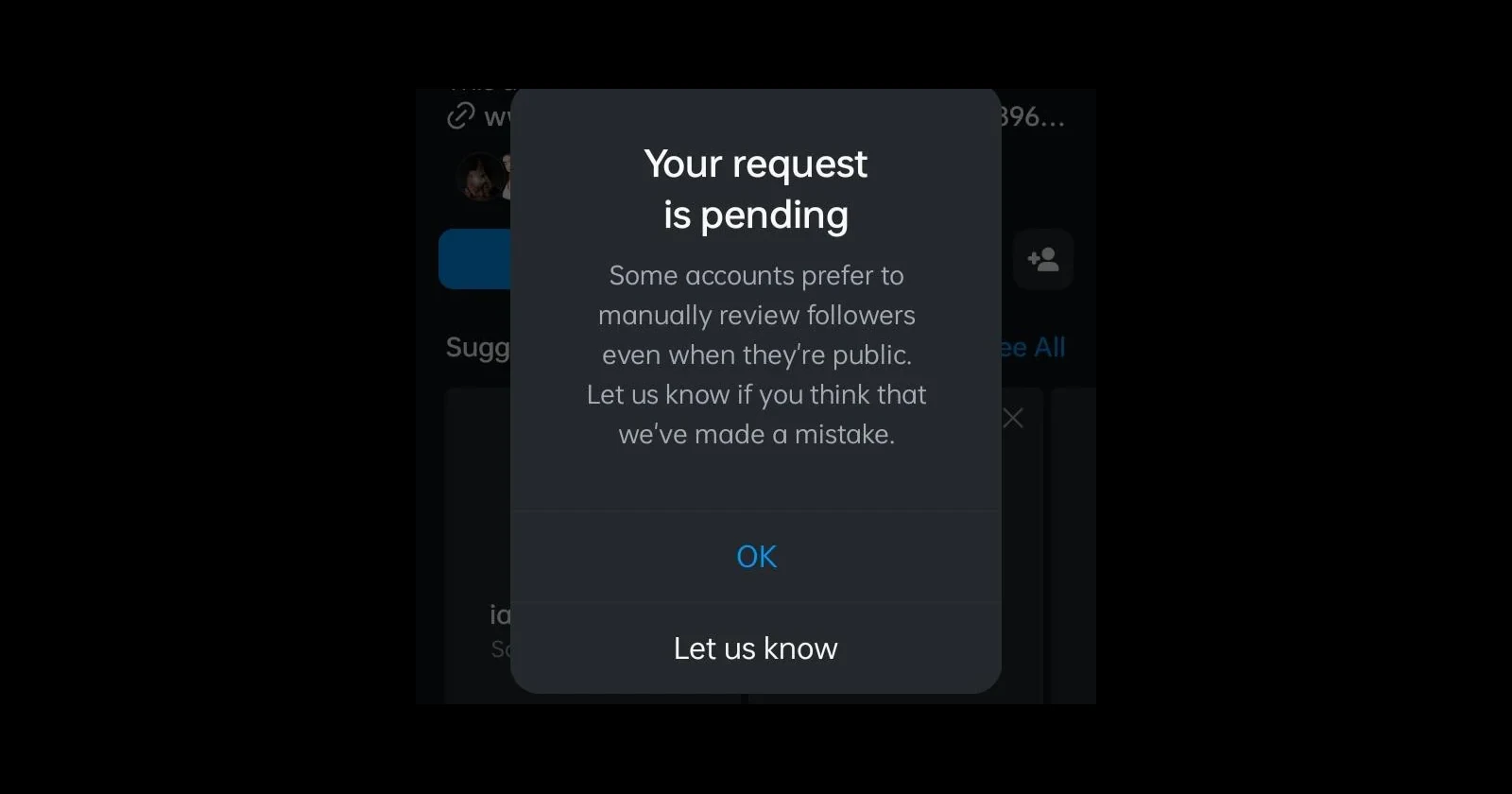

[email protected]16-08-2024
Recovery message please
Reply