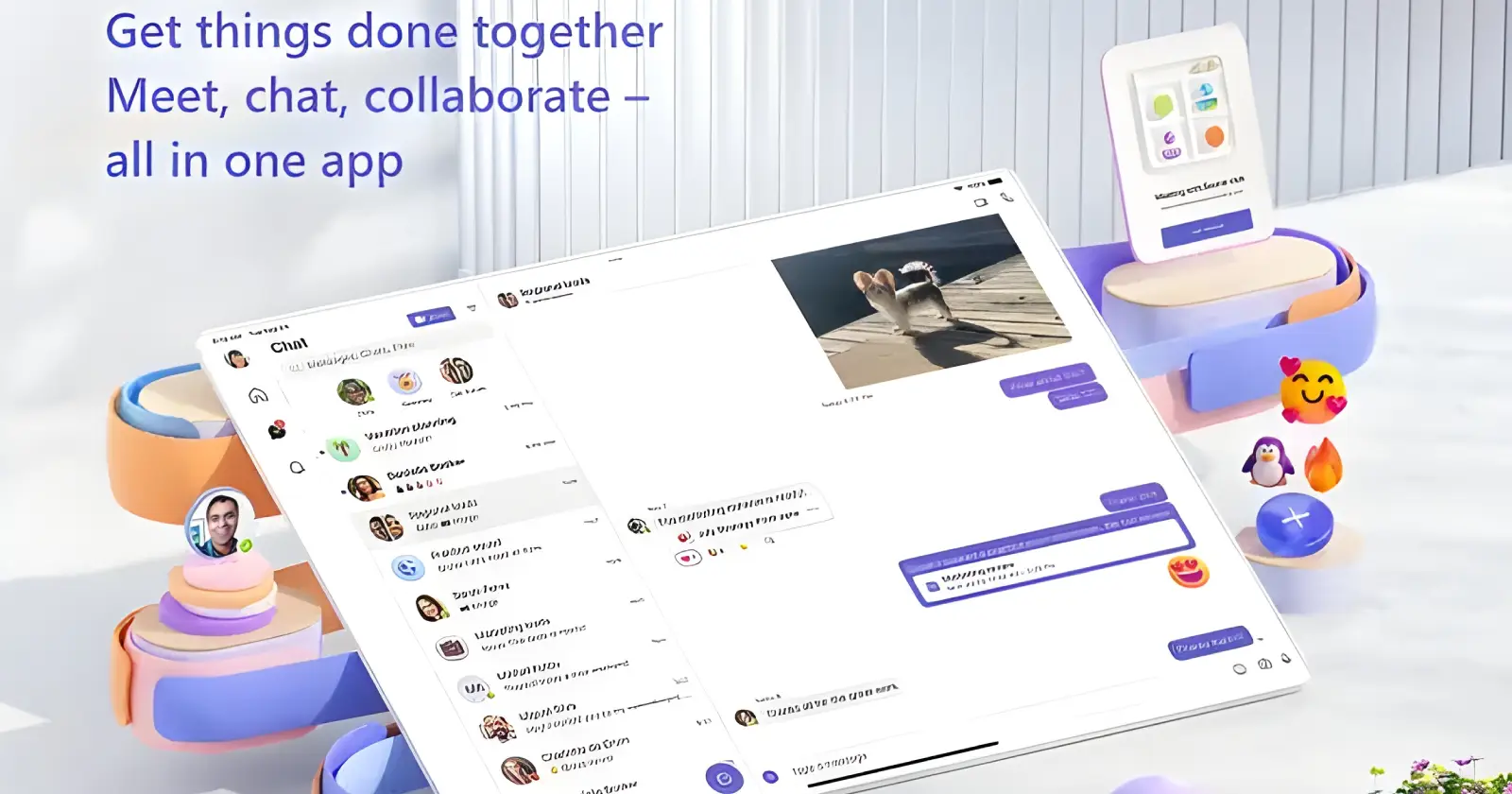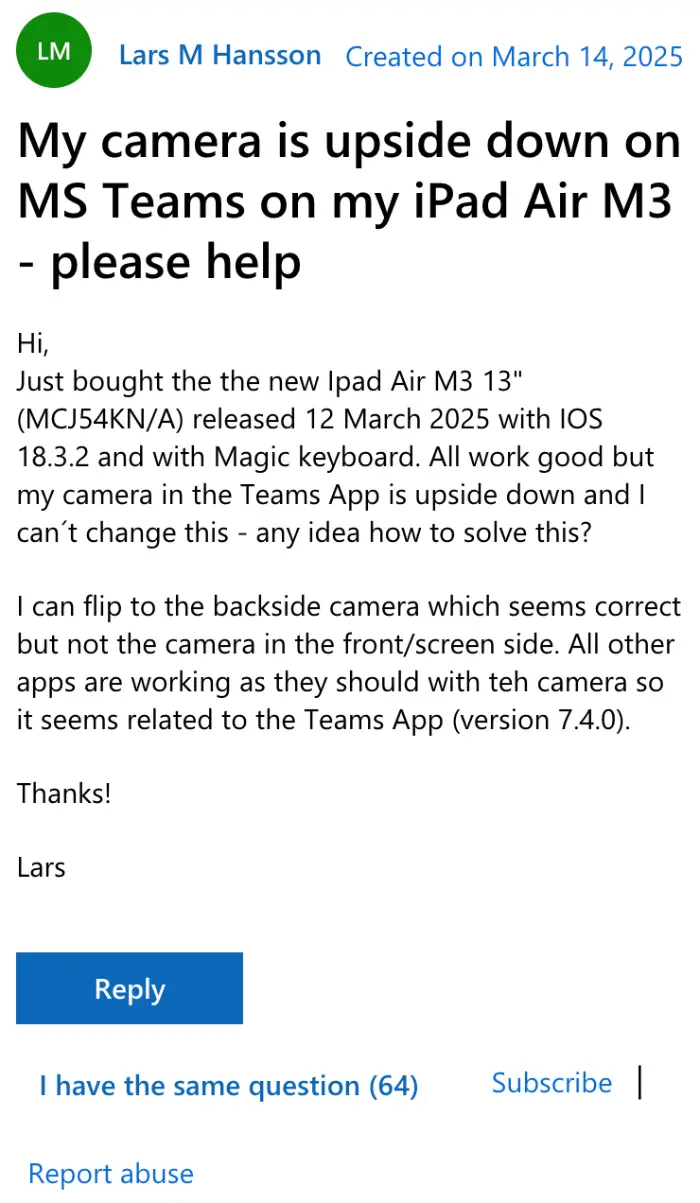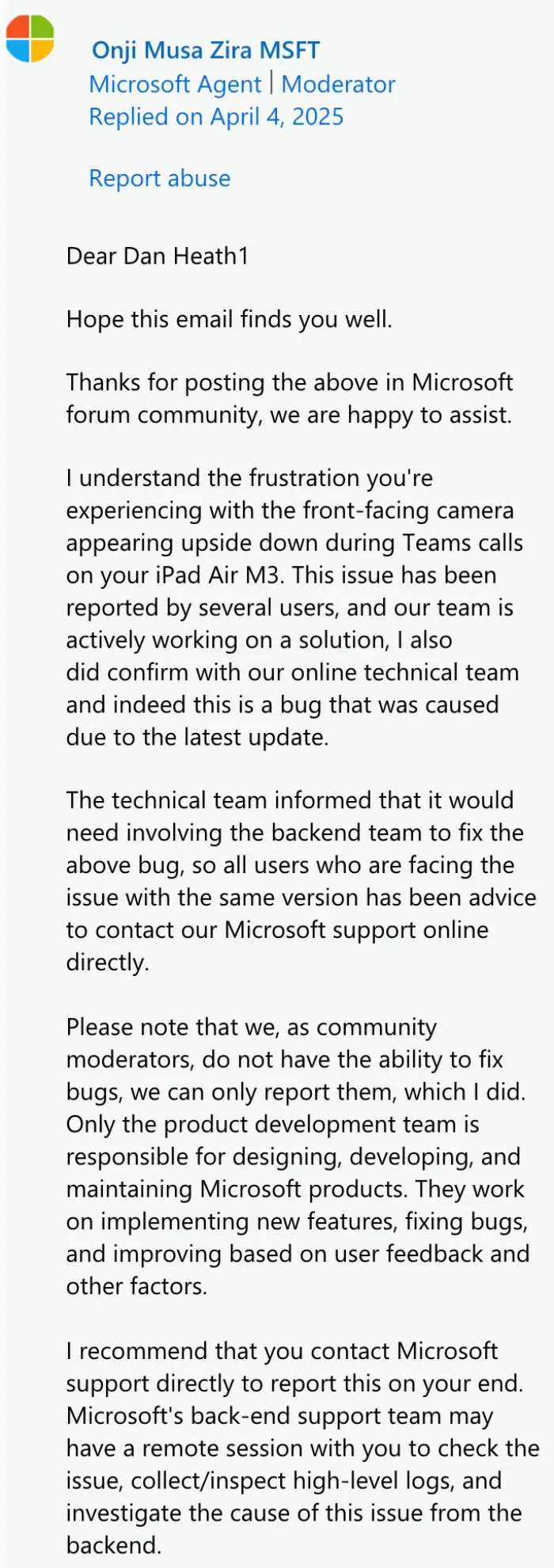It might be déjà vu for many iPad users trying to join Microsoft Teams meetings. A frustrating bug causing the front-facing camera to display an upside-down image has resurfaced, impacting video calls for professionals and students relying on the popular communication platform. Reports are popping up across forums from users with newer devices, including the latest iPad Air M3 and the 11th generation iPad.
This isn’t the first time users have grappled with this specific problem. A similar issue plagued iPad users last year, turning virtual meetings into a confusing, inverted experience. Now, the bug appears to be back, triggered, according to Microsoft support staff, by a recent Teams app update.
Users describe the issue consistently: the front camera works perfectly fine in other applications like FaceTime or Zoom, but flips the image vertically within Teams. The rear camera often works correctly. “Just bought the new Ipad Air M3… my camera in the Teams App is upside down and I can´t change this,” lamented user Lars on a Microsoft support forum. Another user, sweetnsilly7, posted on Apple’s community forum, “New iPad – just downloaded Teams and the camera is upside down… Nothing seems to work.”
Standard troubleshooting steps like restarting the iPad, reinstalling the Teams app, or toggling camera settings within the app haven’t provided a reliable fix for most affected users. While some, like Michael Blaß using an iPad Air M3, reported a Teams update fixed the issue for them around early April, some others found subsequent updates ineffective. User Tomasz Kac117 confirmed on April 8, “It still doesn’t work for me (iPad 11 gen). It seems that the issue is only with iPad 11 gen.”
The persistence of the bug is causing significant frustration. Pawel Kleczek voiced exasperation on the Microsoft forum: “It’s a real problem making professional activities difficult for a lot of people. Why can’t you just pay attention to it and finally freaking fix it? This is just plain embarrassing.”
Microsoft appears to be aware. An agent identified as Onji Musa Zira responded to a user query on April 4, acknowledging, “This issue has been reported by several users, and our team is actively working on a solution… indeed this is a bug that was caused due to the latest update.”
The agent advised affected users to contact Microsoft support directly to report the issue, as fixing the bug requires backend intervention. For now, affected iPad users are left hoping for a swift software update to turn their Teams calls right-side up again.
TechIssuesToday primarily focuses on publishing 'breaking' or 'exclusive' tech news. This means, we are usually the first news website on the whole Internet to highlight the topics we cover daily. So far, our stories have been picked up by many mainstream technology publications like The Verge, Macrumors, Forbes, etc. To know more, head here.