The recently released iOS 17.4.1 update appears to be causing cellular data connectivity issues for a significant number of users. Reports on various online platforms, including Apple’s official discussion forums, Reddit, and X, detail widespread problems with mobile data and even cell functionality after installing the update.
From what I managed to gather, affected users are experiencing a range of cellular data and network problems, including:
- Complete loss of cellular connectivity.
- Connected to cell tower but mobile data won’t work.
- Intermittent drops in mobile data signal.
- Unable to make calls or send messages via iMessage.
- FaceTime isn’t working.
These issues seem to be impacting users across various iPhone models and carrier networks, suggesting a broader problem within the update itself. While Apple has yet to officially acknowledge the issue, at least one carrier, GiffGaff (UK), has confirmed that some of its members are experiencing cellular data problems after updating to iOS 17.4.1. Here’s their statement:
We’re currently aware of an issue potentially impacting members who have recently updated to the latest version of iOS (users who use iPhone). Some members who have updated to the latest version recently may have issues using their mobile data. Our technical team are currently investigating this issue.
Online communities are buzzing with frustration as iPhone users grapple with the sudden loss of cellular connectivity. Many are expressing concern about the inconvenience caused by the update, especially for those who rely heavily on mobile data throughout the day. A few users described the issue by stating that they noticed the LTE symbol, however, they had zero bars. Others claim see full bars for cellular service but the LTE/5G symbol keeps disappearing. That said, while most reports are about the cellular data not working after installing iOS 17.4.1, I did notice that this seems to be causing problems for iMessage and FaceTime users too.
Some even confirmed that they get a notice when checking the ‘Mobile’ service settings telling them that “An update is required to use mobile data on this iPhone.” Here’s a screenshot of this message that was shared on Reddit:
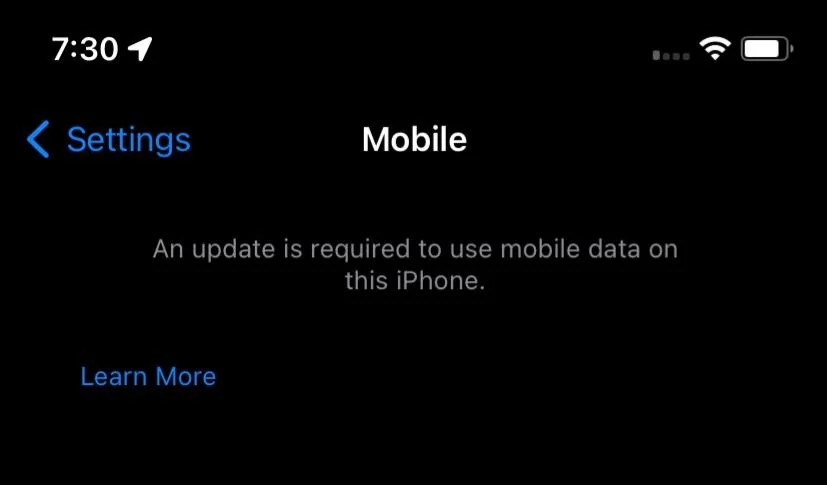
However, since users already installed the latest iOS update (17.4.1), when they go to check for a new update, they get the expected “iOS is up to date” screen. Naturally, this has left many users frustrated.
While reading various threads and posts, I spotted one comment that caught my attention. Apparently, this issue with cellular data issues following an iOS update is a recurring problem. An individual (SravanKrA) on the Apple community forums highlighted similar threads all the back back till the iOS 14.7.1 update.
As for workarounds, I couldn’t find any one-size-fits-all solution, however, I did find a few potential workarounds. Some users suggested rebooting fixed it for them. Then, the usual last resort factory data reset also helped a few. A handful of users went as far as to replacing their SIMs too. Another potential workaround suggested by a user is to disable the VPN on your iPhone. To do this, go to Settings > General > VPN & Device Management. Make sure to turn off any VPN service.
I’ll continue to monitor the situation and update this article with any new information, such as an official statement from Apple or the release of a fix. In the meantime, if you’re experiencing cellular data problems after updating to iOS 17.4.1, you can try the temporary solutions mentioned above and consider voicing your concerns directly to Apple.
TechIssuesToday primarily focuses on publishing 'breaking' or 'exclusive' tech news. This means, we are usually the first news website on the whole Internet to highlight the topics we cover daily. So far, our stories have been picked up by many mainstream technology publications like The Verge, Macrumors, Forbes, etc. To know more, head here.
Himanshu Arora 13-05-2024
Hello @Ricky. Did you try the generic workarounds listed in the article?

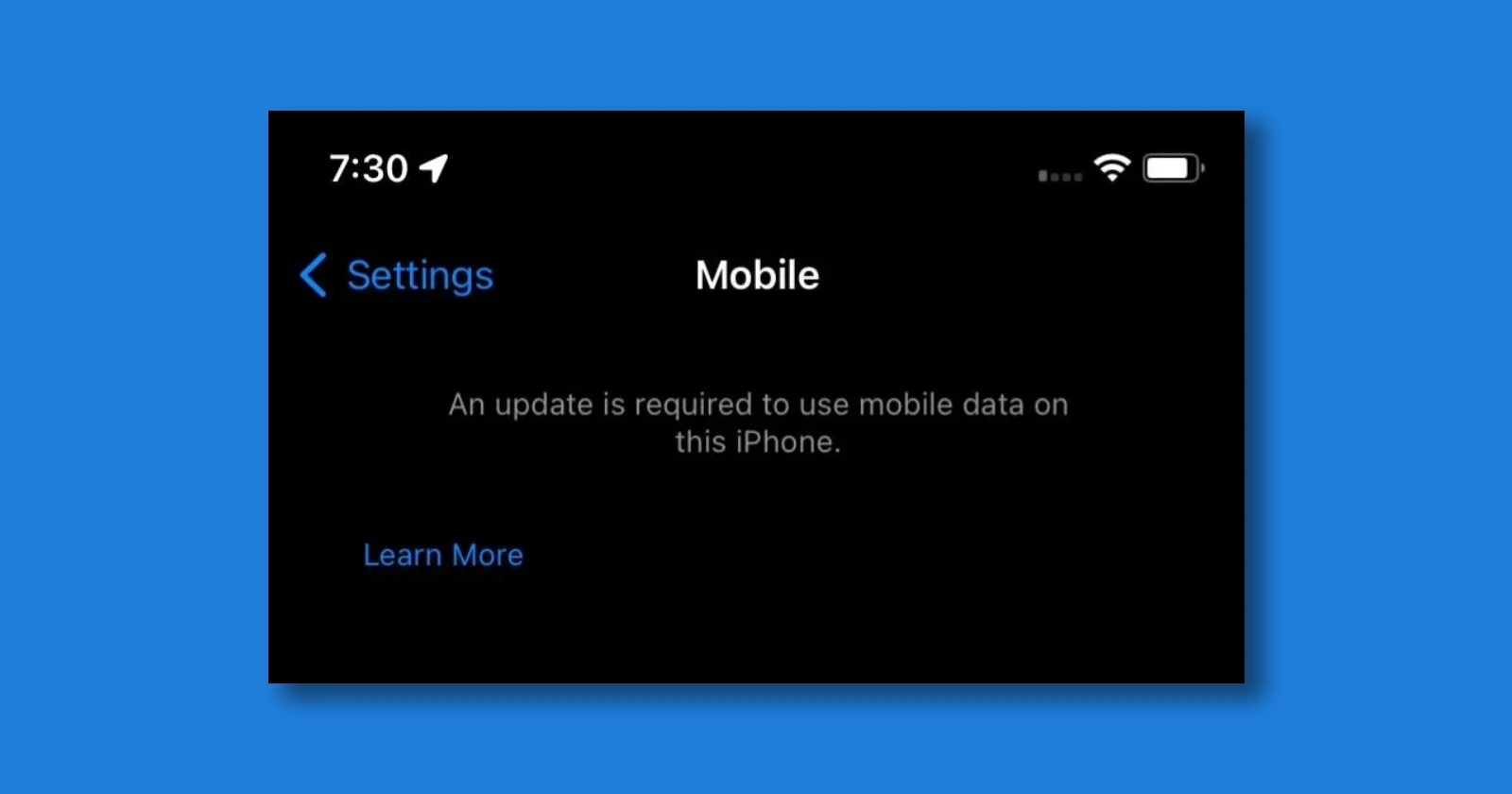

Ricky Heinz10-05-2024
Any updates? This just happened to me as of last night/this morning. Reconfirms what I've always done before now - F*** updates
Reply