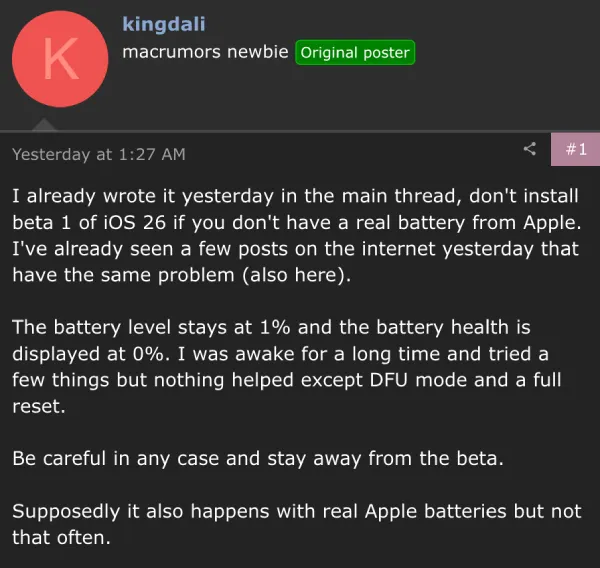Attention iPhone users: If you’re thinking about jumping into the iOS 26 beta, you might want to pause for a second. Reports are popping up that this update is causing some iPhones to freeze up, showing a stubborn low battery screen even when they’ve got plenty of juice. The good news? There’s a way to get your phone back in action.
This issue seems to be hitting certain models harder, especially newer ones like the iPhone 15 Pro Max and iPhone 16 Pro Max. What’s happening is that during the update process, the phone reboots and then gets stuck on the “red charge level” screen. Affected users say their devices won’t restart or even respond to recovery attempts, despite being charged up or plugged in. Not everyone’s affected, though. Some folks report their phones are running the beta just fine, including my iPhone 16.
Here’s what some users have said in the past few hours:
Yh I might’ve bricked my 16 pro max lmao. Been charging for an hour and still nothing. (Source)
Happened to me as well – phone becomes uncharable, can’t boot, can’t be recovered. Awaiting miracle fix from Apple. (Source)
The download and install seemed to go well. The iPhone was on a wireless charger and was at 100% battery. Upon reboot and install, it didn’t come back up and is now stuck on low battery screen. No magic button presses get it into recovery or anything. (Source)
Some chatter suggests that the bug might be affecting users who have iPhones with replacement batteries. However, there’s just not enough evidence to confirm the same at the time of this writing.
It’s clear this glitch has left a few people scrambling. But don’t lose hope yet — there’s a workaround that has seems to have helped a few users get their devices back in order. The trick is to pop your iPhone into DFU mode (that’s Device Firmware Update mode, for the uninitiated) and restore it to a stable version of iOS, like 18.5, using a computer. DFU mode lets your phone talk to iTunes or Finder so you can wipe it clean and start over.
Here’s how to do it:
- Plug your iPhone into a wall charger to make sure it’s got power.
- Quickly press and release the Volume Up button.
- Quickly press and release the Volume Down button.
- Press and hold the Side button until the screen goes black.
- When it blacks out, hold the Volume Down button too, keeping the Side button pressed.
- After 5 seconds, let go of the Side button but keep holding Volume Down for 10 more seconds.
You can also watch this video guide on getting into DFU mode:
If you nail the timing, the screen stays dark, and your computer should pick it up in recovery mode. From there, use iTunes or Finder to restore it. Heads up — some users had to try this a few times to get it right. Also, if you hit an error like “unknown error (9)” during the restore, turn off any VPN on your computer. It can mess with the download.
Beta software is always a bit of a gamble, and iOS 26 is no exception. If you’ve already run into this snag, the DFU fix has brought relief to many. For those still on the fence, maybe wait for Apple to iron out the kinks, or at least back up your data before taking the plunge. They’re probably cooking up a solution for a future update, so stay tuned.
TechIssuesToday primarily focuses on publishing 'breaking' or 'exclusive' tech news. This means, we are usually the first news website on the whole Internet to highlight the topics we cover daily. So far, our stories have been picked up by many mainstream technology publications like The Verge, Macrumors, Forbes, etc. To know more, head here.