If you’ve been feeling topsy-turvy during your Microsoft Teams video calls on an iPad Pro, you’re not alone. Hundreds of Teams users in the Microsoft community forum and Reddit are experiencing an unexpected bug where the camera feed in landscape view appears upside down. While FaceTime, Google Meet, Zoom, and other video apps work perfectly fine, Teams seems determined to give everyone a new perspective — literally.
The issue seems to be specific to the Microsoft Teams app version 6.14.0 running on iOS 17.5.1. Affected devices primarily include the iPad Pro M4. Users have tried every trick in the book: updating the app, restarting both Teams and their iPads, reinstalling the app, and ensuring all iOS updates are installed. Despite these efforts, the problem persists, leaving users and their video calls quite literally upside down.
Microsoft has acknowledged the issue and assured users that a fix is in the works. The company has allegedly identified the root cause as a problem in the code from a recent update. The fix is currently being developed and validated, but it will need to go through Apple’s review process before it can be available on the App Store. This means Microsoft Teams users may have to wait a bit longer before their video calls return to normal orientation.
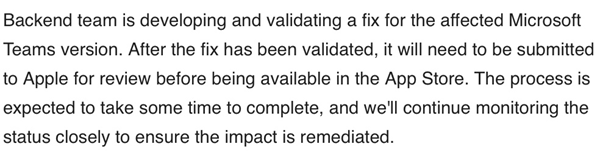
The Microsoft Teams community forum is buzzing with reports from users facing this problem. It’s not just a small glitch — it’s affecting hundreds of Teams users, from business professionals to casual callers. The common theme is clear: Teams is the only app flipping the camera feed, making users feel like they’re trapped in an upside-down world.
Some users have found a temporary workaround by using Teams via web browsers like Safari or Chrome, though this method comes with its own set of limitations, such as non-functional virtual backgrounds. While it’s not a perfect solution, it’s a stopgap measure until Microsoft rolls out the official fix.
Until then, if your video calls on Teams look like an audition tape for a role in “Stranger Things,” just know that help is on the way. Hopefully, the fix will flip things back to normal, and you can return to your right-side-up reality soon.
TechIssuesToday primarily focuses on publishing 'breaking' or 'exclusive' tech news. This means, we are usually the first news website on the whole Internet to highlight the topics we cover daily. So far, our stories have been picked up by many mainstream technology publications like The Verge, Macrumors, Forbes, etc. To know more, head here.


