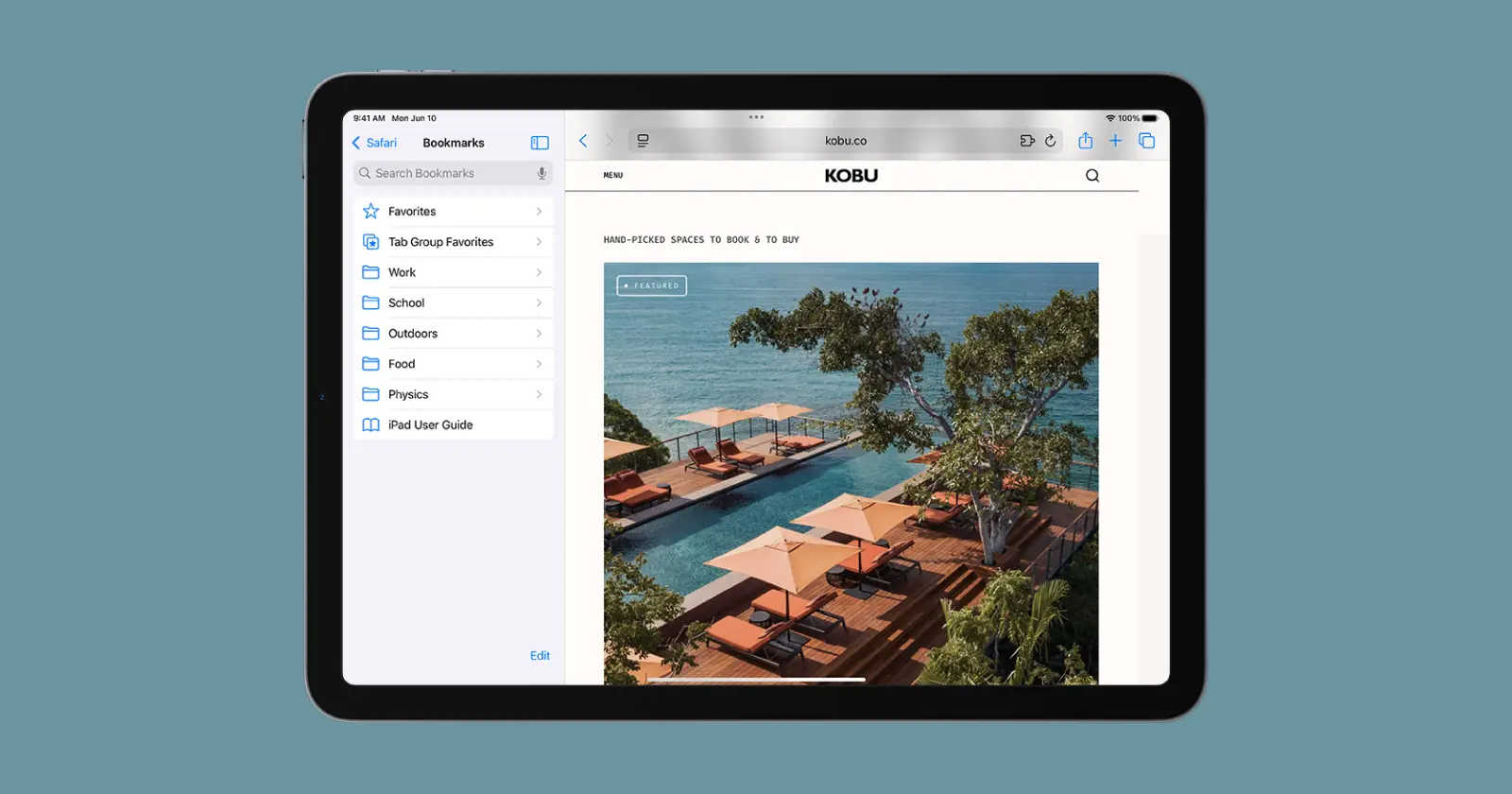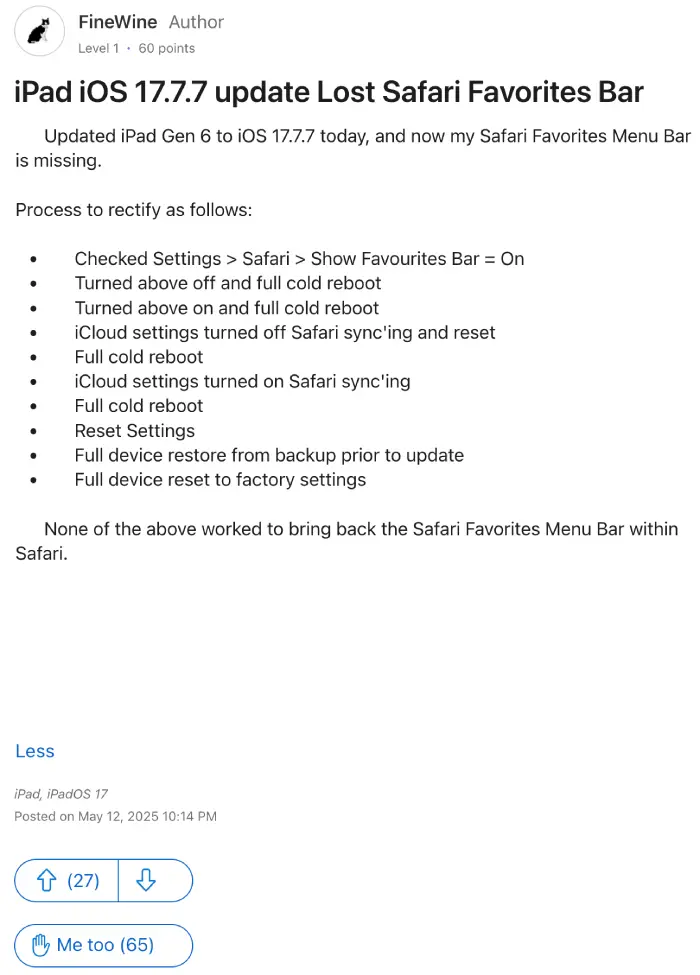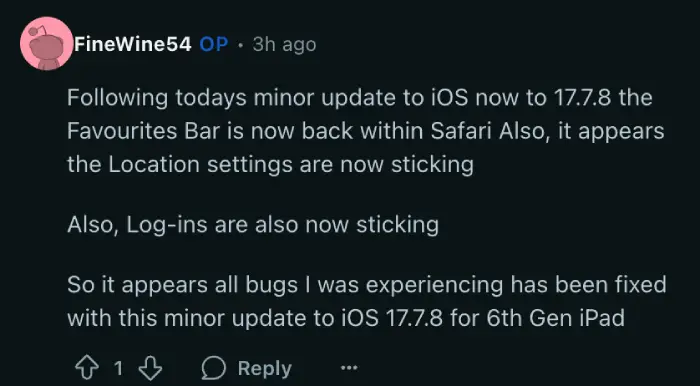Many Safari users recently noticed that the Favorites bar in the browser simply vanished after they installed the iPadOS 17.7.7 update on their iPads. The update landed in mid May and for many it seemed to break a core part of the browsing experience. Suddenly the row of site icons at the top of every page was gone. People flocked to Apple’s support forums and Reddit to vent their frustration.
FineWine, an early poster on Apple’s forum, laid out every trick imagined under the sun. They flipped the toggle in Settings, fully powered off and on, even wiped iCloud sync, reset settings, restored from backup and finally factory reset. They noted, “None of the above worked to bring back the Safari Favorites Menu Bar within Safari.” Replies poured in from other users reporting the same issue and even more quirks. On the start page you could no longer hide Privacy reports or frequently visited sites. Any customization vanished the moment you closed Safari.
But it seems that Apple was already aware of the problem. I spotted a fresh comment of a Reddit post where the same OP mentioned that the latest iPadOS 17.7.8 patch seems to have fixed the issue.
So if you still see an empty spot where your favorite sites used to sit here is what to do first. Open Settings tap Safari and make sure Show Favorites Bar is on. If that alone does not bring it back head to General then Software Update and check for iPadOS 17.7.8. Install it and give your iPad a moment to restart. This should take care of the bug and return the bar.
Apple has not officially commented on the glitch. It looks like a stray line of code in the 17.7.7 build locked out your Favorites. Thankfully the fix arrived within days. If you rely on Safari’s quick-launch bar for news sites or work links this update should put you back to normal browsing.
Feel free to drop a comment below to let us know if the update fixed the problem for you or not.
TechIssuesToday primarily focuses on publishing 'breaking' or 'exclusive' tech news. This means, we are usually the first news website on the whole Internet to highlight the topics we cover daily. So far, our stories have been picked up by many mainstream technology publications like The Verge, Macrumors, Forbes, etc. To know more, head here.