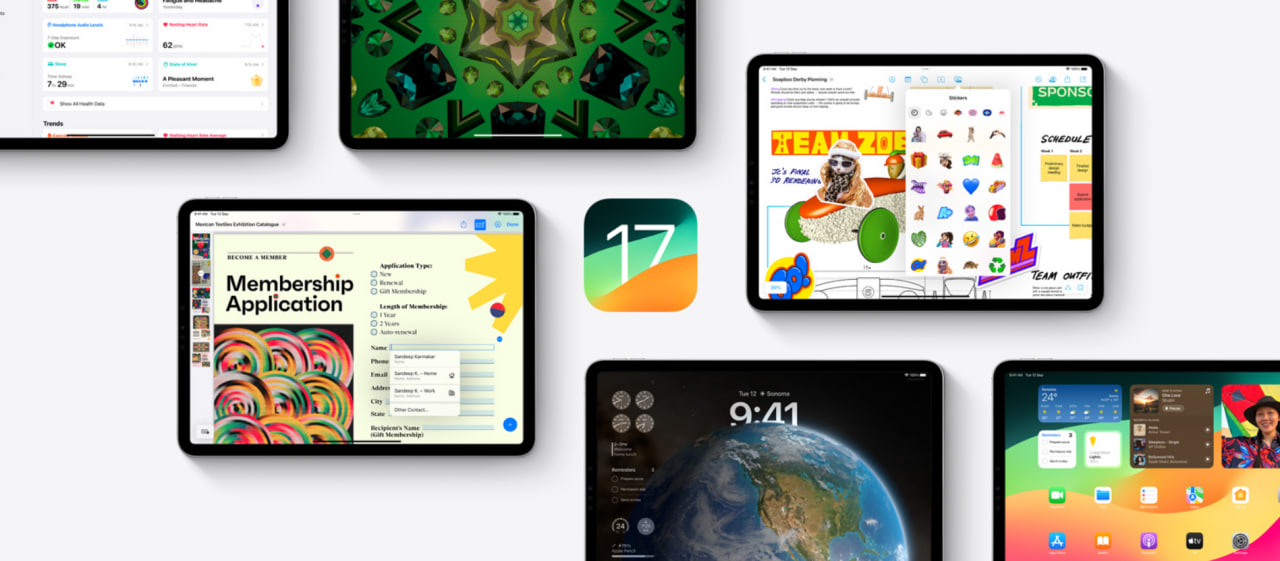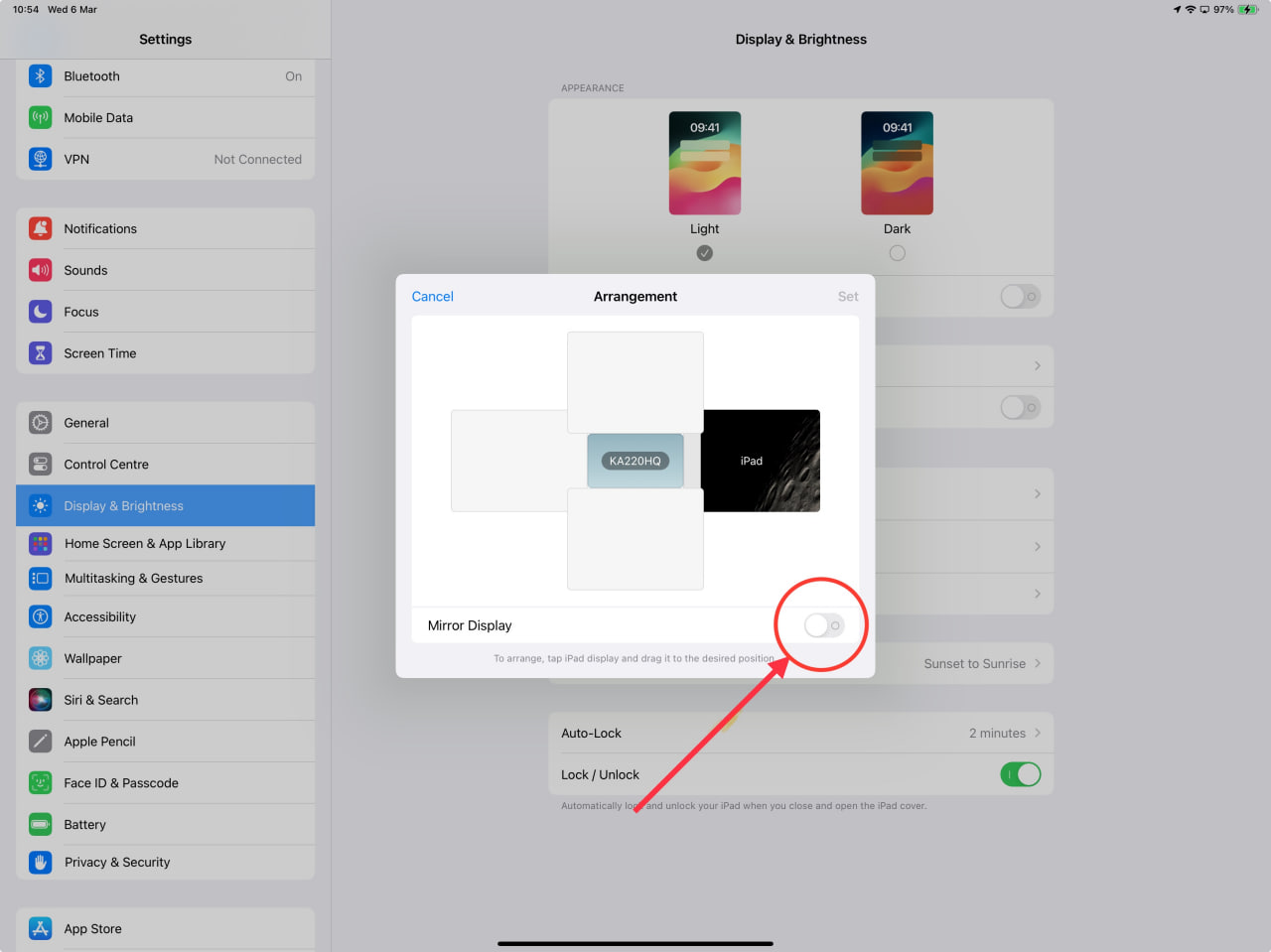It’s been a couple of weeks since the iOS 17.4 & iPadOS 17.4 update started rolling out, and I am seeing an annoying issue being reported by iPad users. Those affected say after installing the iPadOS 17.4 update, their iPad’s connection to an external monitor in extended display mode isn’t working as expected.
Thankfully, it appears there are some workarounds for this problem. I am sharing in detail the one that multiple users said worked for them. Here you go:
Many users confirmed that connecting an external mouse and keyboard fixes the problem for them. Here’s how an expert (on Apple forums) explained this workaround:
Be aware that for Stage Manager to be available, you must connect an external Keyboard (Bluetooth or wired) and a Mouse or supported Trackpad before connecting to the external monitor. Unless both a Keyboard and Mouse/Trackpad are detected, Stage Manager for the external monitor is disabled.
Apart from this, I also stumbled upon a couple of other workarounds, but I am not sure how helpful they were to others. Anyway, here’s the first one:
In the multi-tasking setting, once the external monitor is plugged in, you can verify if the external monitor’s multitasking setting is mirror or stage manager.
And this is the second one:
Method 1:
Do a force restart
Unplug your UBS C HUB power supply and HDMI cable. Plug in the HUB 1st, followed by HDMI, then USBC power cable to the hub.
Method 2:
unplug and plug back the USBC hub onto the iPad Pro a few times.
Well, that’s it on the workarounds front. Now, let’s look into the user reports.
User reports
I came across quite a few such reports (1,2,3,4,5,6,7,8,9,10) spread over Apple’s official forums, Reddit, as well as other third-party discussion platforms online. Here are a couple of reports in users’ own words:
After upgrading to iPadOS 17.4, the extended display is no longer working. I have the setting “Mirror Display” off, but it still mirrors the screen on the external display.
==
Update to IOS 17.4 this morning and now my external monitor only works in the mirror mode. The iPad recognizes the external monitor but the toggle switch for the mirror mode does not work. Remains in mirror mode.
==
I recently upgraded to ipad OS 17.4 and since then can’t use the stage manager on the external monitor. It only does screen mirroring even if I toggle back and forth screen mirroring and stage manager.
So basically, what’s happening is when users connect to an external display, Stage Manager (full screen) remains disabled even if you try disabling screen mirroring from within the Arrangement settings under Display & Brightness. The following screenshot was shared by a Level 10 expert on the Apple forum:
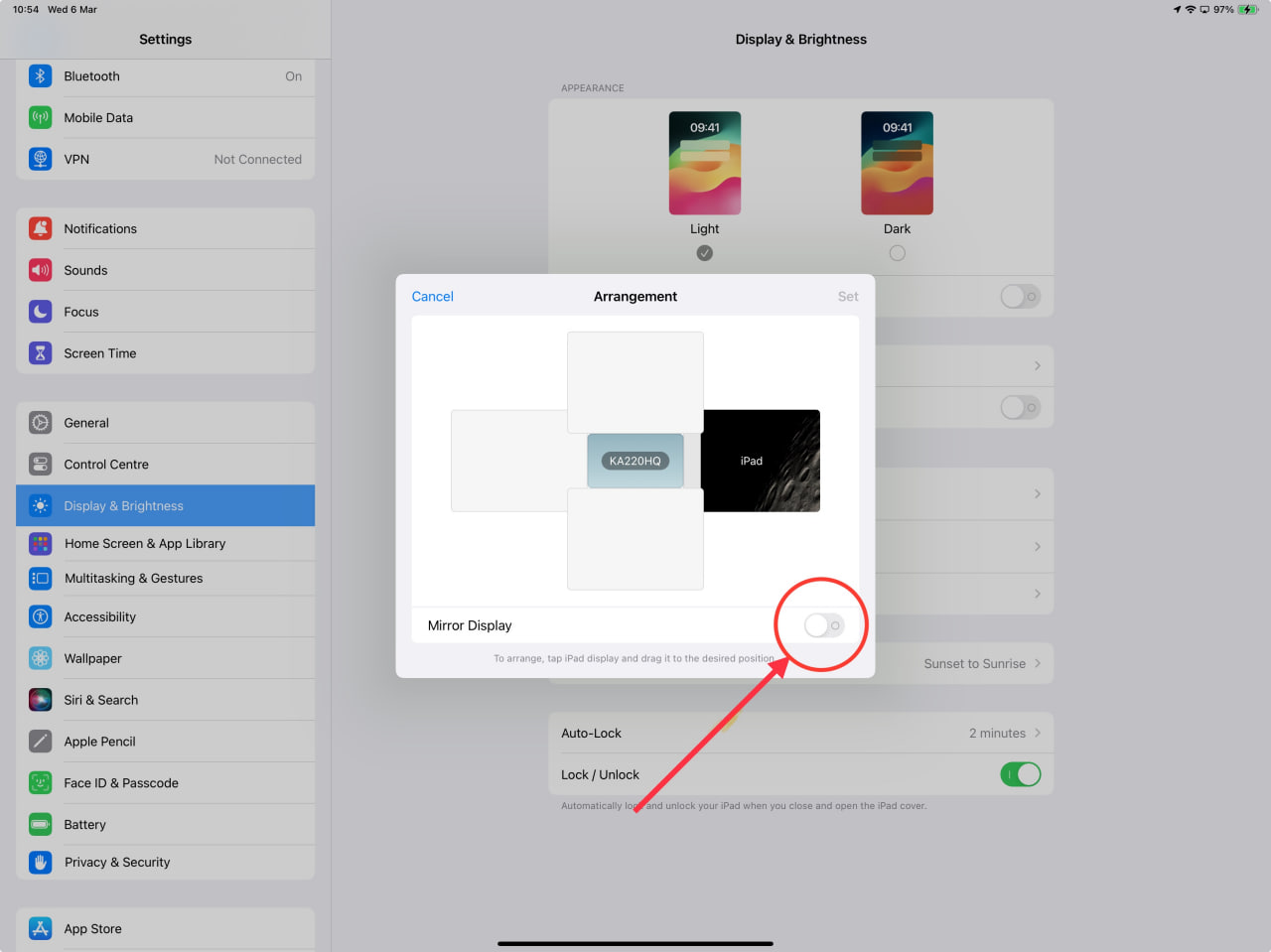
Those complaining are being urged by experts to report the issue directly to Apple, because only when a large number of people will report the issue will the company start looking into it. I hope you did it already. Reasonably speaking, even if Apple fixes this issue, the fix should not arrive before iPadOS 17.4.1. Meanwhile, do try the workarounds I shared with you in the beginning of this article.
Also, FWIW, here’s Apple’s official documentation for connecting your iPad to external displays.
Well, that’s it from my side on this matter. If this article helped you in any way, do like the story and also leave a comment. In case you have any other observation (or even a workaround to share), feel free to use the comments section for that as well. Thanks in advance.