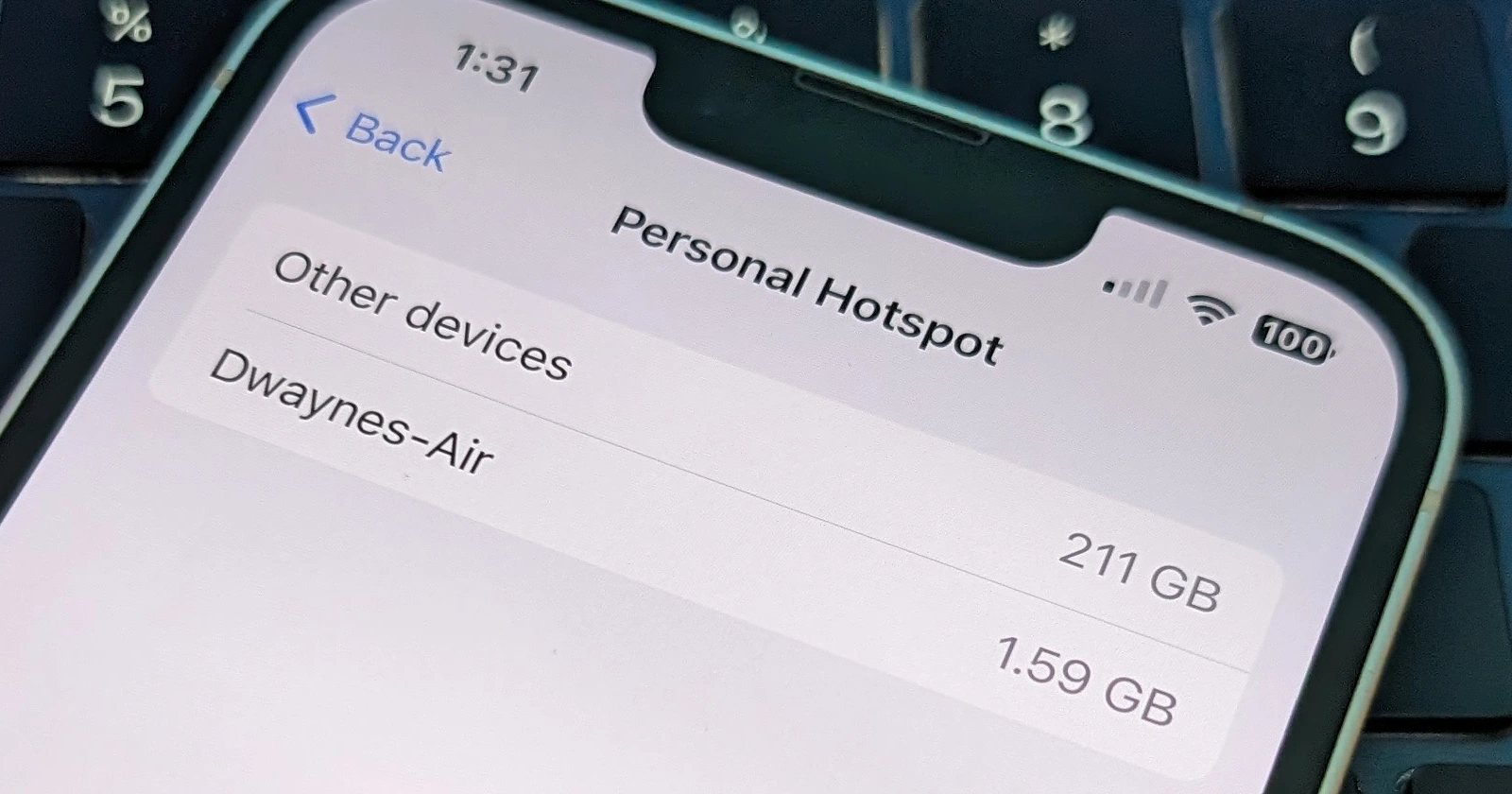I’ve been tracking a growing concern within the iPhone user community. Reports of mysteriously high personal hotspot data usage have been escalating since the release of iOS 17.1, with the problem persisting even in the latest iOS 17.4.1 update. What’s even more troubling is that the “Other Devices” category in the iPhone data usage settings seems to be the culprit, racking up significant data even when your personal hotspot feature is turned off.
The scope of the problem is substantial. Across Apple’s support forums, Reddit, and other forums, a chorus of frustrated users (1,2,3,4,5,6,7,8,9,10) are describing strikingly similar experiences. One thread about the issue has over 620+ users who claim to have the same issue. I’ve noticed the same issue on my iPhone 13 running iOS 17.4.1. Apparently, “Other devices” used up 211 GB of data from my iPhone. Attempts to troubleshoot by changing passwords, resetting network settings, or toggling features haven’t yielded consistent results.
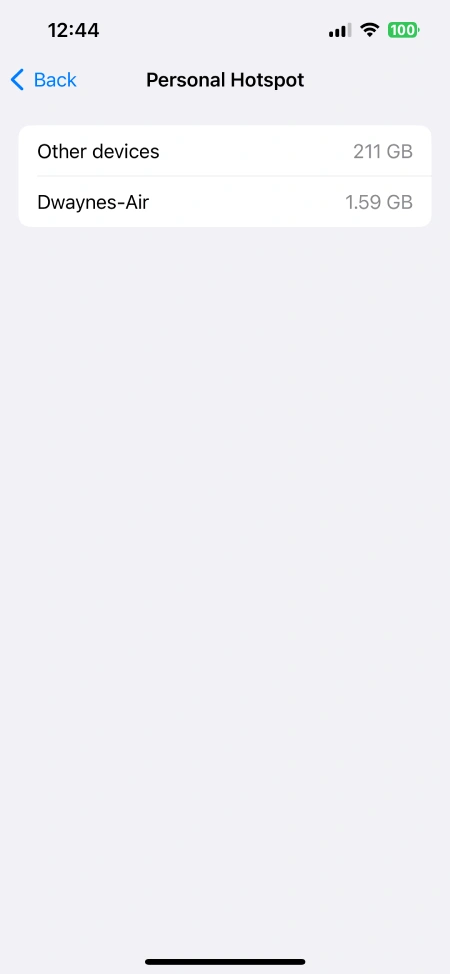
This issue has raised quite a bit of alarm. Some users express concern about unauthorized devices leeching off their data plans, while others fear a serious privacy breach. Given the lack of an official solution from Apple, it’s easy to understand the growing unease.
What could be the cause?
While pinpointing the exact root of the problem is tricky, there’s strong evidence that this is primarily a software glitch rather than a malicious attack. The fact that supposedly connected “Other Devices” keep draining data despite the hotspot being disabled points towards a miscalculation or a reporting error somewhere within the iOS code. This speculation is backed up by reports from users who confirmed with their carriers that the data usage in reality was far below what was reported on their iPhones. I can also confirm that the actual data usage is far below the iPhone’s calculations. Here’s what some users say:
I’ve noticed the same thing in my phone as well. But when I checked the actual data usage with my network provider it was not anywhere close to the figure showed on the phone. It was much less.
Did you check with your provider that it’s really showing up on their meters? For my phone it was only ghost data showing up on my phone but not deducting from my account.
Temporary solution
While most common troubleshooting steps didn’t work, I did manage to find a few users who claim to have corrected the error. Users say all they did was reset their network settings. To do this, head to Settings > General > Transfer or Reset iPhone > Reset > Reset Network Settings. One user’s comment has 17 upvotes at the time of writing, so it might just be worth a shot. But you must note that this will likely only be a temporary fix until the bug strikes again. Sadly, there are no other “workarounds” or “quick fixes” that I could find.
Having said that, if you’re on an unlimited plan, this shouldn’t be a problem. However, if you have a data cap, I’d strongly suggest getting in touch with your carrier to understand your data usage. Most carriers do have apps to track the data usage too. If yours does, go ahead and check it out. Well, that’s it from my side. If you found this article helpful, please consider dropping a like! In case you found a workaround for this strange hotspot data usage bug on the iPhone, feel free to share it in the comments below. Thanks in advance!
TechIssuesToday primarily focuses on publishing 'breaking' or 'exclusive' tech news. This means, we are usually the first news website on the whole Internet to highlight the topics we cover daily. So far, our stories have been picked up by many mainstream technology publications like The Verge, Macrumors, Forbes, etc. To know more, head here.