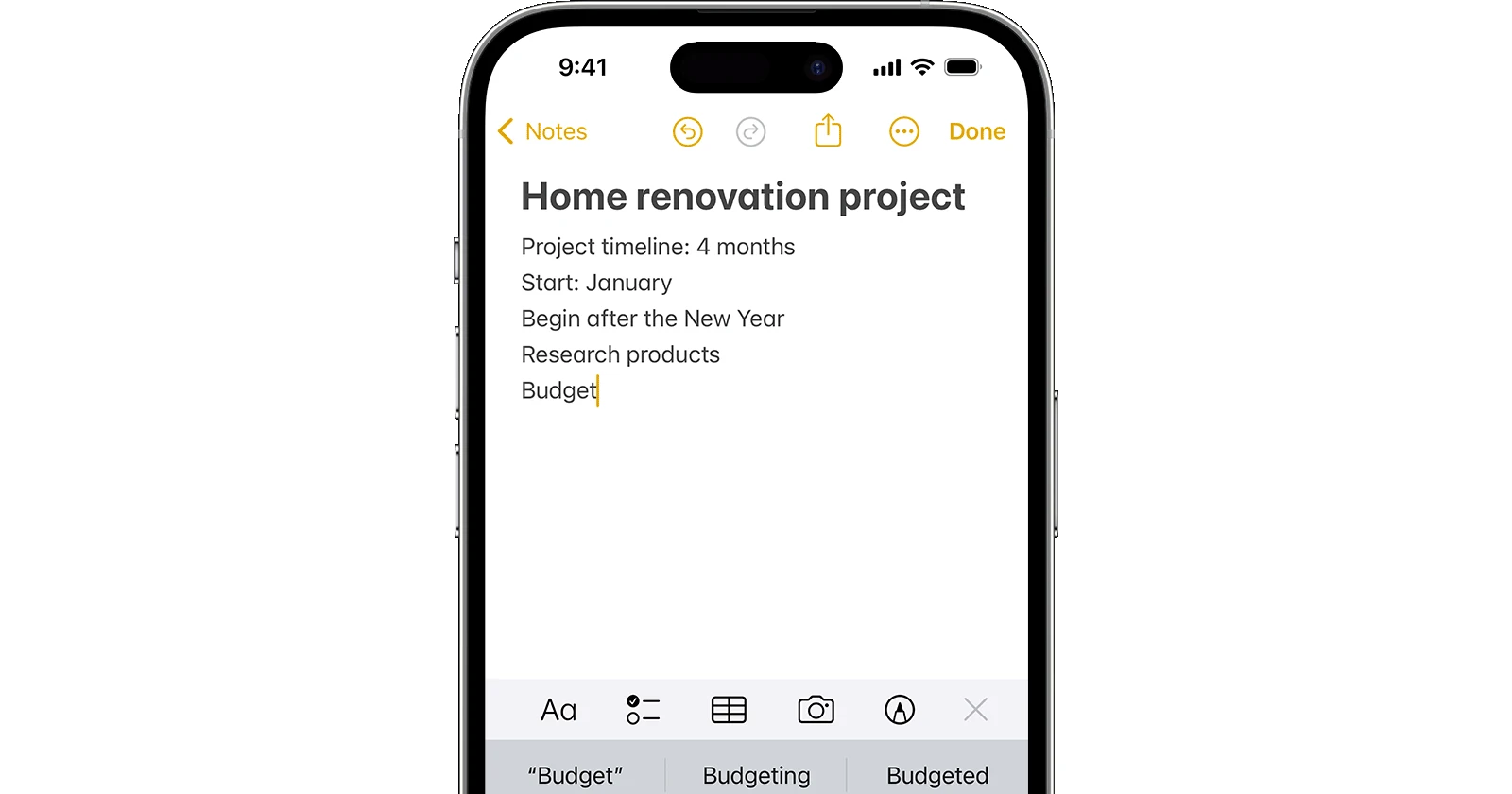After agreeing to the latest iCloud terms and conditions, many iPhone users are finding their Notes app unexpectedly empty. This issue has left people scrambling for answers, especially those who had important information saved in their iCloud Notes. One user, devastated by the sudden disappearance of years’ worth of notes, described the experience as “absolutely devastating,” as these notes included everything from passwords to personal data.
Several users report feeling frustrated and panicked over this glitch, noting that Apple’s usual troubleshooting steps don’t seem to work. One common workaround involves heading to Settings > iCloud > Notes and toggling the Notes sync off and then back on. For some, this simple toggle has been enough to make the missing notes reappear in the app. Others have had luck by signing out of iCloud entirely, restarting their device, and then signing back in, although this approach feels excessive for what appears to be a simple sync issue.
Some users have pointed out that they can still see their notes on iCloud.com, but the Notes app on their iPhone remains empty. This suggests that the notes are still safe in the cloud, but there’s a disconnect between the app and iCloud’s servers following the terms update.
For those still facing issues, a few other suggestions have surfaced: try rebooting your iPhone, or, if you’re seeing no results, check the Recently Deleted folder just in case. After reading dozens of comments and threads, it seems those affected by this glitch aren’t losing all their notes. So I’d suggest trying out the potential workarounds mentioned above to see if they help get back your notes.
Feel free to drop a comment below letting me know if the tips mentioned above worked for you.
TechIssuesToday primarily focuses on publishing 'breaking' or 'exclusive' tech news. This means, we are usually the first news website on the whole Internet to highlight the topics we cover daily. So far, our stories have been picked up by many mainstream technology publications like The Verge, Macrumors, Forbes, etc. To know more, head here.