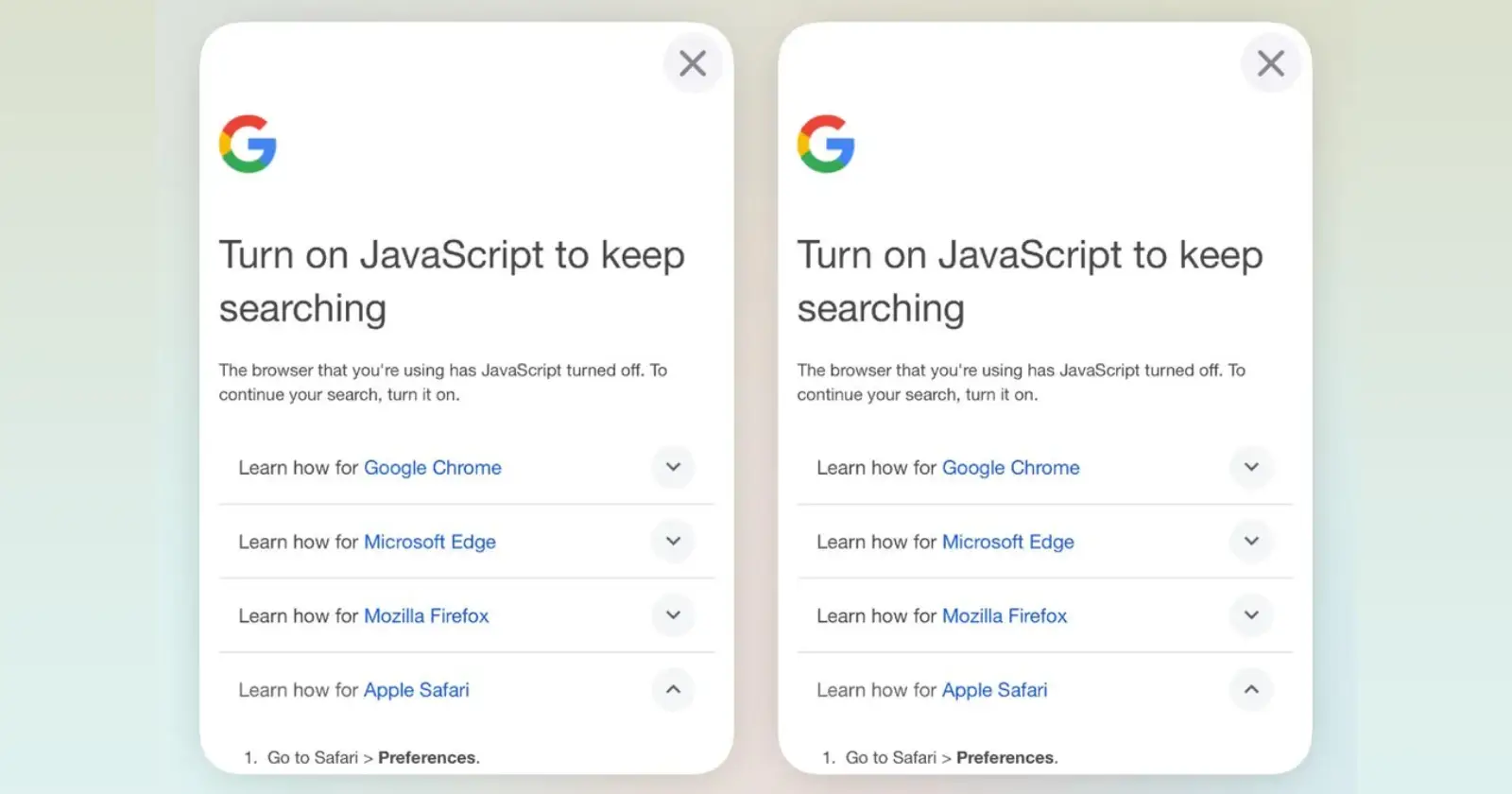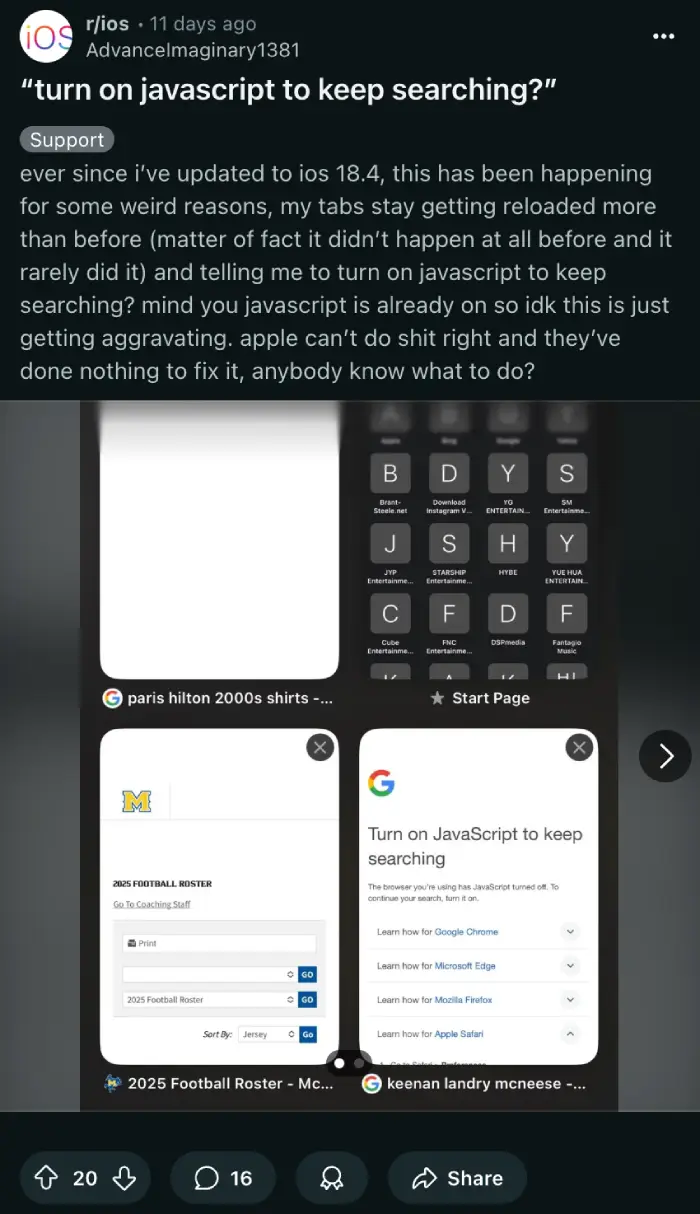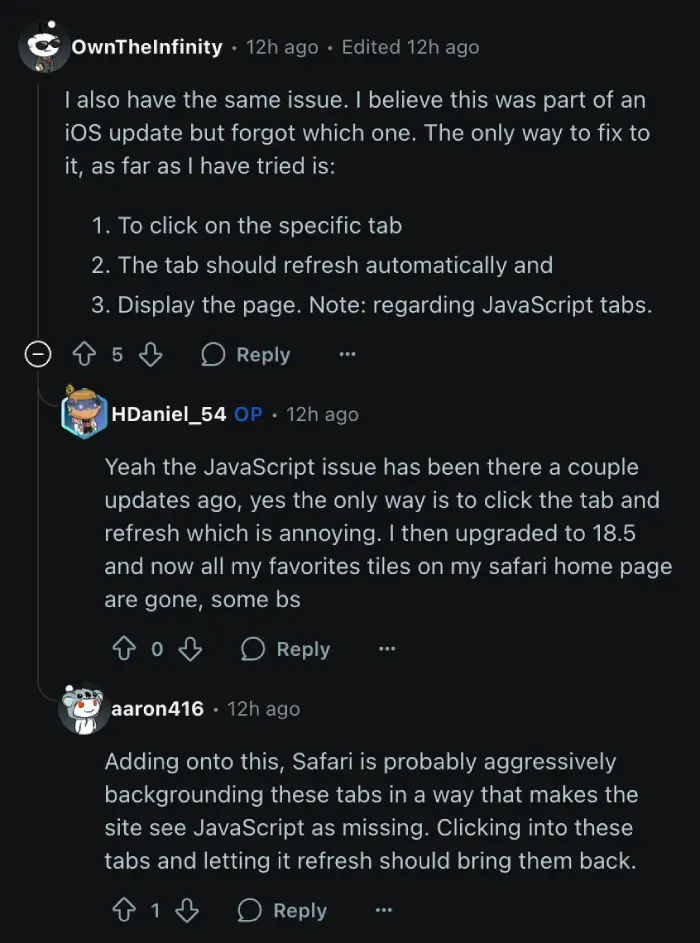It seems a lot of iPhone users are experiencing problems with Safari after recent iOS updates, with many reporting persistent “Turn on JavaScript to keep searching” messages despite having the feature already enabled.
The issue appears most prominently when users switch between tabs in Safari, causing Google Search tabs to display error messages instead of the expected content. Users first began reporting the problem following the iOS 18.4.1 update, but complaints have increased since iOS 18.5 rolled out.
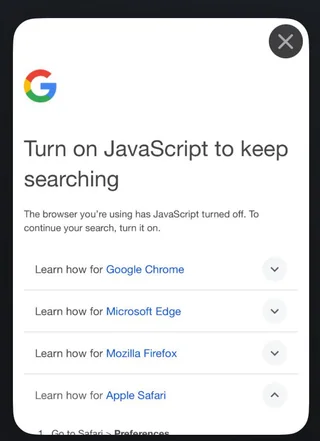
“Ever since I’ve updated to iOS 18.4, this has been happening for some weird reasons,” wrote Reddit user AdvanceImaginary1381. “My tabs keep getting reloaded more than before and telling me to turn on JavaScript to keep searching? Mind you JavaScript is already on.”
The problem seems to affect how Safari handles background tabs. When users open the tab switcher or move to another app, Safari aggressively pauses these tabs to conserve resources. Upon returning, instead of maintaining the previous state, users are greeted with blank pages or JavaScript warnings.
Several iPhone owners have discovered temporary workarounds. The most common solution involves tapping the affected tab, which forces a refresh and typically resolves the immediate issue – though the problem returns when switching tabs again.
“The only way to fix it, as far as I have tried, is to click on the specific tab. The tab should refresh automatically and display the page,” explained Reddit user OwnTheInfinity.
Some users report additional Safari issues following the iOS 18.5 update. HDaniel_54 noted that beyond the JavaScript messages, “favorites tiles, suggestions, iCloud tabs all seem gone. It’s just blank with the search bar at the bottom.”
Traditional troubleshooting methods have mixed results. Clearing Safari history and website data provides temporary relief for some, while others report that force restarting their devices helps briefly before the issue returns.
I haven’t seen any acknowledgment from Apple (or Google for that matter). So it’s unclear how long it’ll take for the bug to be fixed. That said, I haven’t been able to reproduce the issue on an iPhone 16 on the latest iOS 18.5 beta in my brief testing. I’ll keep an eye out for any further developments and will update the article if there’s something to share.
Featured image credit: Seriously_oh_come_on / Reddit
TechIssuesToday primarily focuses on publishing 'breaking' or 'exclusive' tech news. This means, we are usually the first news website on the whole Internet to highlight the topics we cover daily. So far, our stories have been picked up by many mainstream technology publications like The Verge, Macrumors, Forbes, etc. To know more, head here.