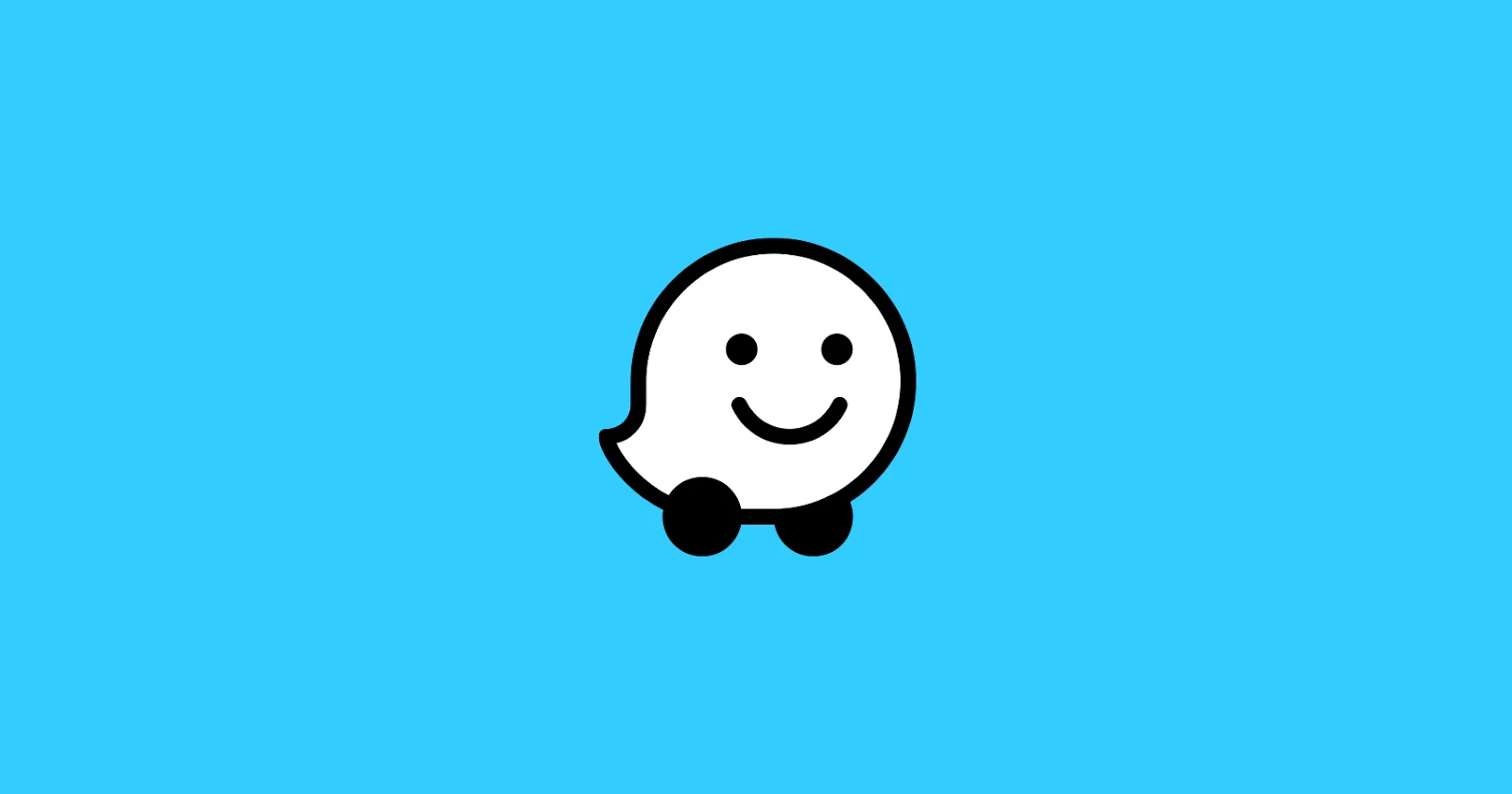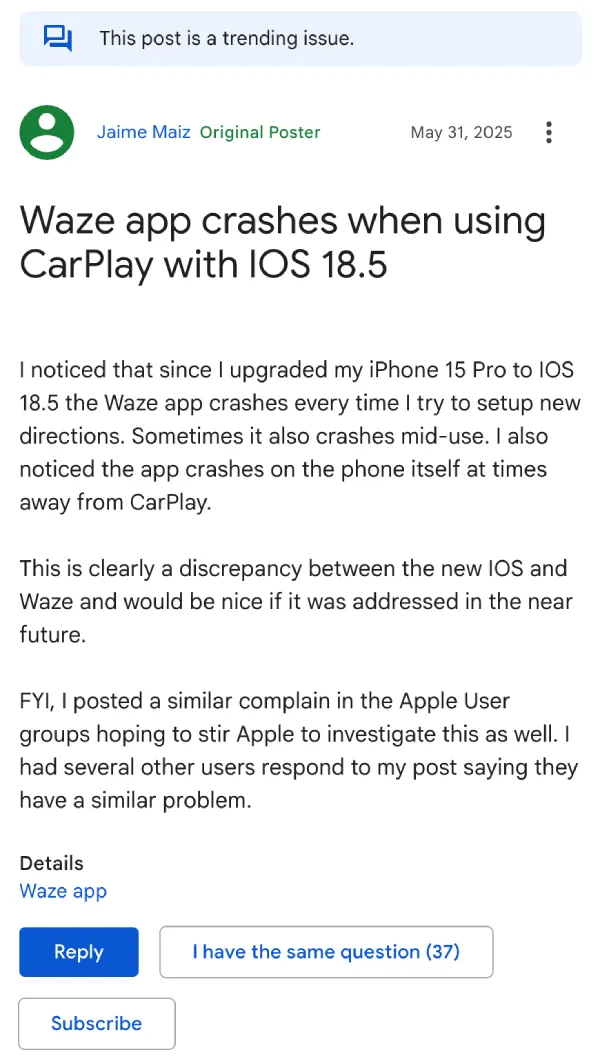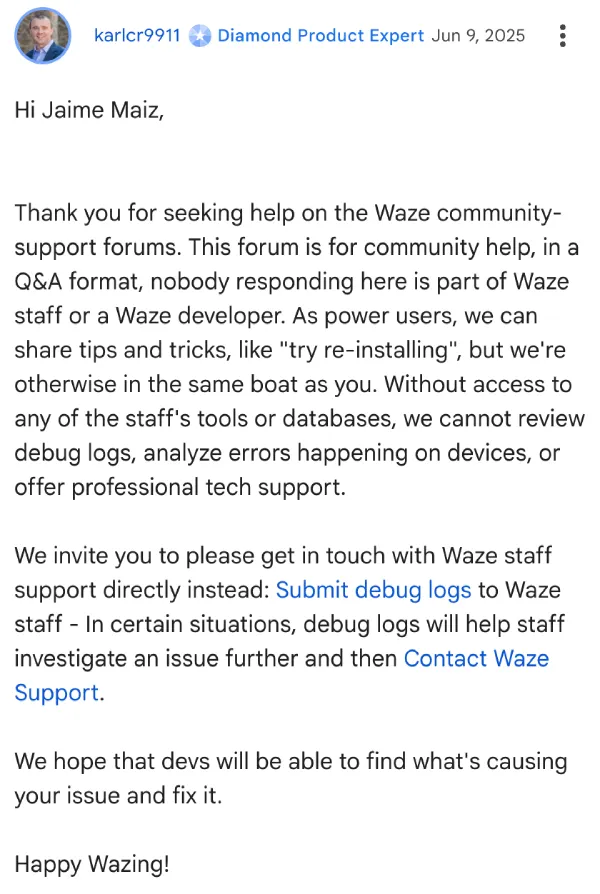It seems that many Waze users with iPhones have been having an unpleasant experience with the app for several weeks. Following the update to iOS 18.5, a growing number of users are reporting persistent crashes with Waze, affecting their daily commutes and travels. The problem isn’t just an occasional glitch. People are seeing the app crash in multiple situations, whether they’re setting up new directions or already mid-journey.
One of the most frequently reported issues pops up when Waze is used with CarPlay. Many drivers have noticed that the app freezes and then crashes when they try to input a new destination through their car’s display. This often leads to the app crashing on the iPhone itself, even after disconnecting from CarPlay. Some users also report crashes happening randomly while driving, particularly when Waze tries to display alerts about police, traffic, or road hazards.
Jaime Maiz, an iPhone 15 Pro user, shared his frustration in a post on Google’s support forums. “Since I upgraded my iPhone 15 Pro to iOS 18.5, the Waze app crashes every time I try to set up new directions,” he wrote. “Sometimes it also crashes mid-use. I also noticed the app crashes on the phone itself at times away from CarPlay.”
Others quickly chimed in, confirming similar experiences. Users with various iPhone models, including the iPhone 16 Pro Max, iPhone 14 Pro Max, iPhone 13 Pro Max, iPhone 12, and iPhone 14, have all reported the issue after updating to iOS 18.5. I’ve spotted threads on Reddit and even posts on X about the bug too. This suggests it’s not isolated to a specific device.
Troubleshooting steps like reinstalling the app, resetting CarPlay, and rebooting the iPhone have generally not provided a lasting fix. This has left many users wondering about the cause. While some speculate about a potential incompatibility between iOS 18.5 and the Waze app itself, neither Apple nor Waze has officially acknowledged the widespread issue yet.
A Waze “Diamond Product Expert” in a community forum advised affected users to directly contact Waze staff support and submit debug logs. This would help the developers investigate the problem. One user mentioned they were able to activate debug mode and send logs to Waze, hoping it will lead to a solution.
For now, if you’re an iPhone user on iOS 18.5 and experiencing Waze crashing, you’re certainly not alone. It’s unclear how long it’ll take for a proper fix to arrive since the problem has been going on for a while now. Anyway, we’ll keep track of any further developments and will update the article if something comes up.
TechIssuesToday primarily focuses on publishing 'breaking' or 'exclusive' tech news. This means, we are usually the first news website on the whole Internet to highlight the topics we cover daily. So far, our stories have been picked up by many mainstream technology publications like The Verge, Macrumors, Forbes, etc. To know more, head here.