Apple’s recent macOS 15.4 update seems to have brought along a frustrating bug for those who use solid color wallpapers on their machines. After users installed the latest build on their Macs, they quickly stumbled upon an unexpected and rather glaring issue: the inability to set a custom solid color as their desktop wallpaper.
Numerous reports have surfaced across Apple’s own community forums, Reddit, and other such platforms detailing the problem. When users navigate to System Settings > Wallpaper and try selecting a specific shade using the ‘Colors’ option and the subsequent color picker tool, the desktop background simply turns white, regardless of the color chosen. Selecting one of Apple’s preset color swatches or using an image file as wallpaper still works as expected, but the custom color function is definitely broken.
Reports suggest that the bug has been around since the beta stages. And true enough, I managed to reproduce the bug on my Mac too which is running a recent 15.4 beta build. I even captured a screen recording of the color picker failing to apply the selected hue and defaulting to white. It seems this isn’t an isolated incident, affecting users across different Mac models running the 15.4 update.
On the MacRumors forums, user ‘mystery hill’ described the issue: “I can’t set a custom wallpaper color on Sequoia 15.4. The background changes to white after selecting a custom color.” Similarly, on Apple’s support site, ‘SailFan21’ noted, “After updating to MacOS 15.4, any attempt to choose a custom color for the desktop wallpaper results in white”.
For many who prefer a simple, non-distracting solid color background tailored to their taste, this is a frustrating glitch. User ‘dethier1958’ lamented, “I can choose one of their hideous wallpaper colors but if I choose my own it’s always white. How do they break something so basic?!” There are also mentions of potential related issues, like the ColorSync Utility possibly not detecting colors correctly in this version.
While waiting for an official fix, users have shared a practical workaround. By creating a small image file (even just a few pixels wide) filled with their desired solid color using an image editor or an online color image generator, they can then select this file as a custom wallpaper. The OS will tile the small image to fill the screen, effectively restoring the custom solid color background.
In the meantime, let’s just hope that Apple rolls out a fix for the bug with the next macOS update.
TechIssuesToday primarily focuses on publishing 'breaking' or 'exclusive' tech news. This means, we are usually the first news website on the whole Internet to highlight the topics we cover daily. So far, our stories have been picked up by many mainstream technology publications like The Verge, Macrumors, Forbes, etc. To know more, head here.

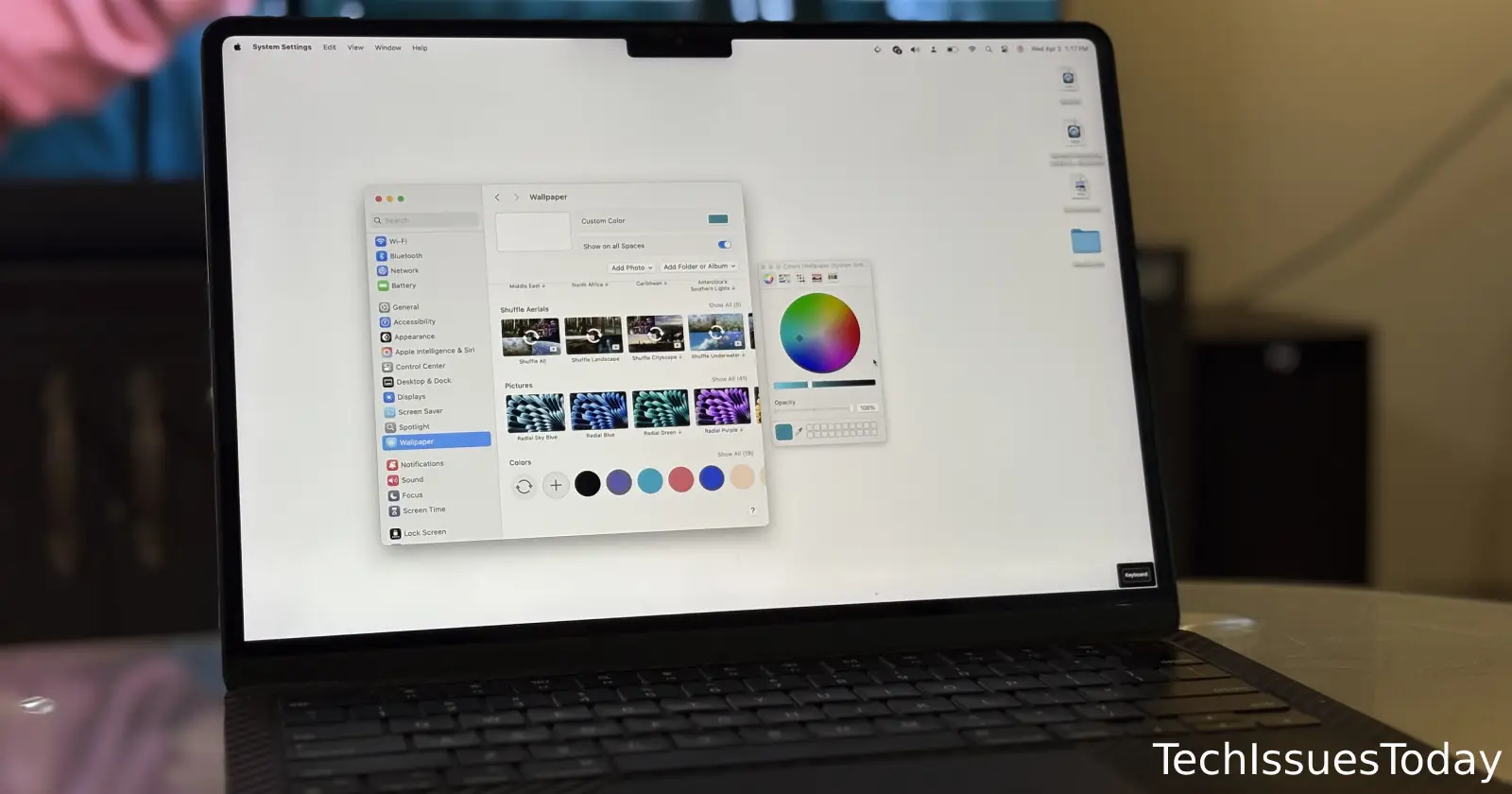
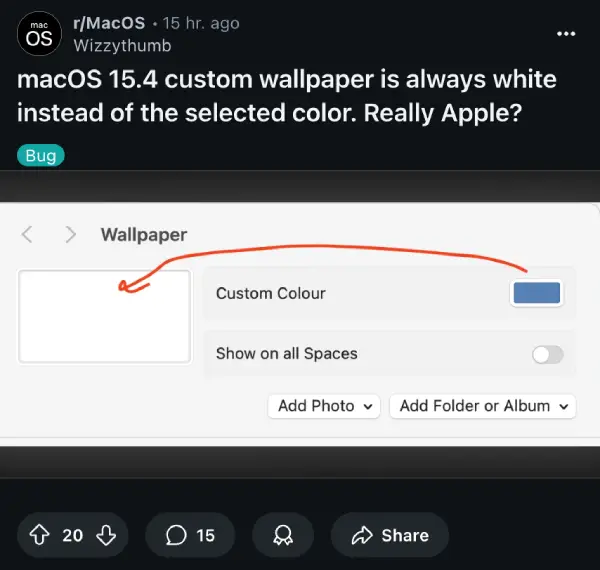
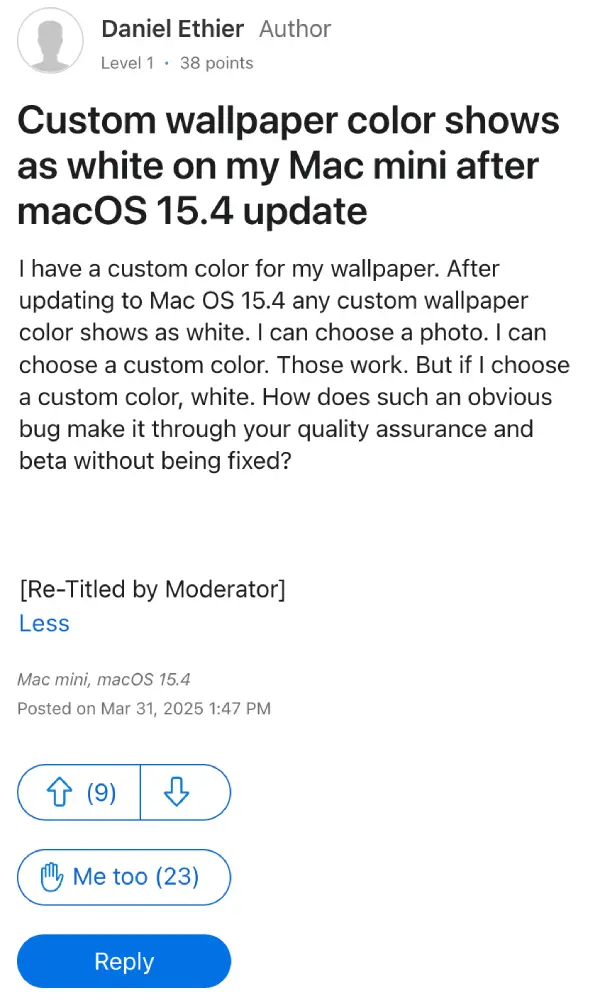

p.03-04-2025
Facing the same issue... and it's annoying as hell. having to now find an image of that color then have to keep it in my downloads folder, which I like to keep clean then need to remember to delete it or it'll be one of the junk files saved
Reply