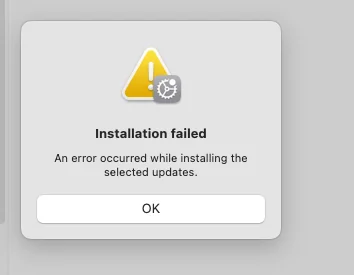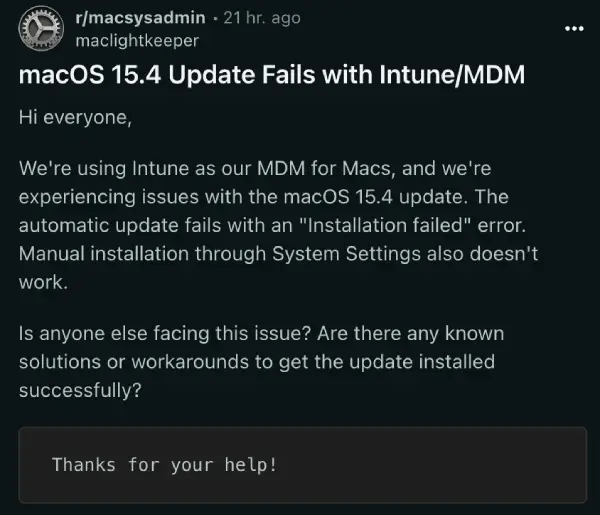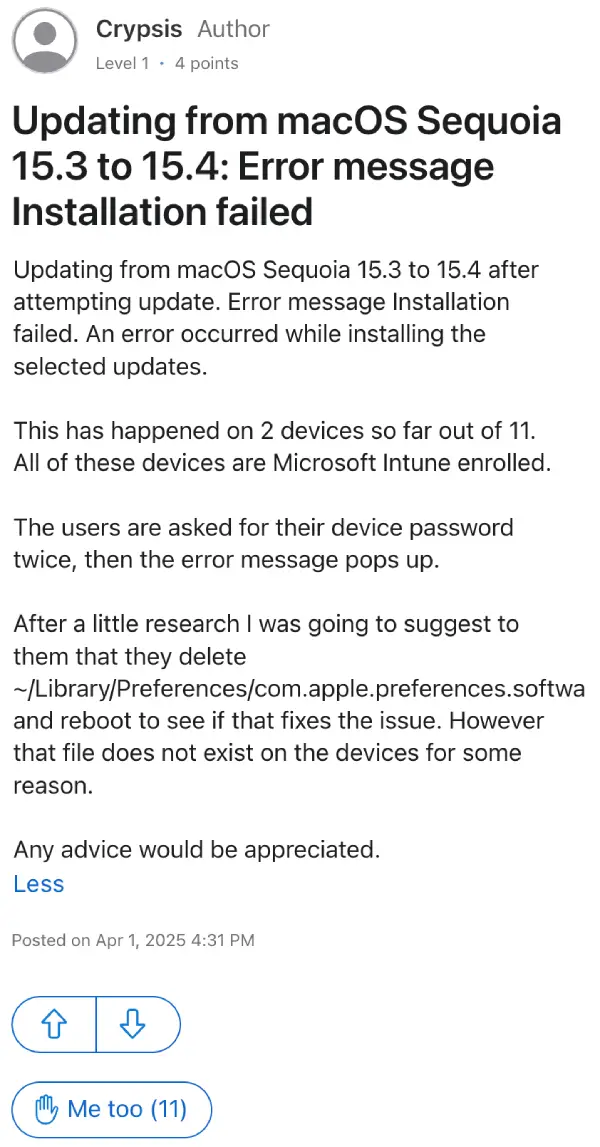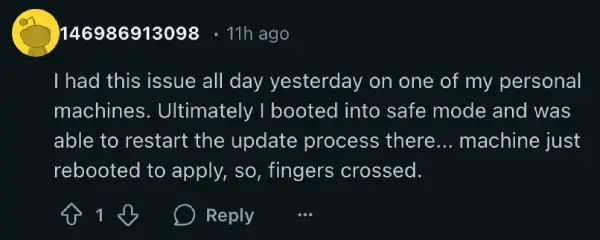Excited about the latest macOS Sequoia 15.4 update? Many users are, but some have hit a snag trying to install it. Reports are popping up across forums like Reddit and Apple’s own support pages about installation failures. If your Macbook is refusing to update, you’re not alone.
Users are describing seeing an “Installation failed” error message when trying to update through the standard System Settings. The process might download the update fine, but then falter during the installation itself, sometimes after asking for a user password multiple times. Some find the required restart gets cancelled or just doesn’t complete properly.
One common thread seems to involve Macs managed by organizations using Mobile Device Management, or MDM, tools. A user named maclightkeeper on Reddit noted issues specifically with Macs managed via Microsoft Intune, stating, “We’re using Intune as our MDM for Macs, and we’re experiencing issues with the macOS 15.4 update. The automatic update fails with an ‘Installation failed’ error.” Another user, Crypsis, reported the same error on Intune-enrolled devices in the Apple Community forums. This suggests the way MDM solutions interact with Apple’s update process might be a factor for some.
Digging deeper, some users examining logs have found authentication errors. On GitHub, one report mentioned seeing “Failed to authenticate” messages in the update logs. User tcvall86 commented on this, saying, “to me it seems that 15.4 in general is broken because users can’t install it through normal software update tool either.” There are also observations that the issue might be more prevalent on newer Apple Silicon Macs, particularly M1 and M3 models, though M2 machines aren’t entirely immune.
So, what can you do if you’re stuck? A few potential workarounds have surfaced. Some users, including maclightkeeper, found success forcing the update through the Terminal application using the command sudo softwareupdate –install “macOS Sequoia 15.4-24E248”. This bypasses the graphical interface and sometimes gets the job done.
Another common suggestion is to try installing the update after restarting your Mac in Safe Mode. Safe Mode loads only essential Apple software, potentially avoiding conflicts with third-party apps or extensions that might interfere with the update. However, as user NoSubstitute pointed out on Apple’s forums, this isn’t practical for large organizations: “it’s not a valid solution for organisations with hundreds or thousands of users that they should individually all on their own boot their devices in safe mode and install manually like this.”
For those in corporate environments using MDM, IT administrators might look into switching from older software update methods to newer Declarative Device Management (DDM) profiles, which some suggest are more reliable.
This isn’t even the first time users updating to macOS 15.4 are running into issues. An earlier bug with the macOS 15.4 Release Candidate prevented installation on the newest M4 Macs because Apple hadn’t initially provided the correct server-side decryption keys. So it seems Apple royally messed up with this update.
If you’re facing this installation error, trying the Terminal command or Safe Mode might resolve it. If not, especially if your Mac is managed by your workplace or school, your IT department might need to investigate further or deploy alternative update methods. Otherwise, you may need to wait for Apple to potentially release a fix or updated guidance.
TechIssuesToday primarily focuses on publishing 'breaking' or 'exclusive' tech news. This means, we are usually the first news website on the whole Internet to highlight the topics we cover daily. So far, our stories have been picked up by many mainstream technology publications like The Verge, Macrumors, Forbes, etc. To know more, head here.