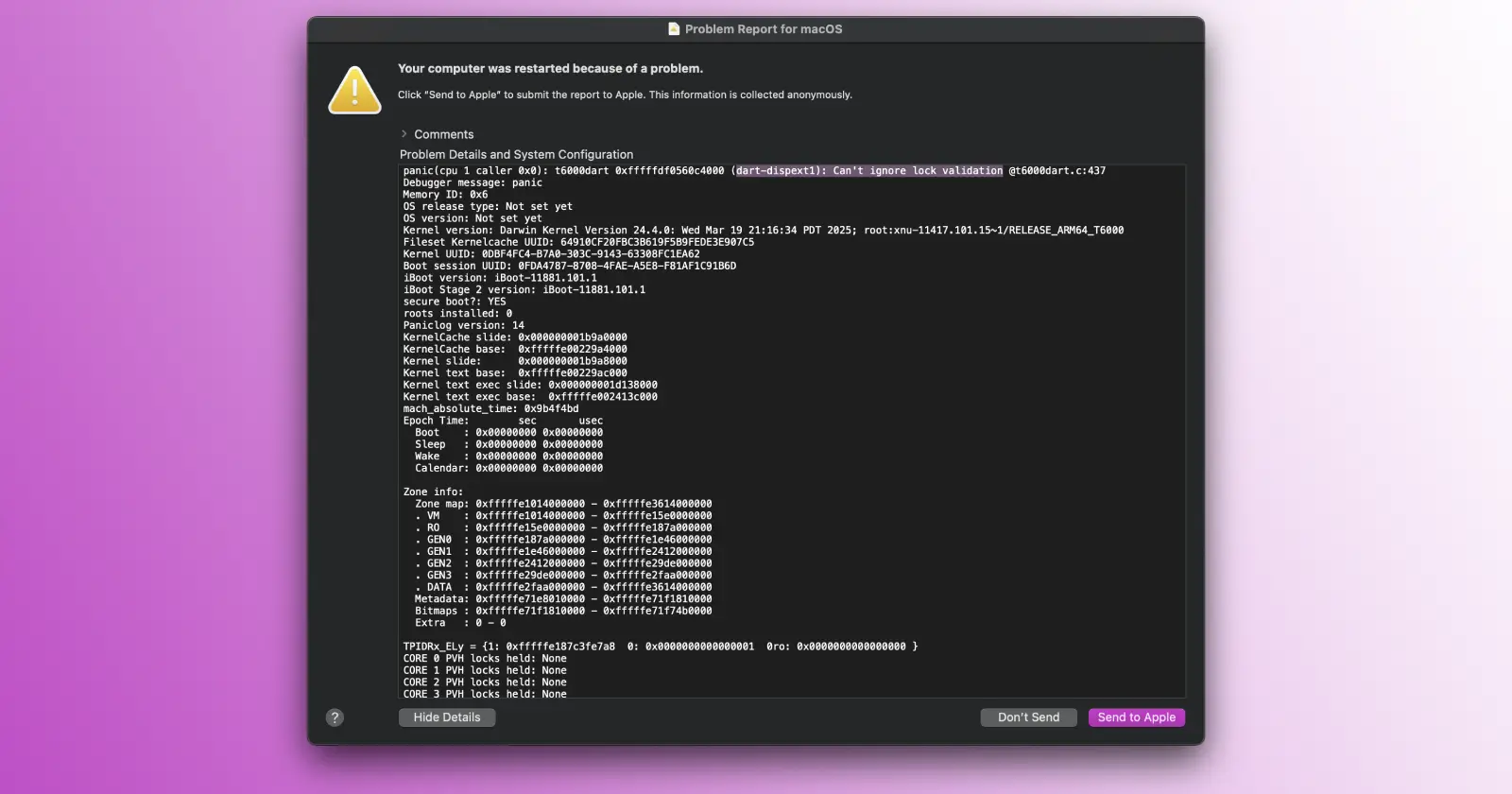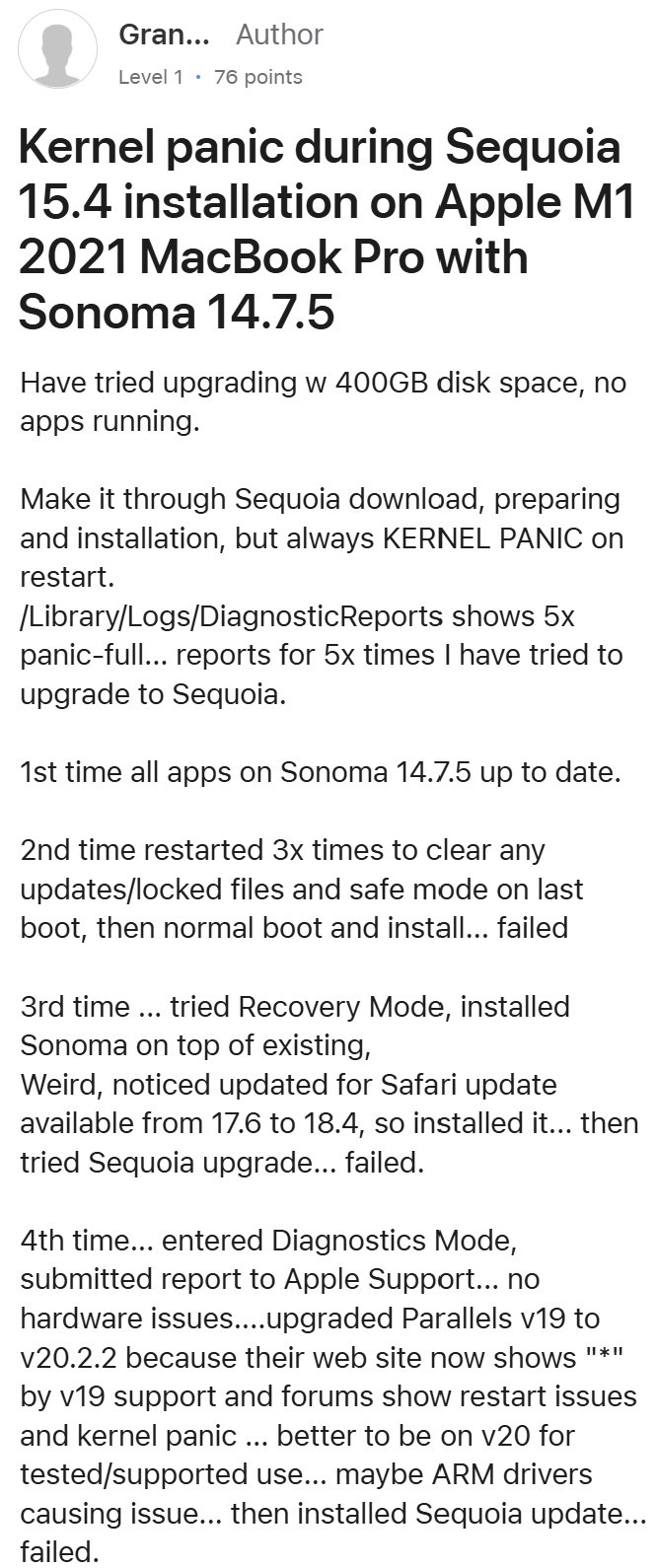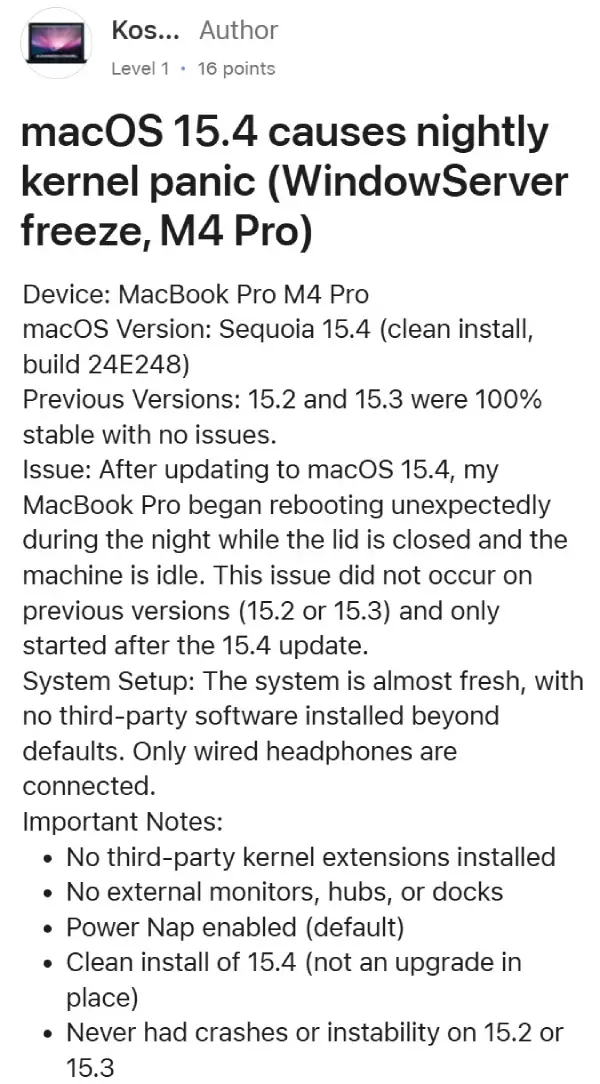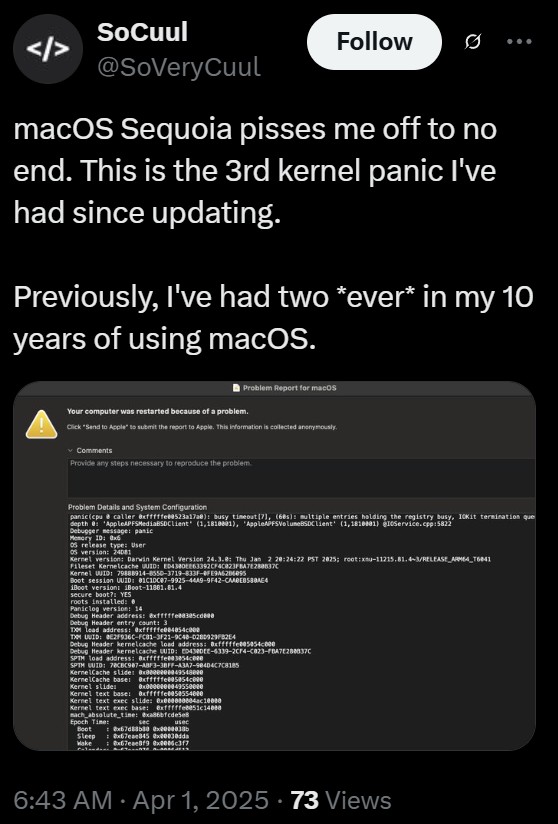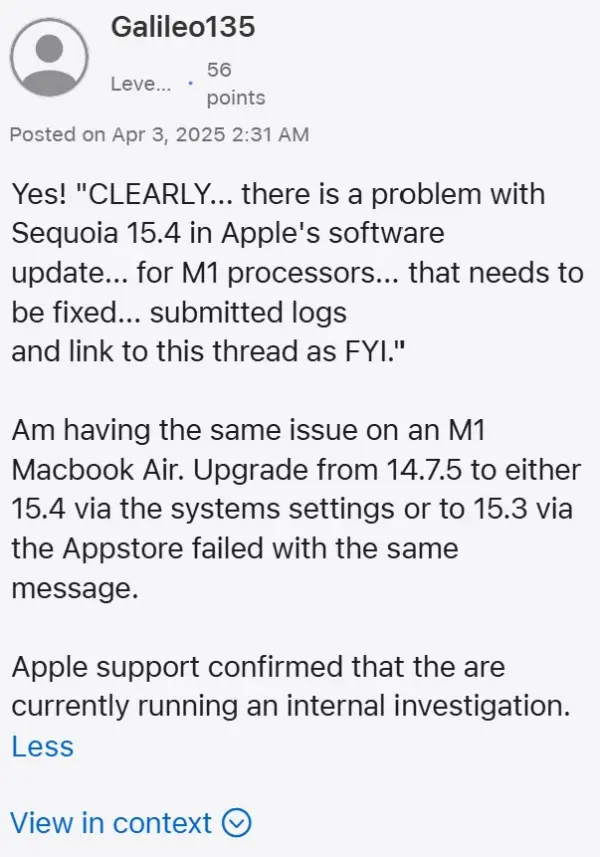Mac users are running into a frustrating problem when trying to install the macOS 15.4 update. Many report that their systems crash with a kernel panic during the installation process, specifically when the Mac restarts to finish the update. Judging by reports online, the issue seems to be affecting various models, like the 2021 MacBook Pro and the M1 MacBook Air, M4 Macbook Pro. However, a majority of reports are from users with M1 Macs.
One user, Grant L, shared their experience on an Apple support forum. They’ve got a 2021 M1 MacBook Pro running Sonoma 14.7.5 and tried installing macOS 15.4 multiple times. Each attempt ends the same way — a kernel panic hits during the restart. Grant didn’t give up easily. They made sure all apps were updated, restarted the system several times, booted into Safe Mode, and even reinstalled Sonoma via Recovery Mode before trying again. They also updated Parallels to version 20.2.2, hoping it might fix things since older versions had known issues with macOS 15.4. Nothing worked. The kernel panic kept crashing the install every time.
Similarly, there are multiple threads about the issue on Apple’s support forums along with reports on MacRumor forums, X, and even Reddit.
Digging into the technical details, Grant’s logs point to a component called “t6000dart,” tied to the M1 chip’s architecture. The error message reads, “Can’t ignore lock validation,” suggesting a glitch deep in the system’s kernel, possibly linked to how the update interacts with the SoC. It’s a clue that this might not be a simple user error but something trickier.
Another user, Galileo135, chimed in on Grant’s post saying, “CLEARLY… there is a problem with Sequoia 15.4 in Apple’s software update… for M1 processors… that needs to be fixed.” They’ve got an M1 MacBook Air and hit the same wall upgrading from 14.7.5. They even tried installing 15.3 via the App Store, but the kernel panic struck again. Apple support told them they’re looking into it, which offers some hope. Another user, DLZab, asked if Grant managed to get to an earlier version like 15.2 first, wondering if skipping straight to 15.4 might be the issue.
Apple hasn’t made an official statement about this mess. However, with support allegedly acknowledging an investigation, it seems they’re aware something’s off.
For now, users facing this snag might want to hold off on the 15.4 update until Apple sorts it out. If you’re stuck mid-install, reaching out to Apple support or booking a Genius Bar visit could be your best move. Reporting the issue with detailed logs might also push Apple to fix it faster.
We’ll keep an eye out for any further developments and will update the article if and when there’s something to share. In the meantime, feel free to drop a comment below in case you’ve come across a workaround for the issue. Thanks in advance!
TechIssuesToday primarily focuses on publishing 'breaking' or 'exclusive' tech news. This means, we are usually the first news website on the whole Internet to highlight the topics we cover daily. So far, our stories have been picked up by many mainstream technology publications like The Verge, Macrumors, Forbes, etc. To know more, head here.