Photographers relying on Apple’s macOS are reporting a frustrating issue after updating to the latest Sequoia 15.4 release. Many users have found that Finder previews for Canon RAW image files, specifically CR3 and CR2 formats, are no longer working as expected. Instead of seeing a preview of their photo, they are met with a black rectangle.
This problem affects how images are displayed in Finder’s column view and also impacts the Quick Look feature, which users activate by selecting a file and pressing the spacebar. Before the 15.4 update, these previews worked correctly, allowing photographers to quickly browse and sort through their images directly within Finder. Now, this essential part of many workflows is broken.
Reports have surfaced across various online forums, including Apple’s own support communities and Reddit. User janet99x posted on Apple’s forum, stating, “PRIOR TO UPDATE ALL PREVIEW THUMBNAILS WERE VISIBLE!!!” after encountering the black screen issue with files from supported cameras like the Canon R5MII. Another user, AntonandSinan_, described the disruption on Reddit: “this has majorly disrupted my workflow as opening each file is ridiculous when dealing with hundreds at a time.”
Interestingly, the image files themselves are not corrupted. They can still be opened and edited perfectly fine in dedicated applications like Apple’s Preview app, Adobe Lightroom, or Canon’s own software. Some users also note that Finder’s icon view thumbnails might still display correctly. A peculiar quirk reported by several users is that resizing the black Quick Look window sometimes makes the image appear, though this is hardly a practical solution.
The issue seems specifically tied to the macOS 15.4 update and how it handles Canon RAW files, as users with Nikon RAW (NEF) files haven’t reported similar widespread problems. It appears to affect various Canon camera models, including the 5D Mark IV, R5, 6D Mark II, and 70D, across different Mac models.
Users say they have been submitting bug reports to Apple, hoping for a swift resolution. For now, photographers impacted by this bug are resorting to workarounds like using Adobe Bridge for culling images or converting their RAW files to DNG format before viewing. Until Apple releases a fix, likely in a subsequent macOS update, this will remain a significant headache for Canon photographers using Macs.
TechIssuesToday primarily focuses on publishing 'breaking' or 'exclusive' tech news. This means, we are usually the first news website on the whole Internet to highlight the topics we cover daily. So far, our stories have been picked up by many mainstream technology publications like The Verge, Macrumors, Forbes, etc. To know more, head here.
Dominik14-05-2025
IT WORKS AGAIN!! Update the 15.5 Relase 14.05.2025 and the "old" canon files are shown again!!
ReplyJason10-05-2025
It's happening on .CR2 files. Interestingly, in addition to resizing the quicklook window, the (i) button at the top of the quicklook window will work to correctly identify the contents of the picture (even though it appears as just a black rectangle). Identifying birds and such, that is.
ReplyDominik05-05-2025
Wtf! I've upgraded my 2017 MacBookPro to an 2025 M4 Pro. Mostly use it for my Photos. And now exact this problem. NO preview for CR2 Files!!! Hope they'll fix it. Canon "updatet" the RAW Codec for macOS 12 Monterey....
ReplyBrianP26-04-2025
Same issue here! Fix it Apple!!!
ReplyPhl24-04-2025
I"m having the same issue with Nikon raw files.
ReplySuchandra Kundu11-04-2025
Nikon raw files are facing same problem
ReplyBrianH10-04-2025
Similar to others, Nikon NEF files ARE affected by this issue.
ReplyScottD10-04-2025
It's affecting Nikon NEF as well.
ReplyBone04-04-2025
I use NIKON cameras and my NEF files are not visible. Everything was find until the 15.4 upgrade.
Reply
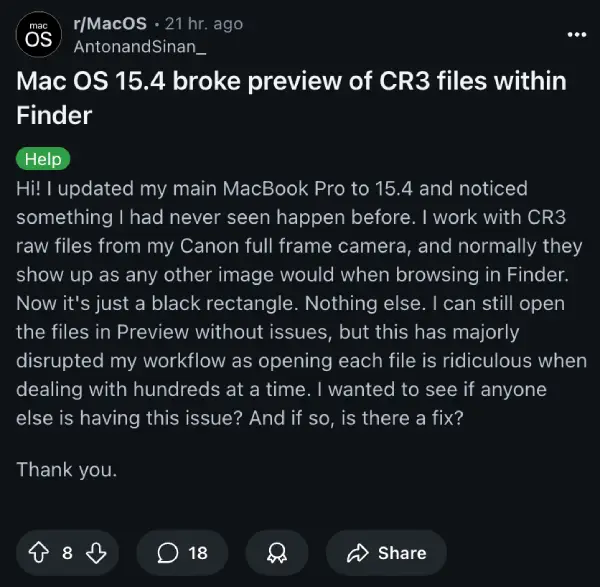
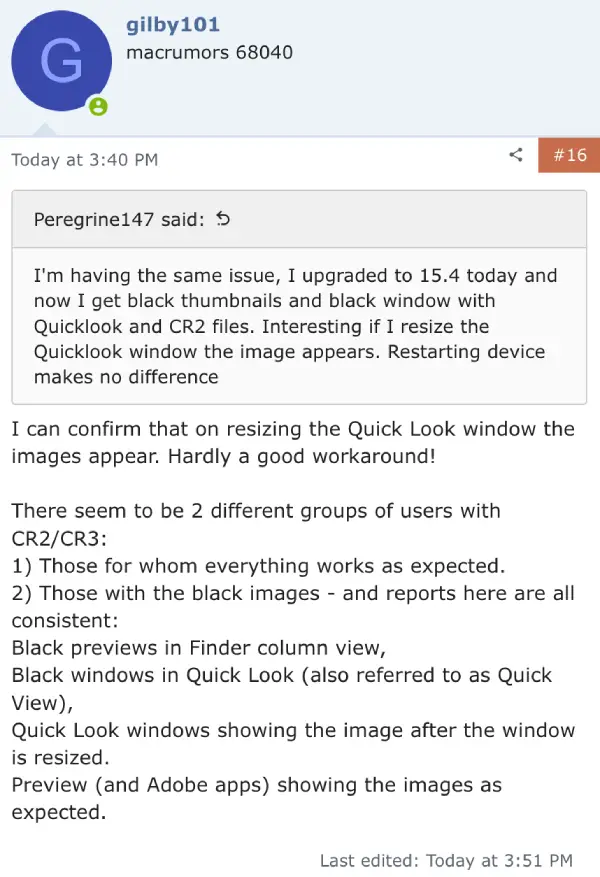

Vic14-05-2025
yup, me too... all of the above applies, can't believe this glitch hasn't been fixed by now.
Reply