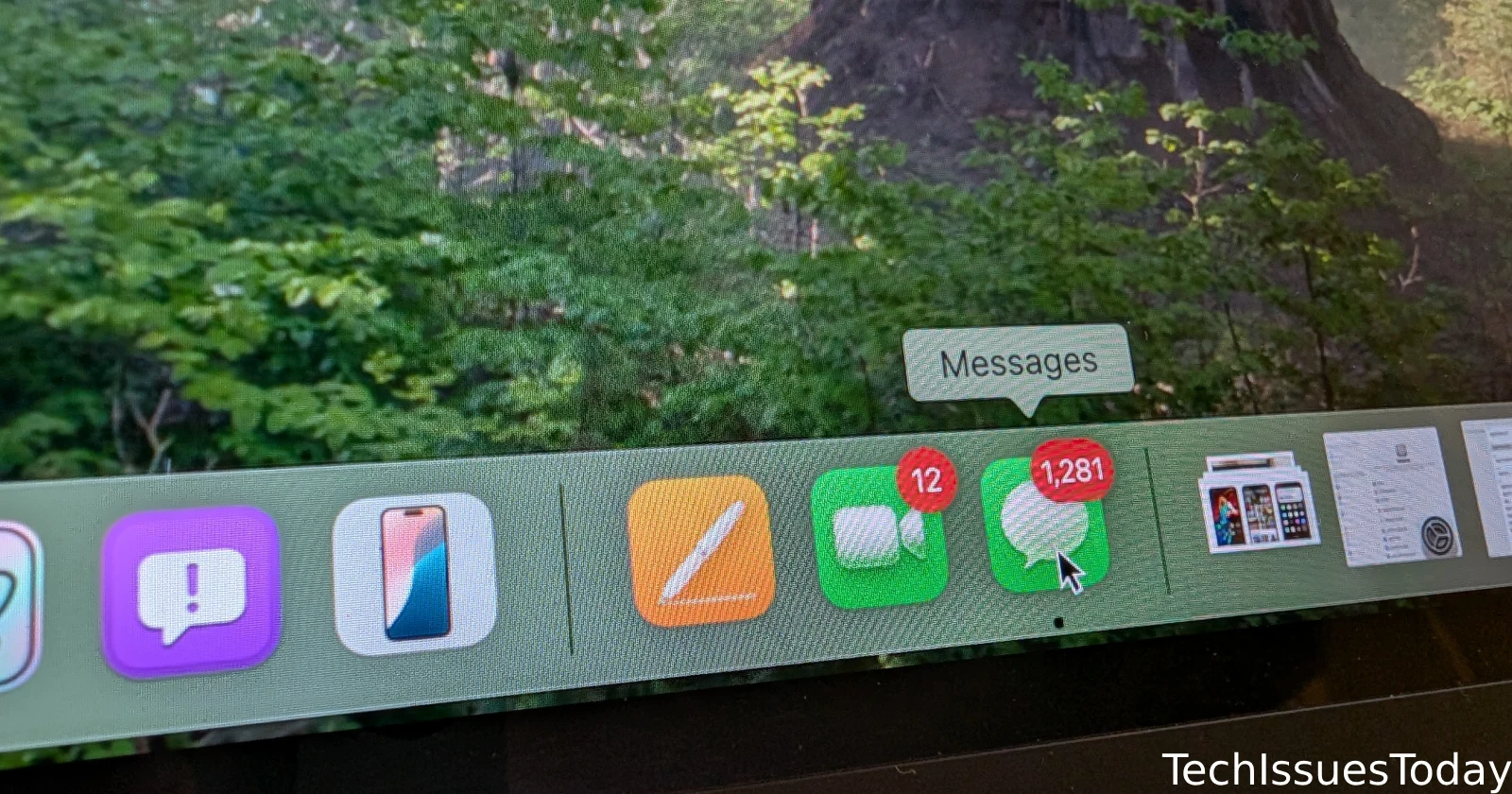Update 20/09/24 09:17 am (IST): Tech Crunch reports that several security tools, including those from CrowdStrike, SentinelOne, and Microsoft, are experiencing functionality problems following the macOS Sequoia update. According to the publication, these problems have impacted many enterprise users relying on macOS-focused security solutions. CrowdStrike, in particular, has delayed support for Sequoia due to issues in the OS’s network stack, with the company working on a fix through a sensor release. SentinelOne and Microsoft Defender for macOS are also facing challenges, with users being advised not to upgrade until further support is available.
Original article published on September 19, 2024, follows:
Many users who’ve installed macOS Sequoia on their Macs have are experiencing issues with two core system functions: Messages synchronization and the built-in firewall. There’s aren’t minor bugs that one usually expected to run into when installing a fresh new OS update. Both issues practically interfere with how one uses their Macs.
Messages sync problems
Numerous users have reported that the Messages app on macOS Sequoia is failing to sync properly with their iOS devices. The issue persists even when users have followed recommended troubleshooting steps, such as ensuring Handoff and Messages in iCloud are enabled, and manually forcing a sync through iCloud settings.
One user on Apple’s community forums described their experience: “After updating my iPhone 15 pro max to ios 18 and my 2019 iMac to Sequoia messages no longer updates on my iMac. I can still read what was there before the updates but not afterwards. I also cannot send messages from my iMac. Messages is still working on iPhone.”
The problem appears to affect both incoming and outgoing messages, with some users reporting that their Macs are unable to send messages or receive updates that occurred while the computer was off. This issue is not limited to Sequoia, as some users on older versions of macOS have also reported similar sync problems in recent weeks.
Firewall troubles
Concurrently, a significant bug in macOS Sequoia’s built-in firewall is causing widespread network connectivity problems. When the firewall is enabled, users are experiencing various issues, including:
- SSL failures in web browsers
- Partially loading or failing websites
- Indefinite hangs when using wget or curl for HTTPS connections
- SSH sessions dropping after a few minutes
- Slow and unreliable VPN services
A user identifying as an IT professional at a large tech company explained the issue on Reddit: “The issue is that when the firewall is enabled there appears to be some sort of packet corruption. How this presents is SSL failures in browsers or web sites partially load or fail, wget and curl to HTTPS will hang indefinitely shortly after starting, SSH sessions will drop after a few minutes, VPN services are slow and/or unreliable.”
The problem can be easily verified by enabling the firewall and attempting a large file download using wget from the command line. If the download hangs within 15-120 seconds, the system is likely affected by this bug.
Workarounds and Apple’s response
For the Messages sync issue, some users have found that disabling their VPN can resolve the problem. One user reported, “I’ve tried two different VPNs, three different VPN protocols, and a variety of different settings but whenever a VPN is active, I cannot send or receive messages OR NOTIFICATIONS of any kind. As soon as I disconnect the VPN, messages are sent and notifications are received.”
However, this workaround may not be suitable for all users, especially those who rely on VPNs for security or accessing specific resources. Additionally, some users have reported that the VPN-related fix doesn’t work in all cases, indicating that the issue might have multiple causes.
Regarding the firewall bug, the only known workaround at present is to disable the firewall entirely or follow the steps outlined here. Just keep in mind that disabling the firewall compromises system security and is not recommended for long-term use, especially on public networks.
Apple was allegedly notified of the firewall issue during the beta testing phase of macOS Sequoia. However, the problem persists in both the final release of macOS 15.0 and the beta version of 15.1, indicating that a fix may not be immediately forthcoming.
TechIssuesToday primarily focuses on publishing 'breaking' or 'exclusive' tech news. This means, we are usually the first news website on the whole Internet to highlight the topics we cover daily. So far, our stories have been picked up by many mainstream technology publications like The Verge, Macrumors, Forbes, etc. To know more, head here.