Looks like the recent macOS Sonoma 14.4 update by Apple has introduced USB connectivity issues. Going by reports – on various online platforms like Reddit and Apple’s own forums – majority complaints are from users who have their Macs in a setup that includes USB hubs. They say their peripheral devices like mouse and keyboard are no longer being detected after the macOS 14.4 update.
Following are a couple of complaints in users own words:
I have my MacBook (MacBook Pro 16 M2 Pro) connected to my monitor (Gigabyte M34WQ 34 Inch IPS Ultrawide WQHD (3440 x 1440)) via a thunderbolt 3 cable. I have my keyboard and mouse connected to the USB ports in my monitor. After updating, my keyboard and mouse are no longer being detected on my MacBook. Before updating, it was working fine.
==
I have the same issue with my MacBook Pro M2 Max 64GB RAM and monitor Dell U3219Q; none of the USB peripherals connected to the Monitor’s USB hub work. On the contrary, all peripherals work fine when I attach a Windows computer to the Dell Monitor. In addition, I check every USB peripheral by attaching them directly to the Mac, and of course, they are working. I rebooted the Mac and detached the power plug from the Monitor, trying any configurations or sequences of rebooting as possible. Nothing is working since the update to Sonoma 14.4.
It’s been just a few days since the Sonoma 14.4 update rollout began, and I am already seeing an increasing number of USB connectivity complaints online. Specifically, during my research, I could find multiple such discussion threads (1,2,3,4,5,6) on Reddit and Apple forums combined. Additionally, I also found one such complaint on the official Dell forums. Here’s what the complainant revealed there:
I recently updated to macOS Sonoma 14.4. I have a Mac mini M2 Pro and prior to updating the monitor and USB Hub monitor feature worked flawlessly. I am connected by USB C. I updated to MacOS 14.4 and for some reason my Dell Monitor USB Hub isn’t working at all and I can’t update the firmware either as the firmware updater says it can’t see a connected monitor. Can someone assist me on this for me? The USB C connection still works for the display and it is recognized by my Mac but the hub is not working.
While I didn’t come across any official word from Apple on this, I did find at least one user reporting that an Apple rep said this issue might be fixed in near future.
Apple support said that might be fixed with a firmware update. (Source)
Workarounds I found for the Sonoma 14.4 USB connection issue
Thankfully, I could find some workarounds. However, as they are user-suggested, I can’t promise if all or any of them will work for you. However, if you find them worth giving a try, go ahead.
This worked:
- System Settings->Privacy & Security->Allow accessories to connect->Ask every time
- Turn off monitor (at the wall is best) and disconnect it
- Reboot
- Reconnect the monitor then turn it on.
At this point I got a popup asking if I agreed to the accessory and I answered yes. Since then the mouse works fine. (Source)
===
Changing the allow usb devices to connect to always and then changing back to ask for new devices solved my issue. , Under system settings -> privacy and security -> allow accessories to connect. (Source)
==
I think I “fixed” this by disconnecting the USB-C cable to the monitor (hub in the monitor), connecting the power cable, and then reconnecting the monitor cable. A popup then appeared asking if I wanted to allow this new accessory and after doing so my keyboard, monitor, and microphone all activated again. (Source)
If none of these help you solve your issue, try giving the following generic troubleshooting steps a try as well.
That’s it on the matter from my side. I hope this article was helpful. If it did help you in any way, do like it, and also leave a comment. And in case you have any other observation to share on this matter, feel free to use the comments section for that as well. Thanks in advance.
TechIssuesToday primarily focuses on publishing 'breaking' or 'exclusive' tech news. This means, we are usually the first news website on the whole Internet to highlight the topics we cover daily. So far, our stories have been picked up by many mainstream technology publications like The Verge, Macrumors, Forbes, etc. To know more, head here.


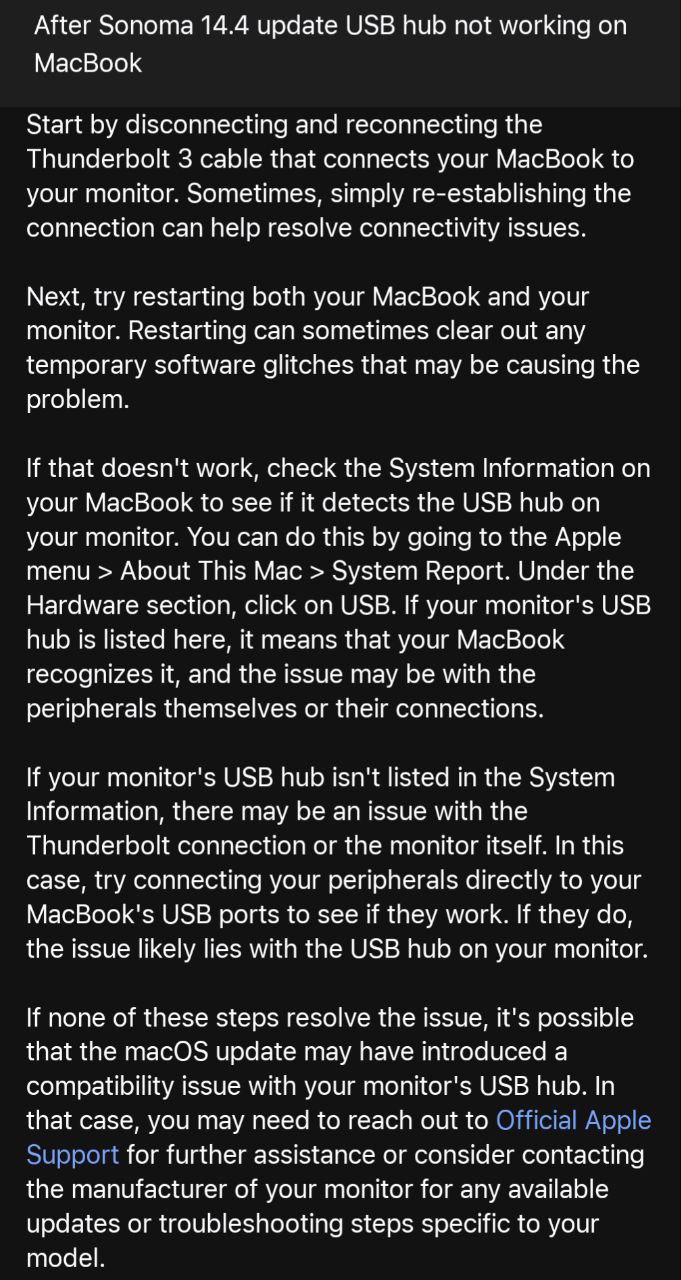

Mark Hammerschmidt06-08-2024
Here's a weird situation - after upgrading my iMac to Sonoma 14.6 my powered USB 3.0 Hub is behaving in a very bizarre manner. I always use it to charge my Magic Mouse, keyboard and trackpad but after the update any connected device will show the charging symbol but is actually discharging with the battery count going down rather than up! Also an LED desk light that I usually charge from the same hub will flash 3 times repeatedly which it never did before. If I disconnect the hub power supply it then all functions as normal. Any clues as to what might be going on?
Reply