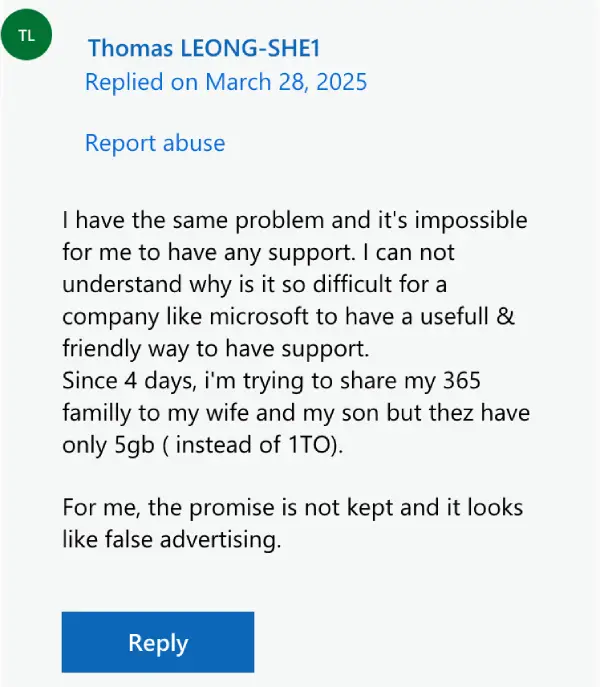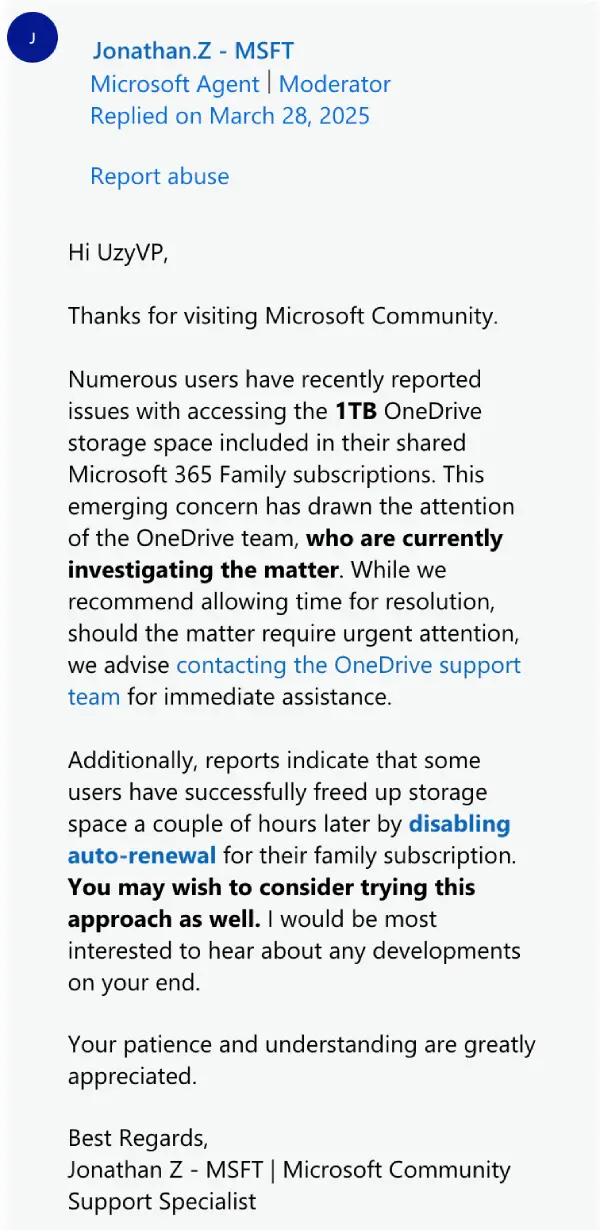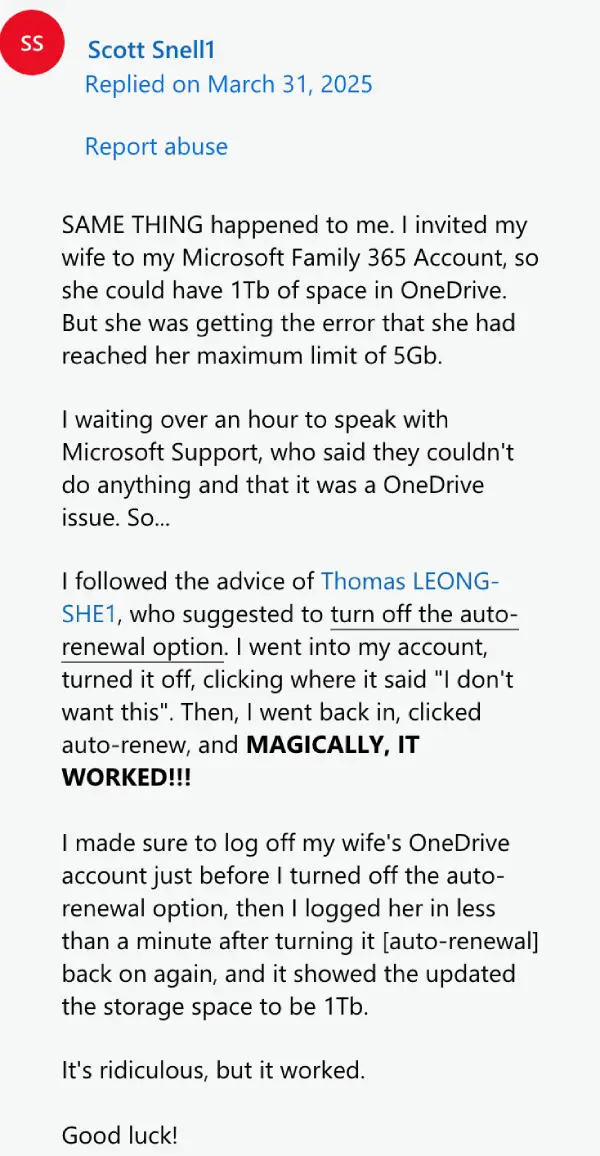Microsoft 365 Family is a popular subscription, partly because it lets the main account holder share benefits, including a hefty 1TB of OneDrive cloud storage, with up to five other people. Recently, however, many users have run into a frustrating snag. After accepting an invitation to join a Family subscription, members are finding their OneDrive storage stuck at the basic 5GB level, instead of upgrading to the promised 1TB.
Reports about this issue have flooded Microsoft’s community forums since the past few days. Users invited family members, confirmed they successfully joined the Family group via their Microsoft account page, yet the OneDrive storage simply wouldn’t update. As user Thomas LEONG-SHE1 put it, “Since 4 days, i’m trying to share my 365 familly to my wife and my son but thez have only 5gb ( instead of 1TO)…For me, the promise is not kept and it looks like false advertising.” Others, like Tomex Ou, expressed anger: “We paid for MS365 subscriptions specifically to get 1TB of storage for critical work, yet now we’ve been stuck for days without any resolution! (ANGRY!!)”
Microsoft support has acknowledged this is a known issue. A Microsoft Agent confirmed on March 28, 2025, that “Numerous users have recently reported issues” and the “OneDrive team, who are currently investigating the matter.” While support agents have sometimes been able to manually adjust the storage for affected users after being contacted directly, waiting for an official fix or individual support has been slow, with some users told it could take weeks or even a month.
Luckily, resourceful users have discovered a peculiar but effective workaround. It involves the primary Microsoft 365 Family account holder temporarily adjusting their subscription settings. User Scott Snell1 detailed his success: “I followed the advice of Thomas LEONG-SHE1, who suggested to turn off the auto-renewal option… I went into my account, turned it off… Then, I went back in, clicked auto-renew, and MAGICALLY, IT WORKED!!!”
Here’s the process that has worked for many: The main subscriber should log into their Microsoft account management page. They need to navigate to the subscription settings and turn off recurring billing or auto-renewal. It might help if the affected family member logs out of their OneDrive account just before this step. Wait a few minutes (some users waited up to an hour, others just a minute), then the primary subscriber should go back and turn auto-renewal back on. After this, the family member can log back into OneDrive, and their storage should now correctly reflect the 1TB limit.
For those who prepaid or didn’t have auto-renewal enabled initially, user TonyJoAU suggests first turning auto-renewal on, and then immediately turning it off again to trigger the same refresh process. While it’s an odd fix for a frustrating bug, this toggle trick seems to be reliably resolving the 1TB storage issue for affected Microsoft 365 Family members until Microsoft rolls out a permanent solution.
TechIssuesToday primarily focuses on publishing 'breaking' or 'exclusive' tech news. This means, we are usually the first news website on the whole Internet to highlight the topics we cover daily. So far, our stories have been picked up by many mainstream technology publications like The Verge, Macrumors, Forbes, etc. To know more, head here.