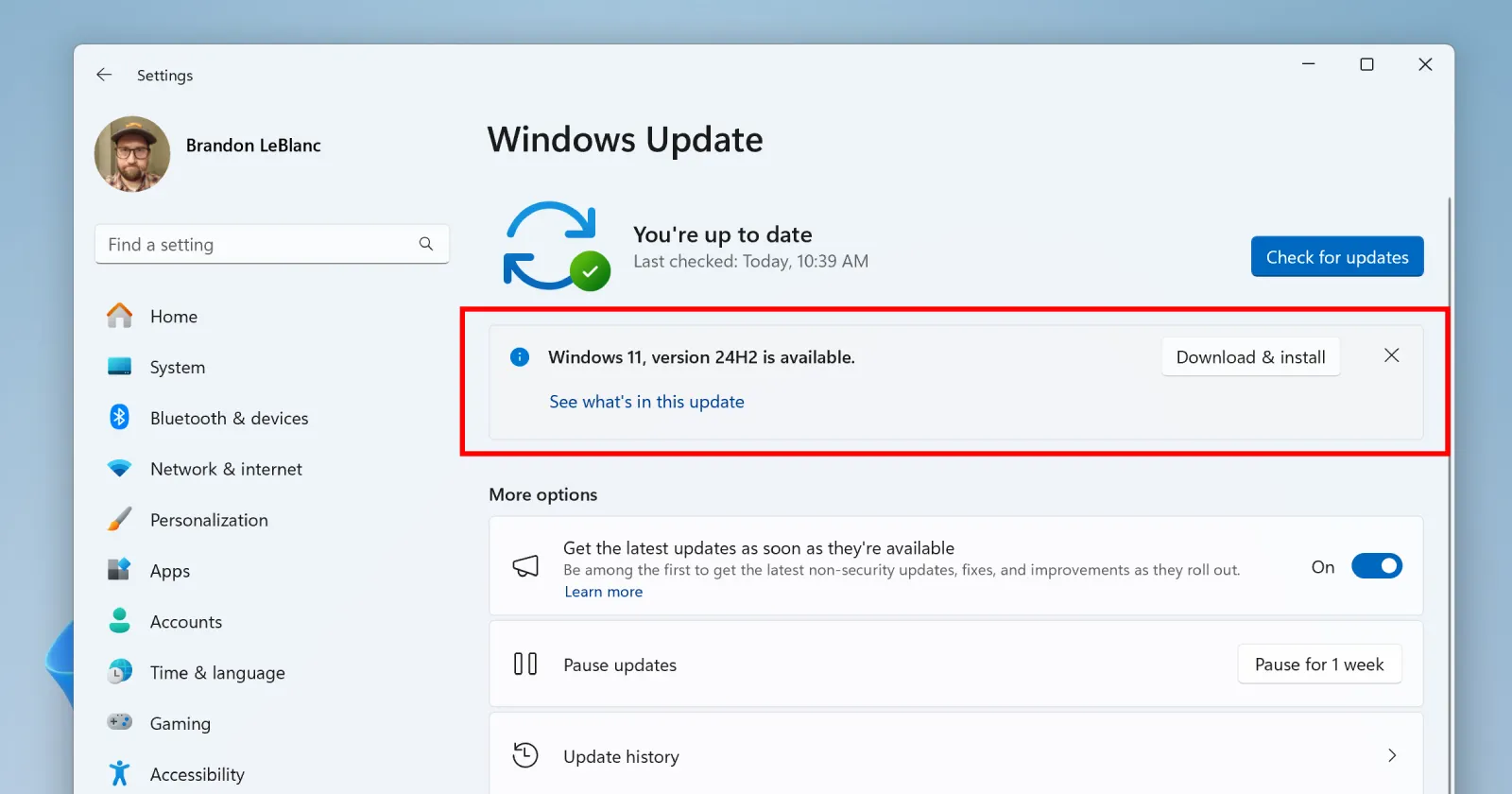Microsoft has confirmed a serious bug in the Windows 11 24H2 update that is causing games to crash or display incorrect colors. The problem is tied to Auto HDR, a feature designed to improve gaming visuals by converting standard dynamic range (SDR) content to high dynamic range (HDR). Instead of enhancing the experience, Auto HDR is creating chaos for many gamers. As a result, Microsoft has paused the update for affected devices.
Auto HDR has been a highlight of Windows 11, promising to make games look more vibrant. However, after the 24H2 update, users reported issues like games freezing or showing distorted colors, depending on their display settings. Some games, including Call of Duty: Infinite Warfare, Assassin’s Creed Valhalla, Far Cry, and Need for Speed Unbound, crash consistently on launch. The problem doesn’t seem isolated, with multiple threads on Reddit confirming similar experiences across various titles.
Microsoft acknowledged the issue in a support document updated on December 18, stating, “You might observe that some games stop responding or that the game colors are incorrect in certain display configurations.” This problem in particular has led to significant frustration among gamers, with some resorting to rolling back to the previous Windows 11 version to fix the problem.
In response, Microsoft has put a compatibility hold in place. Devices with Auto HDR enabled won’t receive the Windows 11 24H2 update through the usual Windows Update channels. The company has also urged users not to manually install the update using tools like the Windows 11 Installation Assistant or media creation tools, warning that this could worsen the issue.
For users already on 24H2 and facing problems, Microsoft recommends disabling Auto HDR. To do this:
- Open the Start menu and navigate to Settings.
- Go to System > Display and scroll down to Graphics.
- Turn off Auto HDR using the Default Settings control.
- Alternatively, you can disable Auto HDR for specific games by selecting custom settings for individual apps.
While Microsoft works on a fix, no timeline for resolution has been provided. This isn’t the only hiccup with 24H2, either. Users have also noticed a bug in File Explorer where the ‘See more’ menu expands upward instead of dropping down, amongst other issues. So it’s clear that this update has been far from smooth.
If you’re a gamer, it might be wise to hold off on updating your system or disable Auto HDR if you’ve already installed 24H2. Microsoft’s safeguard to block the update should help prevent more users from encountering these issues, but if you’ve already been affected, the temporary workaround is your best bet.
Have you experienced game crashes or other odd behaviors on Windows 11 24H2? The gaming community is buzzing with complaints, and Microsoft seems to be playing catch-up. Let’s hope a fix arrives sooner rather than later.
TechIssuesToday primarily focuses on publishing 'breaking' or 'exclusive' tech news. This means, we are usually the first news website on the whole Internet to highlight the topics we cover daily. So far, our stories have been picked up by many mainstream technology publications like The Verge, Macrumors, Forbes, etc. To know more, head here.