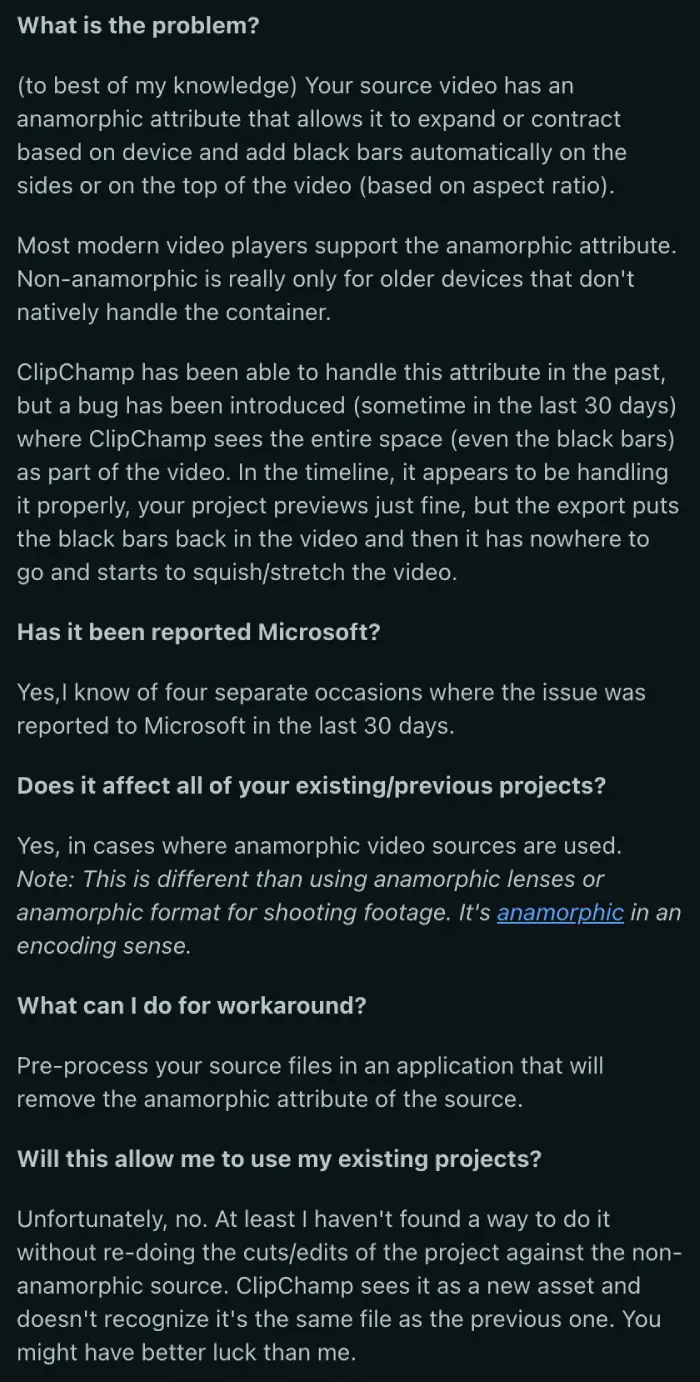Users of Microsoft’s video editing software, Clipchamp, are reporting widespread issues with video aspect ratios being incorrectly handled, leading to distorted footage upon import and export. Judging by reports online, it seems the issue popped up recently, likely after an update.
Many users who have been using Clipchamp for weeks and months without a hitch are suddenly reporting that videos, particularly those shot in a vertical or portrait orientation, are being squashed or stretched into a landscape format. This distortion persists even when users attempt to adjust aspect ratio settings within the application. The issue doesn’t appear to be isolated, with numerous reports popping up across Microsoft’s own community forums and Reddit.
Affected users have described how their standard workflows are now disrupted. Tara Wells, a user on the Microsoft Community forum, stated, “I’ve been using Clipchamp fine for a few weeks, but now when I start it up every video is being distorted when imported.” This sentiment is echoed by many who rely on the software for personal projects, social media content, and even professional work.
Microsoft support agents have been responding to complaints, typically suggesting common troubleshooting steps. These include checking aspect ratio settings, ensuring Clipchamp is updated, clearing browser cache and cookies, or even reinstalling the application.
However, for a significant number of users, these generic fixes have proven ineffective, leading to suspicions that a deeper bug within the software is the culprit. Some users have tried accessing Clipchamp on different computers or using both the app and web versions, only to encounter the same frustrating distortion.
The problem appears to be linked to how Clipchamp handles video files with certain attributes, possibly related to anamorphic encoding. While the timeline preview within Clipchamp might appear correct, the exported video often reintroduces black bars or incorrectly resizes the content, resulting in the squished or stretched look. This has led to users seeking alternative methods to prepare their footage.
One Reddit user, ydkjordan, shared a potential workaround involving pre-processing source files with a free application called Handbrake. By using Handbrake to remove the anamorphic attribute from videos before importing them into Clipchamp, some users have managed to achieve correct aspect ratios in their final exports. While this offers a temporary fix, it adds an extra step to the editing process and doesn’t address the underlying issue within Clipchamp itself. Furthermore, this workaround means redoing existing projects with the newly processed files, as Clipchamp reportedly sees them as new assets.
Interestingly, the same user later noted that some of their older projects, created before April 9, 2025, which previously had export issues, seemed to be resolved as of May 8, 2025, despite no change in the Clipchamp version number. This suggests a possible server-side fix or a phased rollout of a solution, though many users continue to report ongoing problems.
We’ll keep an eye out for any further developments and will update the article if there’s something to share. In the meantime, if you’ve found another workaround, feel free to share it in the comments below. Thanks in advance!
Featured image credit: choirzopants / Reddit
TechIssuesToday primarily focuses on publishing 'breaking' or 'exclusive' tech news. This means, we are usually the first news website on the whole Internet to highlight the topics we cover daily. So far, our stories have been picked up by many mainstream technology publications like The Verge, Macrumors, Forbes, etc. To know more, head here.