Microsoft Edge’s built-in PDF viewer is acting up for some users, wrapping text annotations in a mysterious, unwanted border. The issue cropped up following the recent update to version 133.0.3065.51, and while not everyone on this version is affected, enough users are frustrated by this unexpected ‘feature’ to make it a notable problem.
Reports from various users paint a similar picture: They try to add text to a PDF using Edge’s built-in editor, and a box appears around the text, making it harder to read and, frankly, quite ugly. Some say the border doesn’t show up until they hit ‘Enter,’ making it feel like a sneaky little prank. This border isn’t just a minor visual hiccup — it’s poorly implemented, often touching the letters and making text like “i” and “l” difficult to read. Worse yet, there’s no way to customize the border’s color, thickness, or opacity, leaving users stuck with an eyesore they never asked for.
Here’s how the text looks with the boarder.

Interestingly, resetting Edge doesn’t help, nor does toggling any obvious settings. To add to the mystery, users running the same version of Edge — 133.0.3065.51 — are split into two groups: those who see the rogue borders and those who don’t. If that sounds strange, well, welcome to the world of modern software updates. Here’s how it should look like.
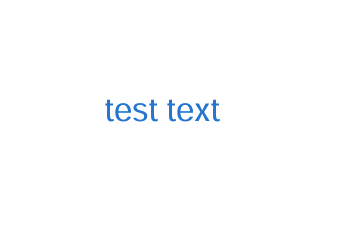
Fortunately, a clever workaround has emerged from the trenches of user forums. By enabling an experimental feature in Edge’s settings, many have managed to banish the unwanted borders. Here’s how you can try it:
- Open Microsoft Edge.
- Type edge://flags in the address bar and hit Enter.
- Search for “PDF” in the Experiments page.
- Find the “New PDF Viewer” option and set it to “Enabled.”
- Restart the browser and check if the issue persists.
This fix has worked for many, but it’s worth noting that enabling experimental features can come with risks. Edge warns that doing so might compromise security or privacy, so proceed with caution — especially if you’re handling sensitive documents.
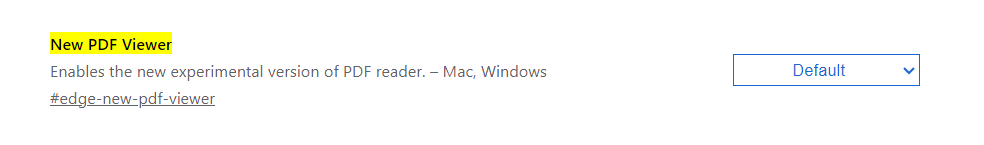
Is a permanent fix on the horizon?
Microsoft has since rolled out a new version of Edge (133.0.3065.59), and while the issue is still non-existent for me, it’s possible that the company has addressed the problem in this update. In my own tests, the newer version showed no signs of the text border glitch (although I didn’t have it in the previous version either), suggesting that updating to the latest version might be the simplest solution.
For those who can’t update immediately or are still experiencing the issue, the workaround remains a solid stopgap. However, it’s clear that this isn’t just a case of users accidentally tweaking settings — it’s a genuine problem that needs a proper fix.
While the workaround is helpful, it’s not a long-term solution for everyone. Organizations that rely on Group Policy to manage browser settings can’t deploy experimental flags across multiple devices, leaving IT admins in a tough spot. We’re hopeful that Microsoft will either enable the new PDF viewer by default or patch the old one sooner than later, if not already.
TechIssuesToday primarily focuses on publishing 'breaking' or 'exclusive' tech news. This means, we are usually the first news website on the whole Internet to highlight the topics we cover daily. So far, our stories have been picked up by many mainstream technology publications like The Verge, Macrumors, Forbes, etc. To know more, head here.
ALEX24-02-2025
THANK YOU, IT WORKED!!!!
ReplyLadyGray19-02-2025
Thank you it worked for me. X
ReplySina16-02-2025
The workaround is not available for Mac users unfortunately.. But thanks anyways!
ReplyE.K16-02-2025
It worked. Thank you!
ReplyMNHAJHA13-02-2025
Yes, you hack is working
Reply
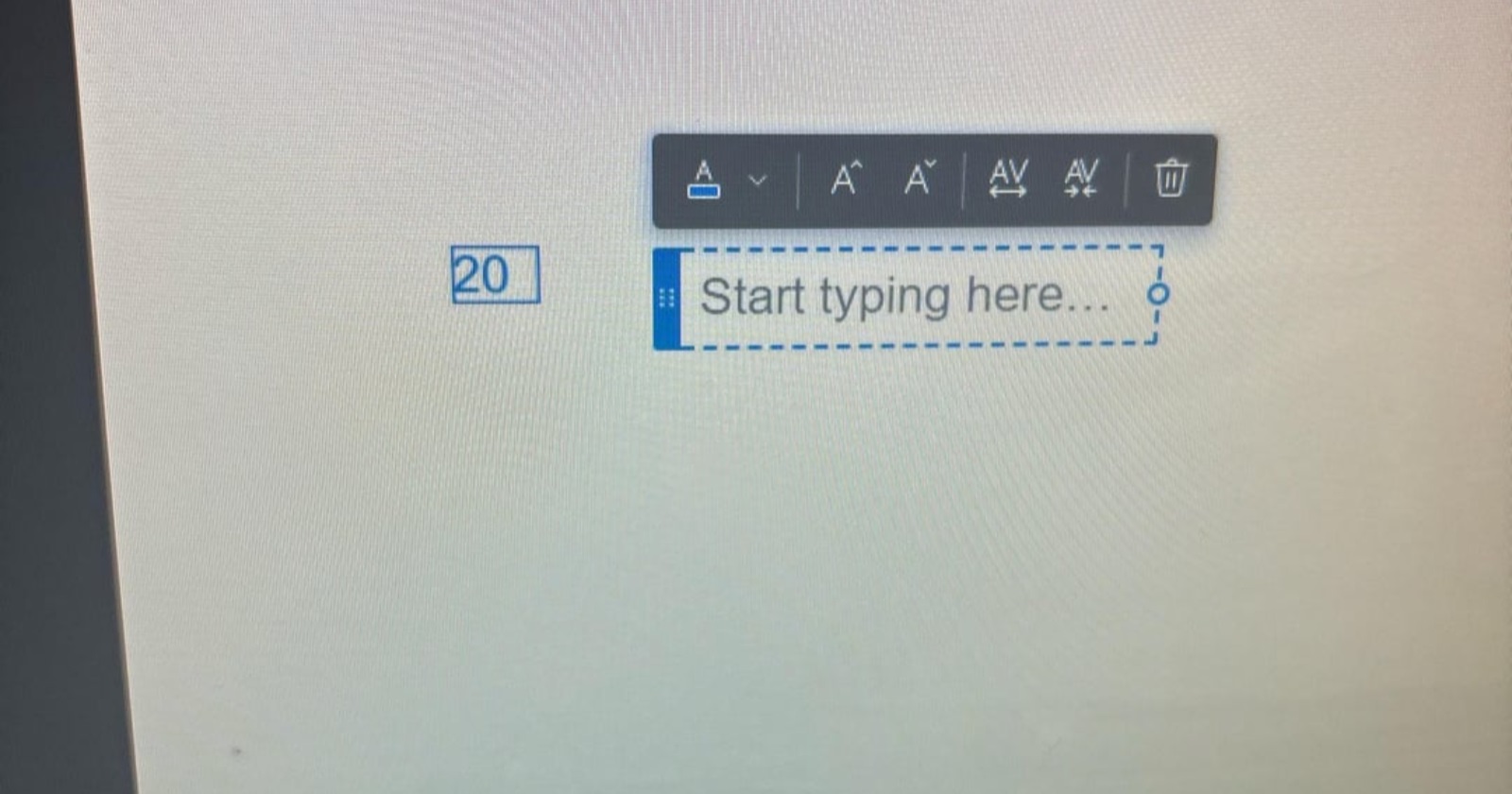

Hails26-02-2025
Glorious!! The box is gone! Thank you
Reply