Over the past week, parents relying on Microsoft Family Safety to safeguard their children’s online activities have been facing a wave of issues, throwing them into a panic. From web filters going completely haywire to slowing down browsing speeds, it’s clear something is wrong. And despite Microsoft’s recent acknowledgment of server issues, the problems persist to date.
The trouble started around September 25, when reports began flooding forums about Family Safety’s web filtering feature. For users who rely on these filters to block inappropriate content, the sudden malfunction was nothing short of alarming. The filters, which once strictly enforced parental rules, stopped working altogether. Parents who had set up specific blocklists now find their children scrolling through Facebook, YouTube, and even worse — sites they had purposefully restricted.
It gets even messier. Along with this complete meltdown of filters, many have reported that Microsoft Family Safety is causing the web browser to slow to a crawl when content filtering is enabled. Pages that should take seconds to load are now hanging for upwards of 30 seconds. Turning off the content filtering does restore the normal browsing speed, but that leaves the kids’ online safety in limbo.
This isn’t an isolated incident either. Several users have tried everything from rebooting devices to re-adding child accounts (and losing all their careful filter settings in the process), but nothing seems to work. Some parents have simply banned their children from using the family PC until Microsoft sorts this out. And that’s not to mention the technical runaround many are facing from Microsoft’s customer support, as the issue bounces between tech support agents with little progress.
If you think the issues are just tied to content filtering, think again. Parents have also noticed that activity reporting and app limits, previously bulletproof, have become unreliable. Some have described instances where Family Safety simply stopped logging their kids’ screen time despite devices clearly being in use. In one case, a parent could still lock their child’s PC remotely, but real-time reporting? Not happening. While activity logs trickled in the next day, the delay renders them ineffective for monitoring in real-time.
Adding salt to the wound, even app time limits are refusing to play ball, with parents unable to enforce screen time for specific apps. This forces them to rely on the Family Safety website (a much clunkier alternative) to make changes manually.
Though Microsoft did confirm on September 27 that its Family Safety servers were down, as of this writing, users are still dealing with partial syncs, lagging updates, and unrestricted browsing. While some parents received overdue email updates from the app, data is only up to date until last Friday, and no one can say for sure when these issues will be resolved.
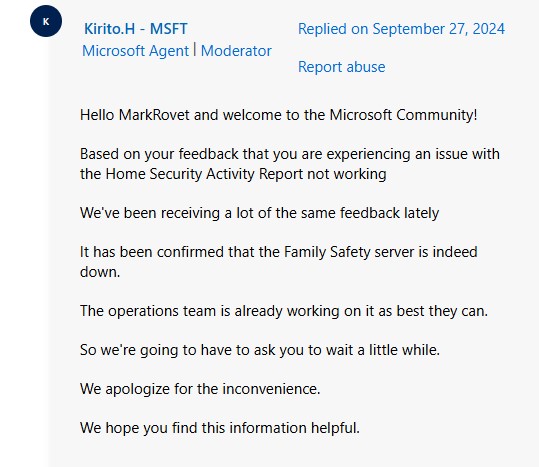
On a separate note, it’s worth mentioning that Microsoft Family Safety will phase out its Location and Drive Safety features from November 29, 2024, suggesting that some aspects of Family Safety’s operations have already been pruned back. However, while Microsoft has officially moved on from some services, there’s no reason existing core features like content filters and activity reporting shouldn’t work seamlessly.
For parents hoping for a quick fix, the wait continues. The inconvenience of a slow server or a delayed report pales in comparison to the anxiety of children surfing the web unmonitored. In a time where online safety is paramount, Family Safety’s failures couldn’t have come at a worse moment.
Featured image: Microsoft
TechIssuesToday primarily focuses on publishing 'breaking' or 'exclusive' tech news. This means, we are usually the first news website on the whole Internet to highlight the topics we cover daily. So far, our stories have been picked up by many mainstream technology publications like The Verge, Macrumors, Forbes, etc. To know more, head here.


