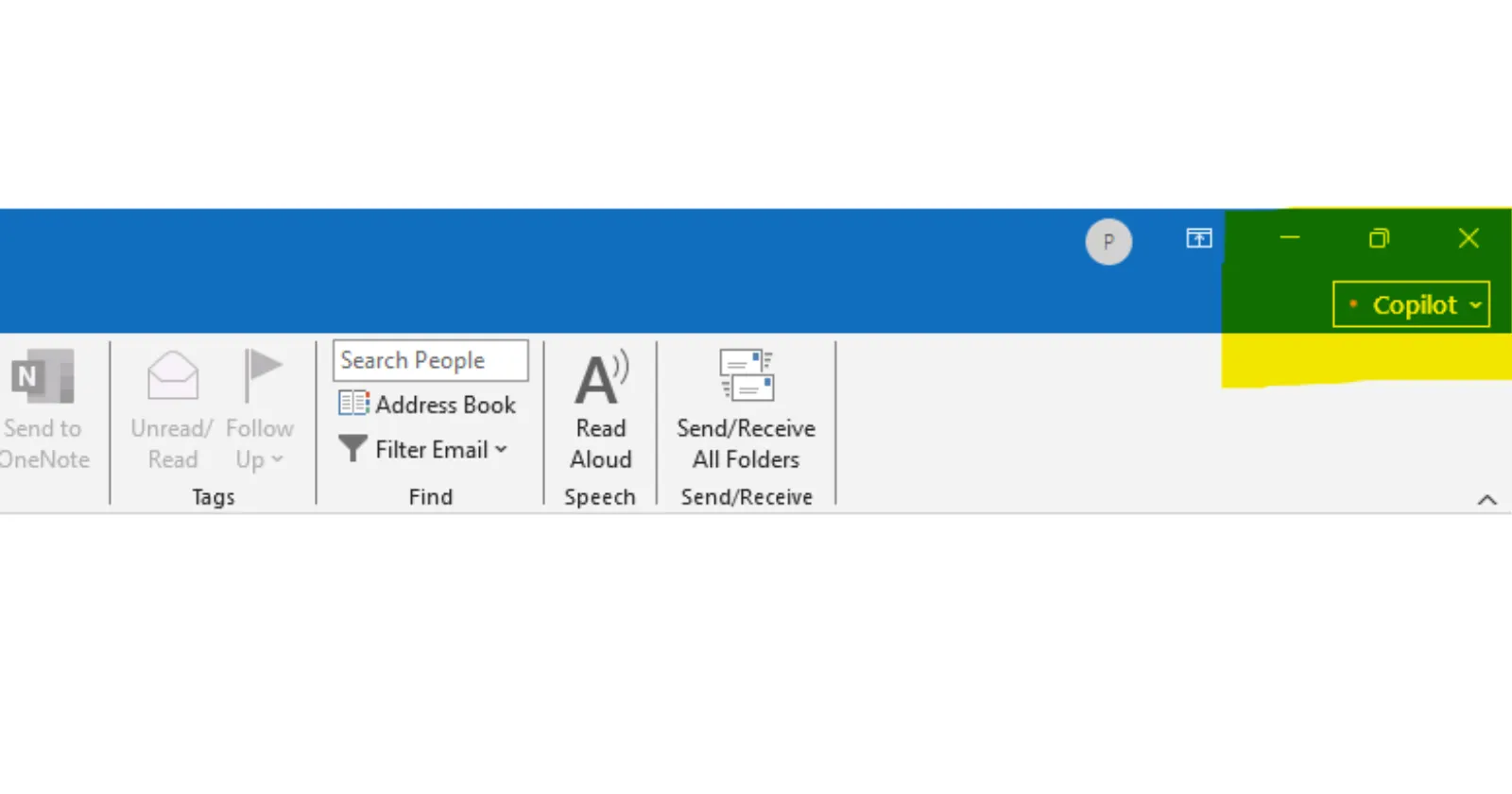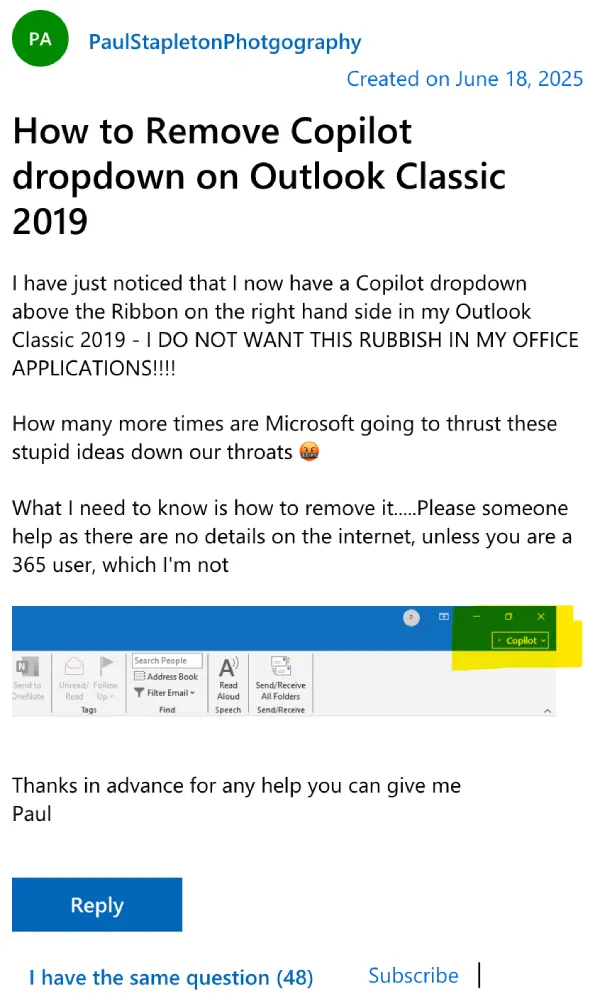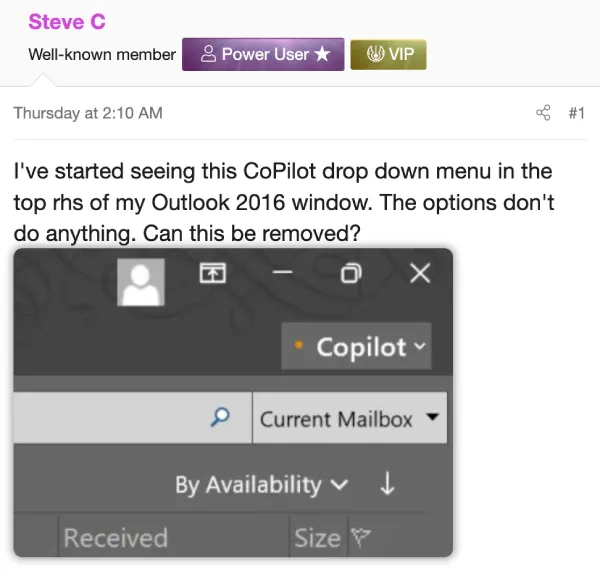Microsoft is facing backlash from users of Outlook 2019 as the company has seemingly forced the integration of its AI assistant, Copilot, into the email client. Many users are reporting the unexpected appearance of a Copilot dropdown menu within Outlook 2019, and frustratingly, they’re finding it difficult to remove.
The Copilot feature, primarily designed for Microsoft 365 subscribers, offers AI-powered assistance for tasks like drafting emails, summarizing conversations, and prioritizing messages. While this functionality might be welcomed by some, its uninvited intrusion into Outlook 2019 has sparked widespread annoyance.
“I have just noticed that I now have a Copilot dropdown above the Ribbon on the right-hand side in my Outlook Classic 2019 – I DO NOT WANT THIS RUBBISH IN MY OFFICE APPLICATIONS!!!! How many more times are Microsoft going to thrust these stupid ideas down our throats,” one user lamented.
Microsoft’s support forums are flooded with similar complaints. Users are reporting that standard methods for disabling or removing add-ins within Outlook’s settings are ineffective. Even advanced troubleshooting steps, such as editing the Windows Registry, have proven futile for many.
“Same here – just need a GPO or Registry entry to remove it, ridiculous situation!” another user commented, highlighting the lack of straightforward solutions.
The issue appears to affect various configurations, including users with Gmail accounts using IMAP and those with different versions of Office, such as Professional Plus 2021. In some instances, the Copilot dropdown is present but non-functional, adding to the frustration.
“My button doesn’t actually do anything when clicking the options as Connected Services and Copilot are all off,” one user noted.
While most reports come from Outlook 2019 users, I also spotted a thread where a user with Outlook 2016 also highlighted the same concern. Here’s a screenshot for reference:
This forced integration raises concerns about Microsoft’s approach to feature deployment. Users feel that they are being compelled to adopt features they don’t want or need, with limited control over their software environment. Interestingly, something similar happened last year too, as mentioned in this Reddit thread. The lack of a simple opt-out mechanism has further fueled the discontent.
As it stands, a definitive solution to remove Copilot from Outlook 2019 (or 2016) remains elusive. But we’ll be on the lookout for any potential solutions and will update the article if something comes up. In case you have stumbled upon a fix, feel free to share it in the comments below. Thanks in advance!
TechIssuesToday primarily focuses on publishing 'breaking' or 'exclusive' tech news. This means, we are usually the first news website on the whole Internet to highlight the topics we cover daily. So far, our stories have been picked up by many mainstream technology publications like The Verge, Macrumors, Forbes, etc. To know more, head here.