Microsoft has heard the collective groans of Office 365 users grappling with a frustrating “Restart Required” prompt plaguing their productivity suite. The tech giant has confirmed that the issue, triggered by a recent Office update, is causing endless notifications for users to restart their applications to apply privacy settings changes, even when no changes have been made.
The relentless prompt has sparked frustration among users, who have flooded Microsoft’s community forums with complaints. Some have reported spending hours on the phone with tech support only to find temporary solutions that don’t address the root of the problem. The issue has even driven some users to consider drastic measures like switching to a different operating system altogether.
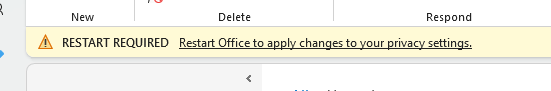
Office 365 users report that the message appears every time they open any Office app, including Word, Excel, and Outlook, making it difficult to use these essential tools. Efforts to resolve the issue, including signing out and back into accounts, repairing Office applications, and even reinstalling them, have proven ineffective for many.
Fortunately, a moderator in the Microsoft community forum has acknowledged the problem and assured users that a fix is in the works. The company is actively investigating the bug and working on a solution to put an end to the constant restart reminders.
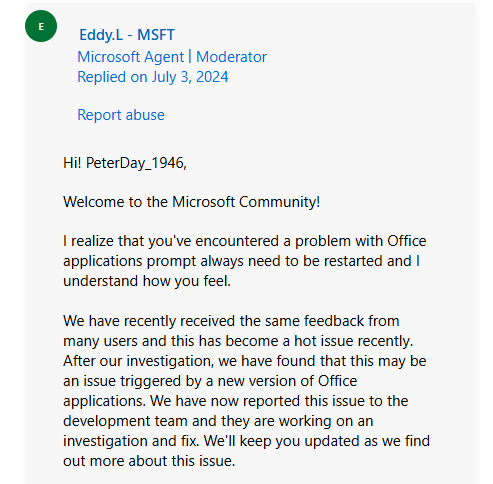
In the meantime, the moderator has suggested a temporary workaround: rolling back to an older version of Office. The steps to do this are as follows:
-
1. Close all Office applications.
2. Run Command Prompt as an administrator.
3. Enter the following commands one by one:
cd %programfiles%\Common Files\microsoft shared\ClickToRun Officec2rclient.exe /update user updatetoversion=16.0.17328.201424. Restart your computer.
5. Open any Office application and sign in to your Microsoft account.
6. Disable updates to prevent the problem from recurring.
While this may not be the most convenient solution, it could provide some relief for those who can’t bear to see the “restart required” message one more time. As we await a permanent fix, Microsoft is encouraging users to stay tuned for updates and assures them that their productivity woes are being taken seriously.
Microsoft’s acknowledgment of the issue and commitment to finding a solution is a welcome development for frustrated users. While the temporary workaround may not be ideal, it’s a step in the right direction. As Microsoft continues its investigation, users can rest assured that the company is working hard to restore their peace of mind and uninterrupted workflow.
TechIssuesToday primarily focuses on publishing 'breaking' or 'exclusive' tech news. This means, we are usually the first news website on the whole Internet to highlight the topics we cover daily. So far, our stories have been picked up by many mainstream technology publications like The Verge, Macrumors, Forbes, etc. To know more, head here.
Fadi Alhussain18-07-2024
sir, cmd told that system cannot find the path specified
ReplyJohn Rackam12-07-2024
Thanks Hillary, the "restart required" pop up has been so annoying I've been looking for a solution on and off over the past few months, thanks once again. Love your work. By the way your solution worked.
ReplyĐinh Vượng11-07-2024
sir, cmd told that system cannot find the path specified
Reply


stephane21-07-2024
tried 365 time to restart to no avail this message is driving me nuts .
Reply