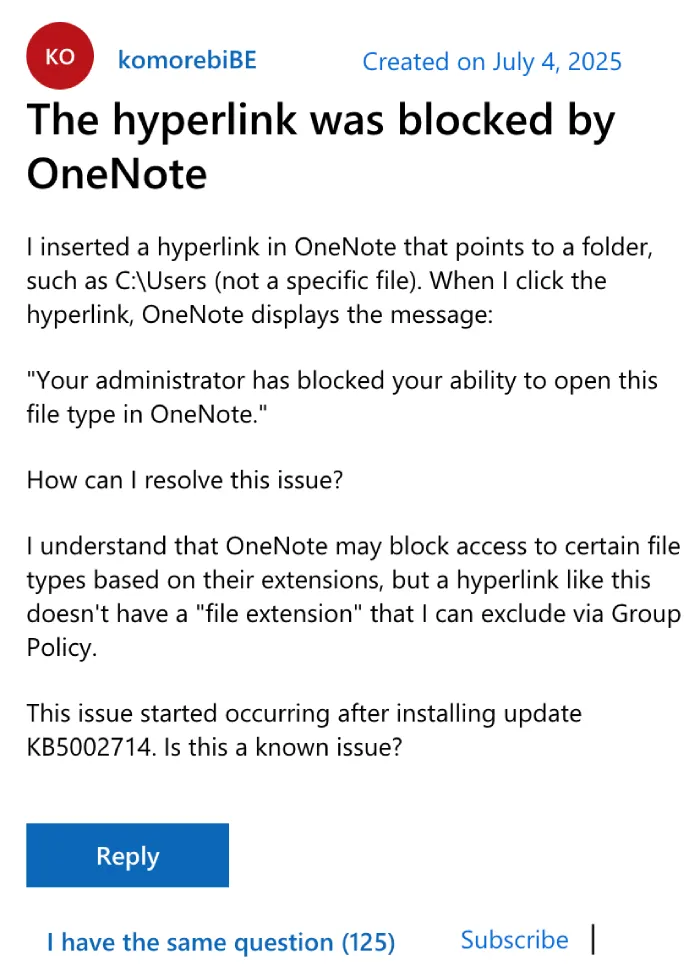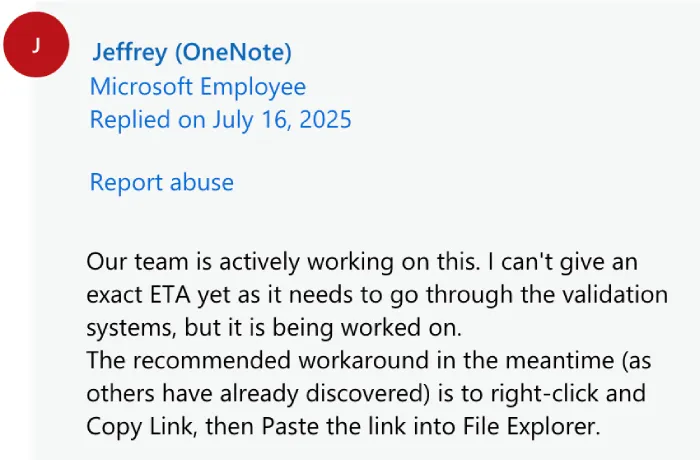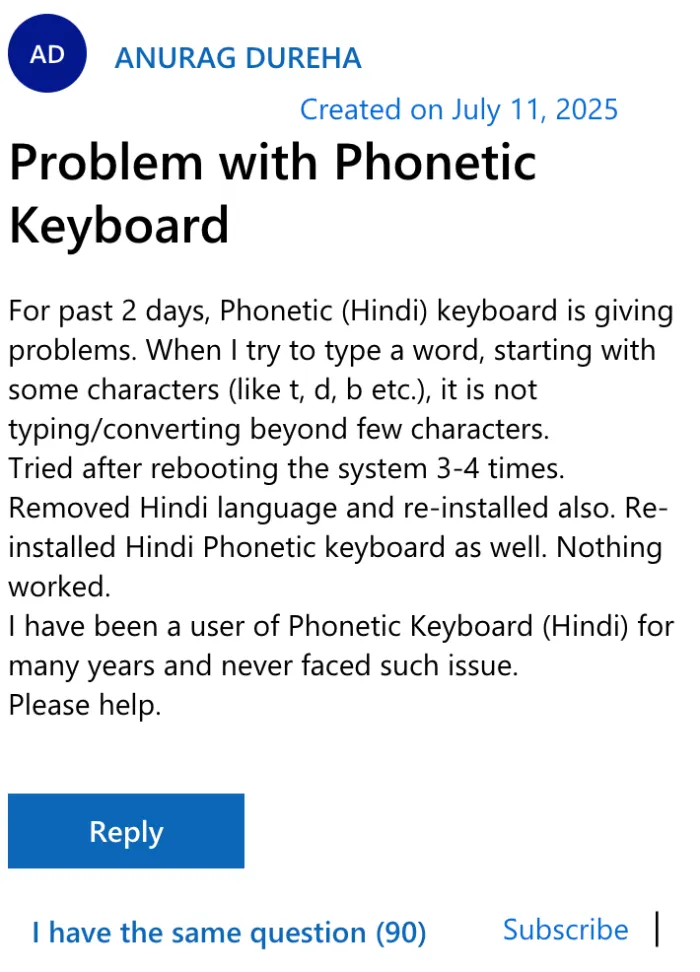Microsoft has stepped up to address a couple of nagging problems that have been frustrating users lately. One involves the OneNote app, where hyperlinks meant to stay within the desktop experience are suddenly getting blocked or getting directed to the web portal. The other hits the phonetic keyboard, especially for languages like Hindi, where predictive suggestions have gone haywire after a recent Windows update.
Let’s dive into the OneNote headache first. For years, people have relied on OneNote to organize notes with internal links that jump seamlessly between pages or sections in the desktop app. But over the past few weeks, something shifted. Users report that when they create or click these links, they get booted to onenote.com in a browser, or they get an error like stating that the link has been blocked. Naturally, this disrupts the workflows for students, professionals, and anyone juggling complex notebooks.
Complaints are popping up on Reddit and Microsoft’s official support forums. One megathread on the official forums has over a hundred people claiming that they’re facing the same bug. The OP said, “I inserted a hyperlink in OneNote that points to a folder, such as C:\Users (not a specific file). When I click the hyperlink, OneNote displays the message: ‘Your administrator has blocked your ability to open this file type in OneNote.'”
Similarly, on Reddit, one user highlighted how this change caught them off guard, stating, “I have used OneNote for many years. I have a number of notebooks, sections and pages and they often link to each other. I use desktop mode mainly because I always have and I like dark mode. Lately, if I create a link to a page or any object within my notebooks it created to open that object in OneNote Web. The link starts with http://Onenotedrive.live.com . Did I accidentally flip a configuration switch or is this how it works now?”
Microsoft’s team has confirmed they’re on it. In a response on their community forum, a Microsoft employee explained that the issue stems from a recent tweak, and engineers are hustling to fix it. He couldn’t pin down an exact timeline, as it has to clear some internal checks, but he did offer a handy workaround to tide users over: right-click the link, select “Copy Link,” and paste it directly into File Explorer. That should open it properly in the desktop app. It’s not perfect, but it beats waiting around.
Apart from this, I found another comment from a Redditor who shared a potential fix, check it out below:
Run command as administrator
cd %programfiles%\Common Files\Microsoft Shared\ClickToRun
OfficeC2RClient.exe /update user updatetoversion=16.0.17531.20152
Another user confirmed that it worked for them. So go ahead and give it a shot to see if it helps you.
Shifting gears to the phonetic keyboard trouble, this one popped up right after Windows 11 updates KB5056579 and KB5062553 rolled out earlier this month. Folks using Hindi, Gujarati, or Marathi phonetic input — tools that let you type in English letters and get automatic conversions to the script — found the predictive text feature breaking down. Instead of suggesting words as you type, it either freezes or fails to recognize inputs beyond short phrases.
The timing points fingers at the updates, which were meant to patch security holes and improve performance, but apparently stirred up language input woes. Users in India and elsewhere who depend on this for work or daily communication have been vocal about the disruption.
Take this post from a user grappling with the Hindi version. This discussion on the company’s support forums has also got close to a hundred people claiming that they’re experiencing the same thing.
For now, the suggestion from “advisors” on the community forums is to uninstall the problematic patches if possible. You could also switch to alternatives like Google’s Input Tools. Just head to Settings > Time & Language > Language, click on your phonetic option, and tweak keyboard settings — it works for some but not all.
That said, the company is aware of the bug and a fix is reportedly slated to be related with the KB5062660 update. Hopefully, the fixes land soon, restoring smooth sailing for everyone involved. In the meantime, those workarounds should help bridge the gap. If you’re dealing with either problem, dropping feedback via the Feedback Hub could speed things along.
TechIssuesToday primarily focuses on publishing 'breaking' or 'exclusive' tech news. This means, we are usually the first news website on the whole Internet to highlight the topics we cover daily. So far, our stories have been picked up by many mainstream technology publications like The Verge, Macrumors, Forbes, etc. To know more, head here.