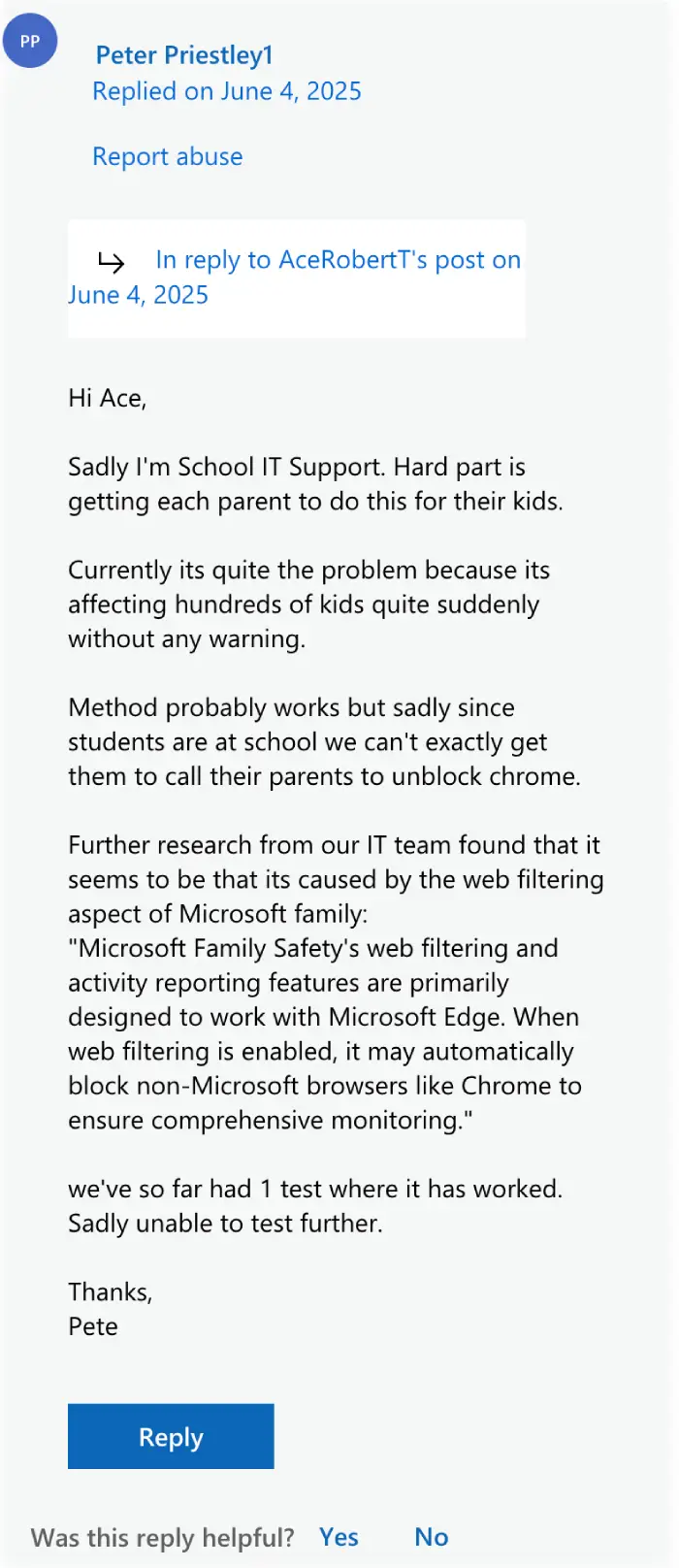Update 23/06/25 – 12:53 pm (IST): Weeks after we first reported the bug, a Chrome community manager confirmed that the issue is indeed caused by Microsoft’s Family Safety feature. They also shared the same steps in the update below to adjust the settings to unblock Chrome. Meanwhile, on June 11, a Chromium engineer stated: “We’ve not heard anything from MSFT about a fix being rolled out.” So it’s unclear if and when Microsoft will address the bug.
Update 13/06/25 – 12:53 pm (IST): A product expert on Google’s support forums has mentioned that Microsoft is informing affected users to follow these steps:
How Parents Can Adjust Settings:
Go to https://familysafety.microsoft.com or open the Family Safety mobile app.
1. Select the child.
2. To allow other browsers:
· Disable “Filter inappropriate websites” under the Edge tab, or
· Go to Windows tab → Apps & Games → unblock Chrome.
Give this a shot and let us know if it helped you or not in the comments below.
Original article published on June 4, 2025, follows:
A strange glitch has been plaguing Windows PC users lately, and it seems to be tied to Microsoft’s Parental Controls. Many Google Chrome users have taken to Reddit, Microsoft forums, Google forums, amongst other platforms to report that when they try opening Chrome, it just flashes on screen and then closes or crashes without warning.
After checking all the chatter online, it seems the issue has been traced to Microsoft’s Parental Controls feature, which appears to be blocking Chrome outright. Parents, school IT staff and everyday users found themselves locked out of their preferred browser with no clear way to fix the problem on their end.
Reports began surfacing on Reddit and other forums around June 3, 2025. Users shared several anecdotes online. In one case, a user reported:
My Chrome opens for a few milliseconds and instantly closes. I tried deleting and reinstalling. Nothing works. No error message either.
Similarly, there are many such reports online. I’ve added screenshots of a few of these reports for reference:
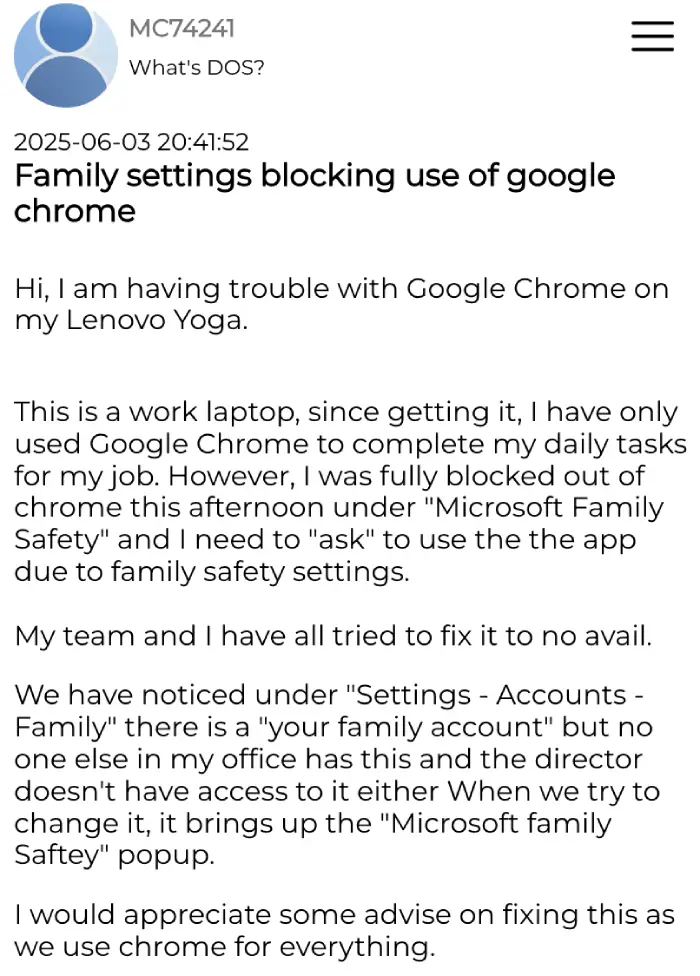
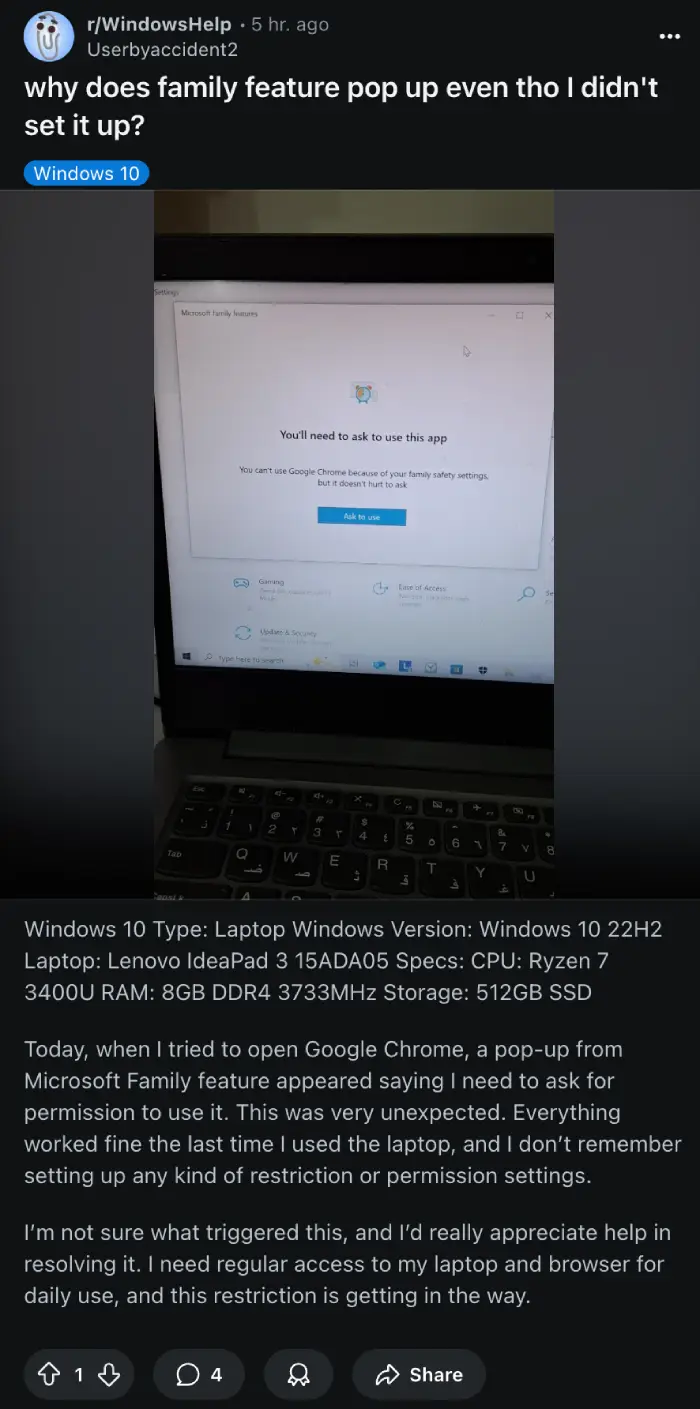
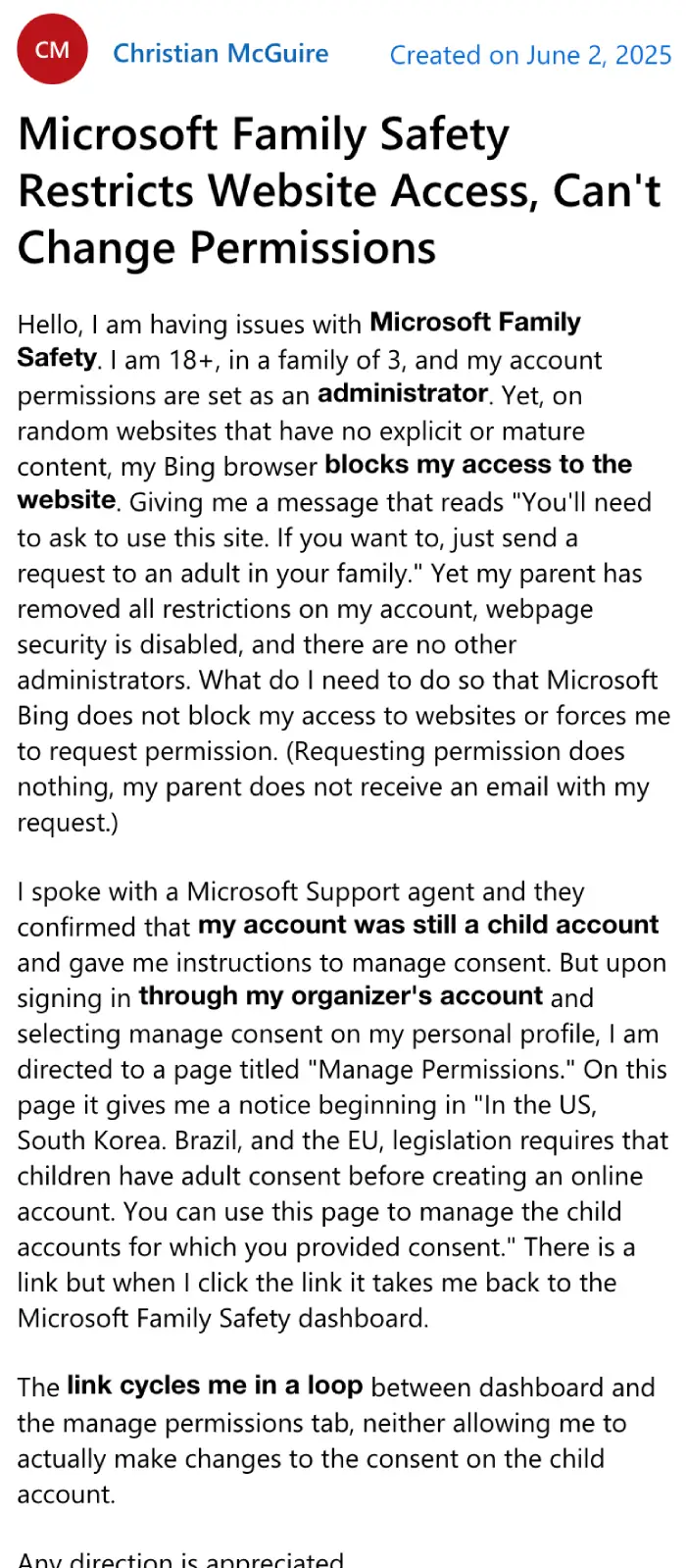
What makes this situation particularly puzzling is that the blocking behavior is occurring across different Chrome versions and affects users who claim they never set up Microsoft Family Safety controls. School IT departments have been especially hard hit, with hundreds of students suddenly unable to access their preferred browser during class time.
Peter Priestley, an IT support worker at an Australian school, described the scope of the problem his institution faced. His team encountered nine students within a single hour seeking help for the same Chrome access issue. Some students received popup messages requesting parental permission to use the browser, while others experienced the silent crash behavior with no explanation.
An independent advisor on Microsoft’s support forums mentioned the following, which includes ways to get around it:
Since Microsoft Family Safety’s web filtering is designed primarily for Microsoft Edge, it automatically blocks non-Microsoft browsers like Chrome when filtering is enabled. This explains why students are suddenly unable to access Chrome across all devices. One possible workaround is to adjust the web filtering settings centrally if your school manages student accounts through Microsoft Entra ID (formerly Azure AD) or Microsoft Endpoint Manager (Intune). If you have administrative access, you can try modifying the Family Safety content filtering policies to allow Chrome usage across all affected accounts.
If your school uses Group Policy or Intune, you might be able to override Family Safety restrictions by enforcing Chrome as an allowed application. This would require adjusting Microsoft Defender SmartScreen settings or modifying browser access policies.
These posts prompted further confirmation that the problem was not isolated to one region or one Windows version. People running Windows 10 and Windows 11 alike found themselves unable to open Chrome until Microsoft addressed the issue. In the meantime, some found workarounds. Renaming the main Chrome executable to “chrome1.exe” allowed the browser to launch again. Others bypassed Family Safety by using a local account instead of a Microsoft account with parental controls. But these are temporary solutions that may not be practical for many, especially in school environments where policies must be centrally managed.
Microsoft has not yet issued an official statement acknowledging the widespread Chrome blocking issue. The company’s support forums contain numerous reports from affected users, with Microsoft representatives suggesting workarounds but not addressing the root cause of why Chrome was apparently added to blocked application lists.
It seems we’ll just have to wait and see what Microsoft or Google do to resolve the problem so many users are facing.
TechIssuesToday primarily focuses on publishing 'breaking' or 'exclusive' tech news. This means, we are usually the first news website on the whole Internet to highlight the topics we cover daily. So far, our stories have been picked up by many mainstream technology publications like The Verge, Macrumors, Forbes, etc. To know more, head here.