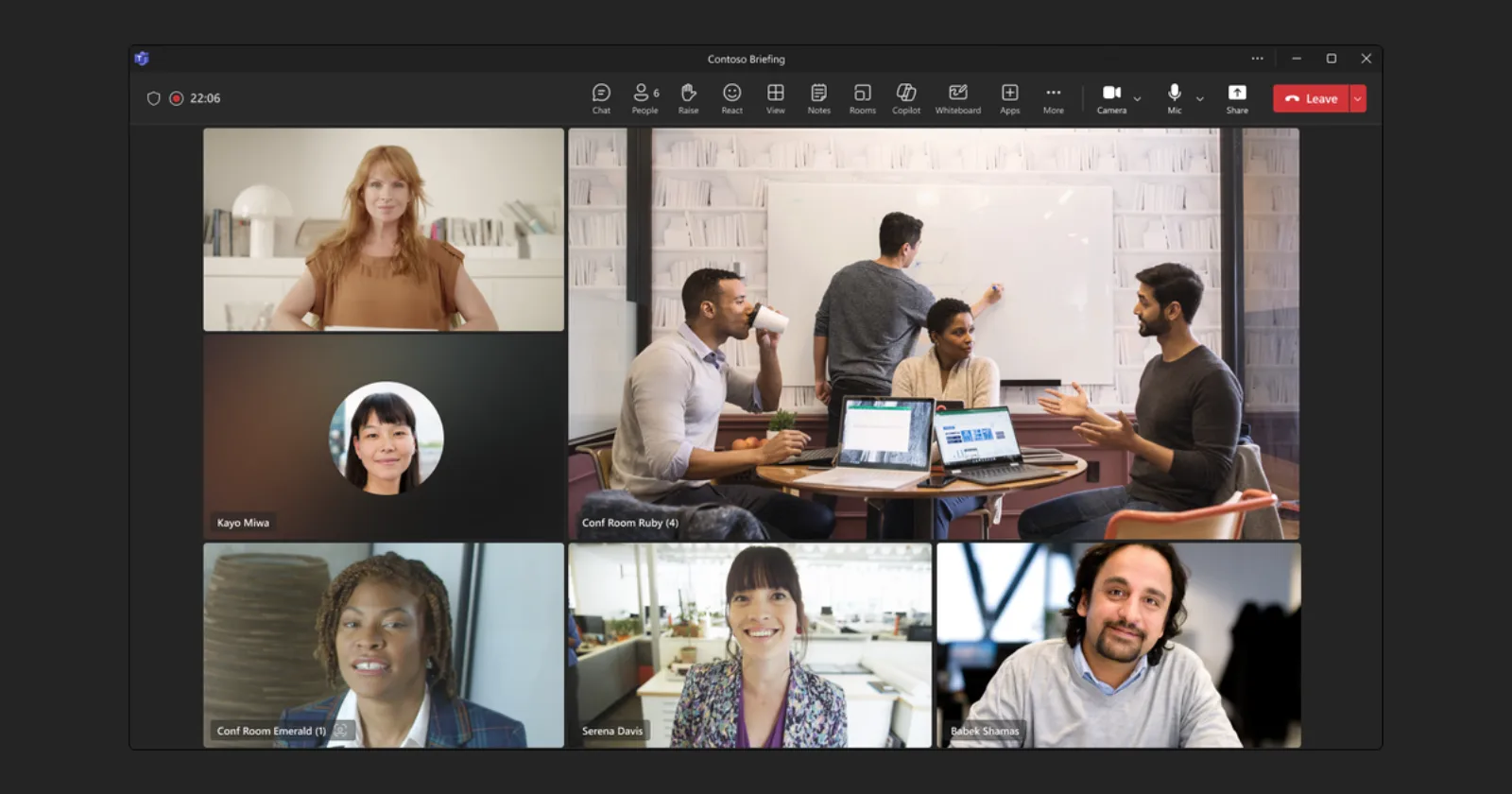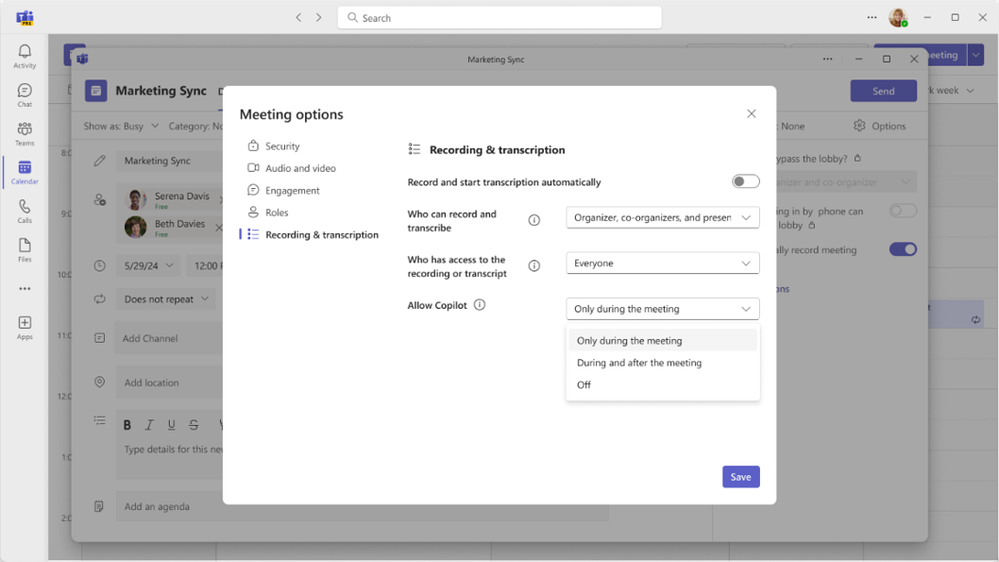Microsoft Teams began rolling out several key updates in September 2024 which will be rolling out to more users this month. These new features are aimed at making collaboration smoother, more efficient, and easier to manage. The updates, ranging from enhancements in meeting functionality to refined chat experiences, are designed to improve daily workflows and larger-scale virtual gatherings.
One of the standout features this month is the ability for Teams’ Copilot to source meeting insights from both transcripts and chat. This new functionality ensures that no important points or questions are missed, especially when key details are discussed in the chat rather than during the spoken conversation. Whether you need a recap of unanswered questions or a full meeting overview, Copilot now offers a more comprehensive summary, enhancing how you stay informed after meetings.
Another notable update is the newly introduced ability to rename the ‘General’ channel in Teams. Previously a fixed feature, the default channel can now be customized, allowing team owners to give it a more meaningful name that reflects its purpose. This small change brings more clarity and relevance to team structures, helping users find key conversations more quickly.
In terms of file management, the introduction of the ‘Shared’ tab in chat is set to be a major productivity booster. This feature consolidates all shared files and links within one easily accessible tab, making it much simpler to track down documents sent during conversations. No more scrolling through long chats trying to locate attachments—this enhancement will make finding and managing shared content faster and more intuitive.
Teams’ meeting experience is also getting a boost with new tools for organizers. The option to turn Copilot off is now available, giving IT admins and meeting organizers more control over when and how AI tools are used in their meetings. Additionally, a new feature allows meeting recaps, including transcripts, recordings, and shared files, to be automatically sent to participants through Microsoft Outlook after meetings. This ensures that everyone involved has easy access to everything that transpired, improving follow-up and accountability.
For Teams users working in office environments, Microsoft is introducing the ability to automatically set your work location when connecting to bookable desks. This feature simplifies how employees can notify colleagues of their presence in the office, streamlining in-person collaboration. Meanwhile, image sharing has become more intuitive, with the latest enhancements allowing users to easily navigate, resize, and manage images in chat and channels.
The improvements don’t stop there. Microsoft Mesh continues to evolve with a new workshop environment, designed for immersive collaboration in 3D. This update brings a dedicated presentation space and breakout rooms to Mesh in Teams, making it ideal for small team discussions and group work.
There are several other features and improvements too. For more details about all that’s new, you can check out Microsoft’s official blog post. In the meantime, feel free to let us know which one of these new features are you most excited about, if at all.
TechIssuesToday primarily focuses on publishing 'breaking' or 'exclusive' tech news. This means, we are usually the first news website on the whole Internet to highlight the topics we cover daily. So far, our stories have been picked up by many mainstream technology publications like The Verge, Macrumors, Forbes, etc. To know more, head here.