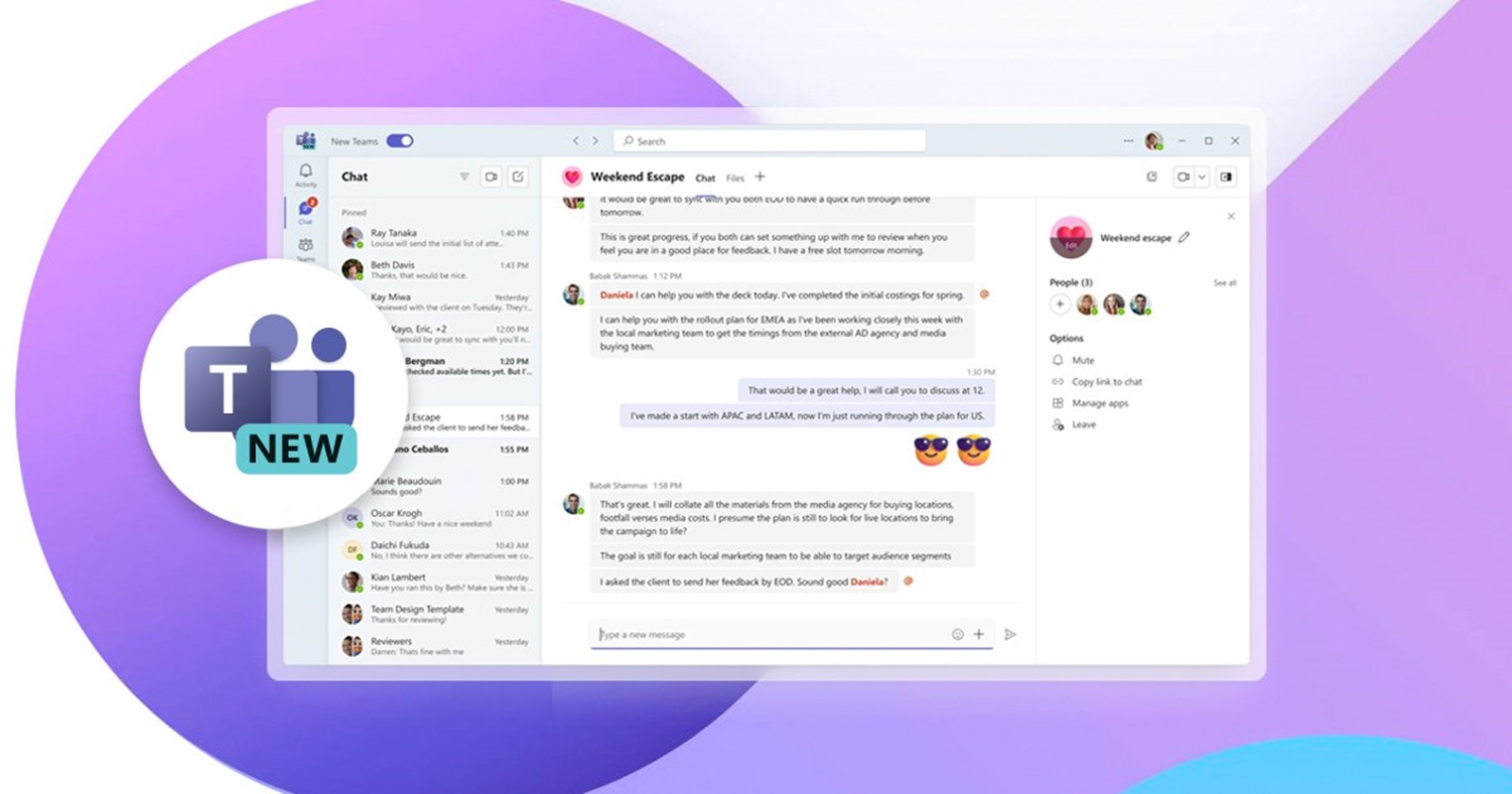Microsoft Teams users are reporting a frustrating error message: “We couldn’t complete that action” when attempting to create new teams within the desktop client. This issue, acknowledged by Microsoft, is particularly affecting administrators who haven’t configured sensitivity labels within their organizations.
The error has surfaced following the rollout of the new Microsoft Teams, which began in April as part of Windows 11 version 24H2. Microsoft had initially announced the rollout in a March 13 blog post, highlighting the new unified experience and the ability to seamlessly switch between multiple accounts and environments. The classic Teams app is set to be fully retired by July 1, 2025.
While Microsoft is actively working on a fix, the tech giant has confirmed that the problem stems from a recent feature update that caused unexpected behavior in the Teams client.
Microsoft’s official recommendation for affected users is to create new teams via the Teams admin center as a temporary workaround. However, this is far from ideal for many users who prefer the convenience of the desktop client.
User reports across Microsoft community forum paint a picture of frustration. They highlight the inconsistency of the issue, where users can create teams without problems on their iPad or iPhone but the error persists in the desktop client.
While waiting for Microsoft’s official resolution, some users have stumbled upon a potential temporary fix. By clearing the contents of the MSTeams folder and restarting Teams (without updating), some users have reported success in creating new teams. However, it’s important to note that this workaround is not officially endorsed by Microsoft and may not work for everyone. Here are the steps that seem to have helped at least 10 people.
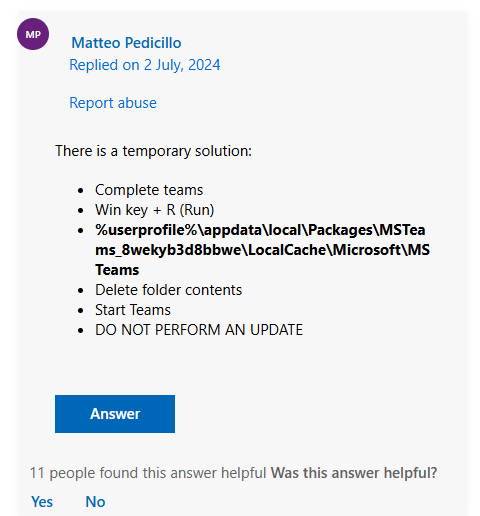
Microsoft is closely monitoring the deployment of their fix to ensure it resolves the issue for all affected users. They have assured users that the current method is the safest and quickest option available. They’ve also committed to providing an update on the situation by Monday, July 8, 2024. In the meantime, affected users are encouraged to try the official workaround of using the Teams admin center or explore the unofficial fix at their own discretion.
Featured image: Microsoft
TechIssuesToday primarily focuses on publishing 'breaking' or 'exclusive' tech news. This means, we are usually the first news website on the whole Internet to highlight the topics we cover daily. So far, our stories have been picked up by many mainstream technology publications like The Verge, Macrumors, Forbes, etc. To know more, head here.