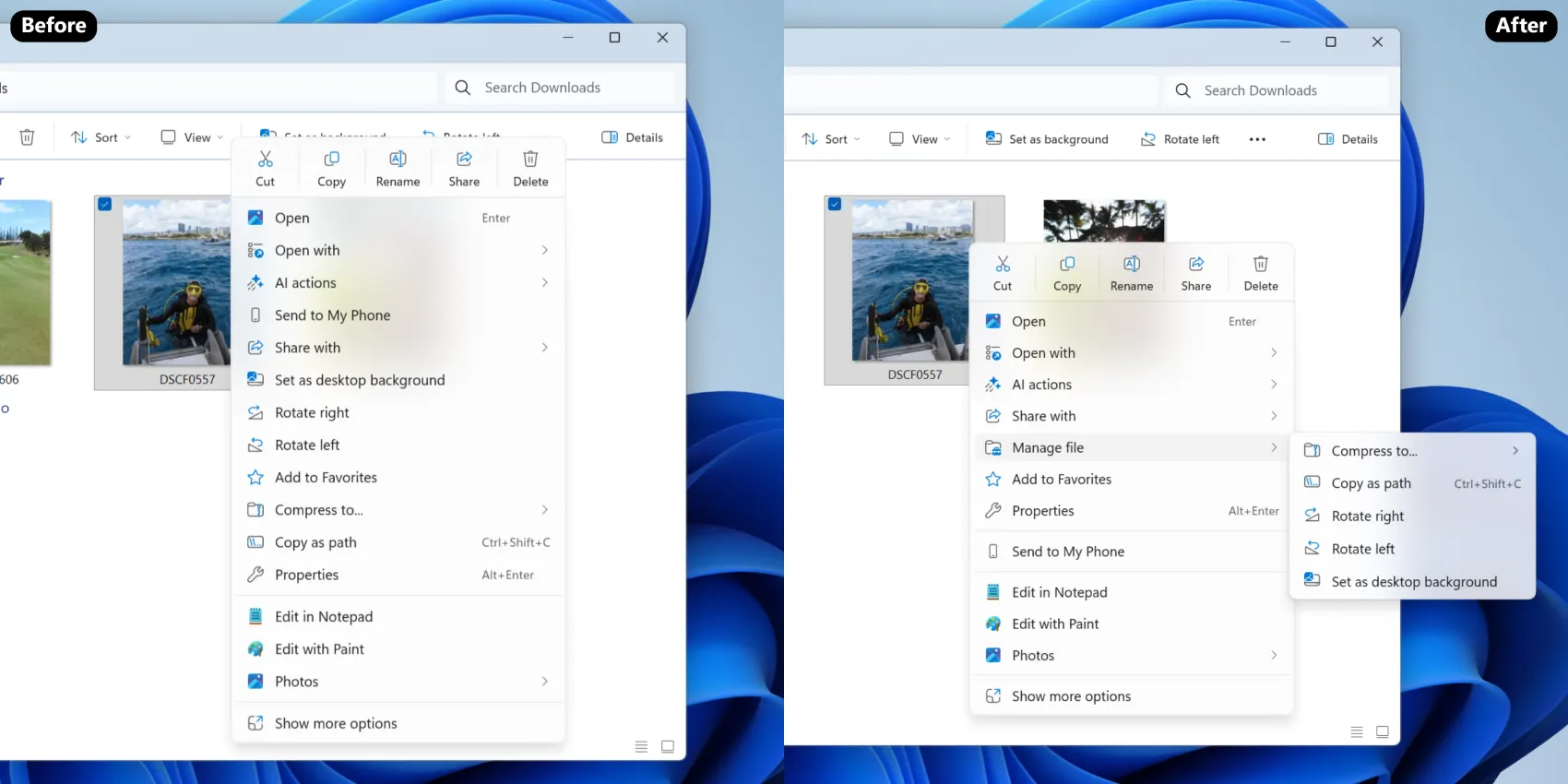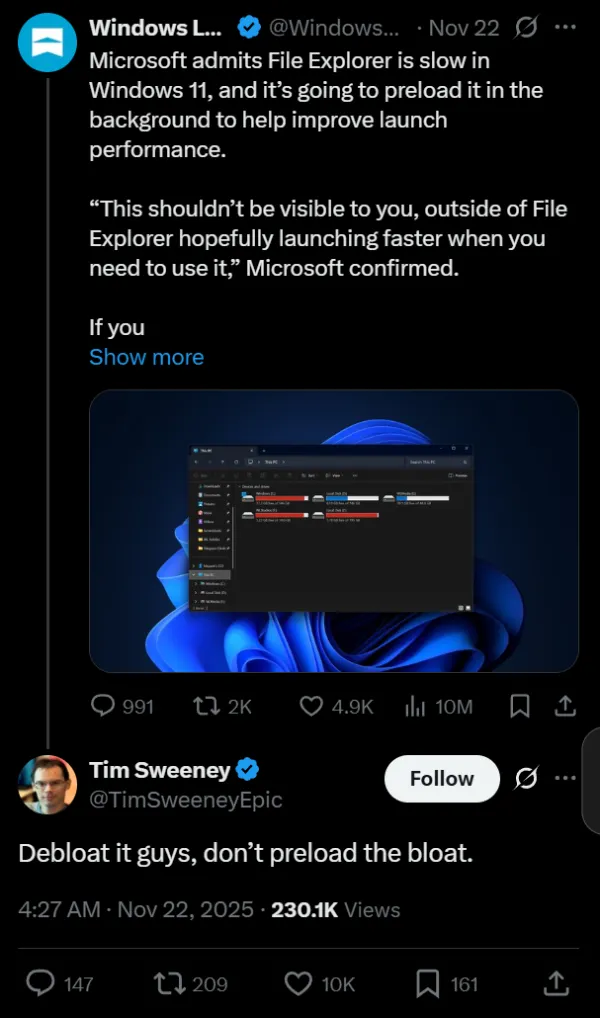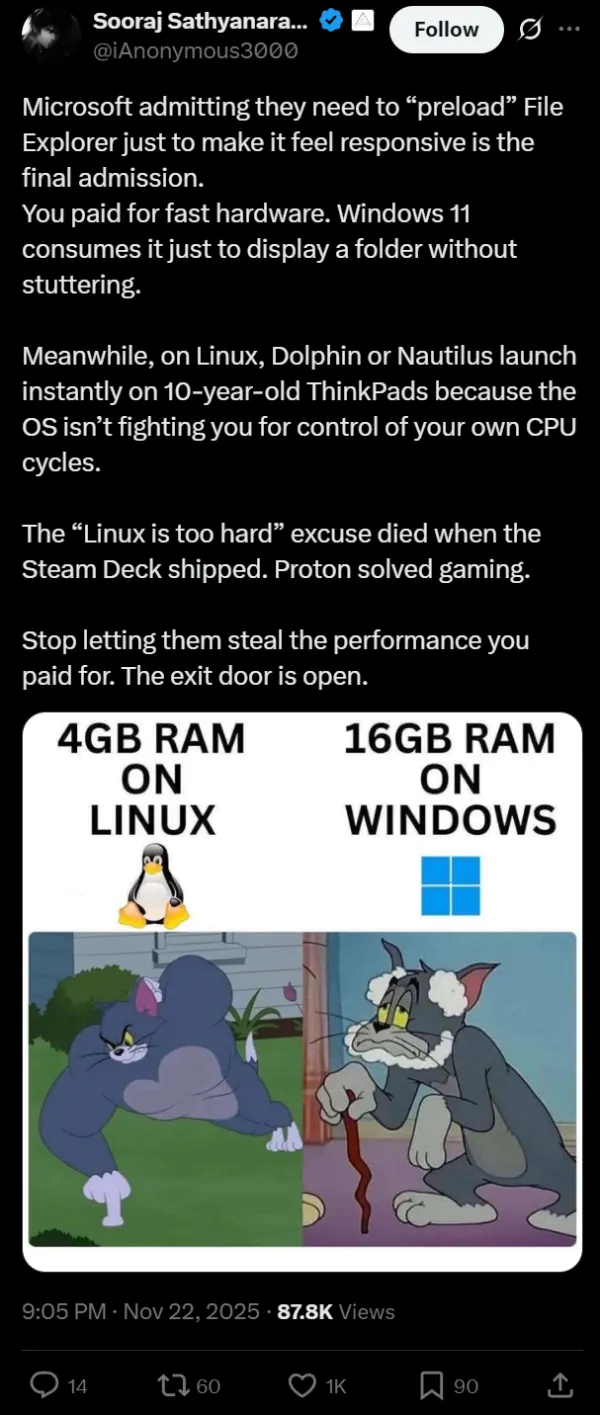Microsoft’s latest bright idea for fixing Windows 11’s sluggish File Explorer? Just leave it running in the background all the time. If that sounds more like covering up a problem than solving it, you’re not alone in thinking so. It sounds reasonable enough on paper, but the community response has been far from grateful.
The change, currently rolling out to Windows Insiders, will have File Explorer quietly load itself in the background. As reported by The Verge, Microsoft confirmed this “shouldn’t be visible to you, outside of File Explorer hopefully launching faster when you need to use it.” For those who’d rather opt out, there’s a toggle buried in Folder Options under View called “Enable window preloading for faster launch times.”
Apart from this, the company is also tweaking some elements to declutter the UI.
Here’s what’s rubbing people the wrong way: this feels less like a fix and more like a band-aid. One user commented, saying, “So… Stealing more resources in the background instead of just fixing the problem?” Epic Games CEO Tim Sweeney chimed in with equally sharp words: “Debloat it guys, don’t preload the bloat.” Their comment picked up over 10 thousand likes.
The frustration makes sense when you think about it. Windows 10’s File Explorer was relatively snappy. The modernized Windows 11 version, rebuilt with WinUI elements and XAML Islands, brought a fresh coat of paint but also noticeable performance issues.
Discussions on r/windows and r/Windows11 have users pointing out the irony that explorer.exe already runs constantly since it handles the desktop, taskbar, and Start menu. The fact that Microsoft needs extra preloading for the file browsing component feels like an admission that something went sideways during development.
“Yeah, let’s not fix the issue and rather hide it under the rug,” one Reddit comment reads. Another compared it to the controversial Fast Startup feature that “preserves whatever problems you’re having till you can come back to it later.”
Some users are already suggesting third-party alternatives like Directory Opus, Total Commander, or the search tool Everything as faster options. Others question whether Microsoft’s heavy focus on AI features and Copilot integration is coming at the expense of basic functionality. One X user put it plainly: “You paid for fast hardware. Windows 11 consumes it just to display a folder without stuttering.”
Comparisons to Linux file managers like Dolphin and Nautilus keep popping up too, with users noting those launch instantly without any preloading tricks.
Whether this feature actually improves the daily experience remains to be seen as it rolls out more broadly. But the backlash highlights growing frustration with Windows 11’s approach to performance issues: covering problems rather than solving them at the source. For now, at least, Microsoft included an off switch.
TechIssuesToday primarily focuses on publishing 'breaking' or 'exclusive' tech news. This means, we are usually the first news website on the whole Internet to highlight the topics we cover daily. So far, our stories have been picked up by many mainstream technology publications like The Verge, Macrumors, Forbes, etc. To know more, head here.