Microsoft Word users on macOS have noticed that the Smart Lookup feature is no longer available. Many users reported that when they tried to use it by right-clicking on a word, they received a message saying, “We are sorry, but this feature is deprecated.” This change seems to have come with a recent update to the app.
Here’s a screenshot shared by a user on X for reference:
Smart Lookup was a handy tool that allowed users to quickly search for definitions, web results, and related information without leaving the document. Its removal has frustrated many, especially those who relied on the feature for research and writing tasks. Some users have speculated that Microsoft may have plans to replace it with a more advanced tool, but the company has not confirmed this.
The removal of the feature has led to some criticism on Microsoft’s forums and X. One user commented that Word appears to be “going backwards” and questioned whether Microsoft might reintroduce older features like Clippy. Another speculated that this change might push users toward Bing, suggesting a strategic move to integrate Microsoft’s other services.
Microsoft has not provided an official explanation for the removal. However, MVP volunteers on the company’s forums suggested users submit feedback directly through the app. They also recommended alternative options like using Apple’s built-in Dictionary or third-party apps.
For now, macOS users are left without a native replacement for Smart Lookup. Some have already started looking at other word processors or note-taking apps that offer similar functionality. We’ll keep an eye out for any official statements from Microsoft regarding the removal of Smart Lookup from its Word app on Mac.
TechIssuesToday primarily focuses on publishing 'breaking' or 'exclusive' tech news. This means, we are usually the first news website on the whole Internet to highlight the topics we cover daily. So far, our stories have been picked up by many mainstream technology publications like The Verge, Macrumors, Forbes, etc. To know more, head here.


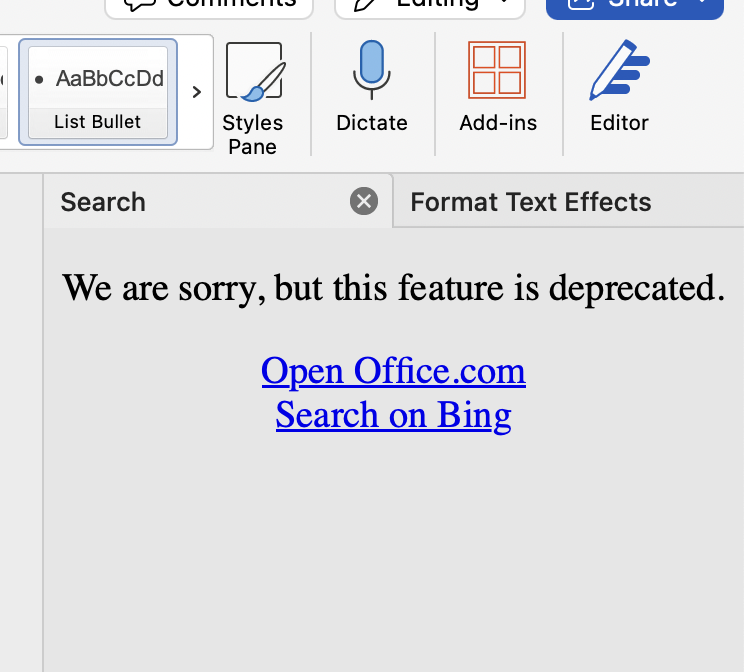

AC Metcalf23-01-2025
Thanks for this!
Reply