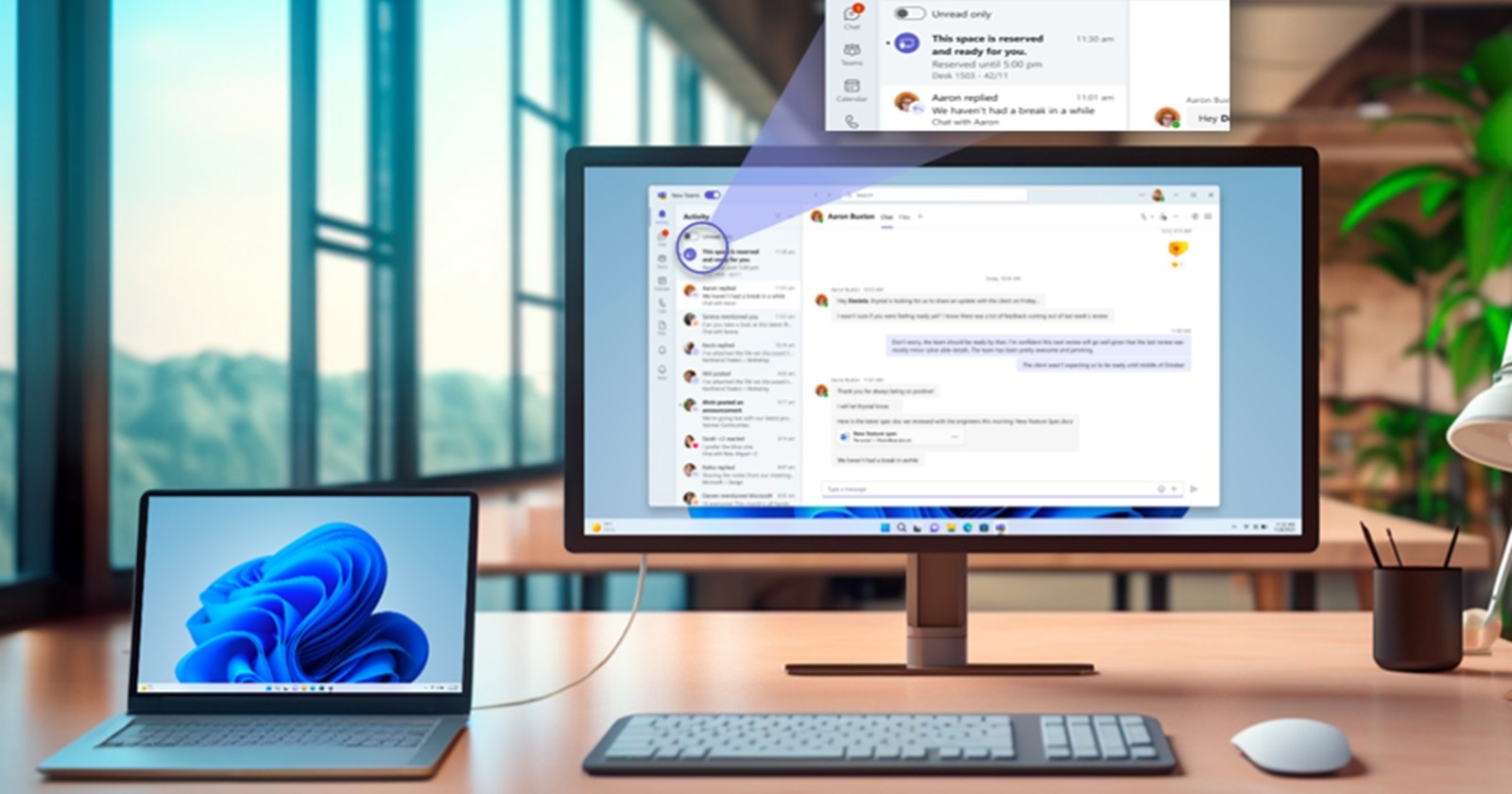Microsoft Teams users have been facing a frustrating issue that prevents them from scheduling meetings for personal use. Reports have surfaced across various platforms, with users expressing their concerns and seeking solutions. The problem, which appears to affect all versions of the Teams app—including desktop, mobile, and web—has left many professionals and educators struggling to maintain their schedules.
Instead of being able to schedule meetings as usual, users are encountering error messages such as “Unable to create meeting” or “Something went wrong” when trying to set up appointments.
One user, who relies on Teams for their job, described their ordeal: “I have a paid Teams account and it will not allow me to schedule a meeting. When I try, it says, ‘unable to create meeting. Something went wrong. Close and try again.’ I’ve tried everything from restarting my laptop to reinstalling the app, but nothing works.” This sentiment is echoed by many others who have tried various troubleshooting steps, such as clearing cache, updating their devices, and even creating new accounts, all to no avail.
Another user, who uses Teams for online tutoring, shared a similar experience. “I use Teams for online maths tutoring. It’s a private account linked to my iCloud email. I get an error message of ‘something went wrong, please edit event to try again’ when I try the web version. This issue is incredibly disruptive, and I’ve had to resort to using other platforms like Google Meet temporarily.”
Microsoft working on a fix, but there’s a workaround
Microsoft has acknowledged the issue on their official Service Health page and community forum. According to their statement, the problem affects users scheduling meetings through the Microsoft Teams apps on any device, including web browsers. Users encountering this issue may see an “Unable to create meeting” or “Something went wrong” error message. Microsoft suggests using the “Meet Now” feature as a temporary workaround, allowing users to create a meeting link and share it via email or chat.
We’re continuing our efforts to determine a fix for this issue. Once determined, we will provide an estimated timeline to resolution. Until the issue is resolved, please utilize the ‘Meet Now’ functionality within the calendar to create a meeting link that can be shared.
Microsoft also recommends creating a meeting link and sharing the link with other participants using Teams chat or another app as an alternative.
The inability to schedule meetings has had a profound impact on many users. While the workaround suggested by Microsoft — using the “Meet Now” feature — provides a temporary solution, some Teams users find it insufficient for their needs. But for now, those affected will need to adapt and make use of alternative methods to schedule and conduct their meetings.
Featured image: Microsoft
TechIssuesToday primarily focuses on publishing 'breaking' or 'exclusive' tech news. This means, we are usually the first news website on the whole Internet to highlight the topics we cover daily. So far, our stories have been picked up by many mainstream technology publications like The Verge, Macrumors, Forbes, etc. To know more, head here.