Updated my Edge 30 Ultra to Android 14 and now NFC no longer works, cannot enable it from settings. This is a pain as it obviously means no Google Pay.
Update 14/03/24 1:13 pm (IST): Motorola has reportedly released a new update that fixes the NFC issue. The update in question has the software version U1SQS34.52-21-1-7. In case you haven’t received a notification for the update yet, I’d suggest checking for an update manually.
Thanks for the tip, Jon W and Labrador15!
Original article published on March 14, 2024 follows:
The Motorola Edge 30 Ultra NFC support problem, which was introduced with the Android 14 update for the device, is being fixed by the company. On the company’s official forums, admin MotorolaTom confirmed this in a post today, saying the root cause of the issue has been found.
Following is what exactly he revealed:
I’m pleased to inform you that we have identified the root cause of the NFC issue and are actively working to deploy a patch to impacted devices as swiftly as possible.
He also revealed some other details. Like, this issue isn’t universal on Edge 30 units, meaning not all units are affected by it. In addition, he also said that he doesn’t have any information on the exact timeline of the rollout of the fix-containing patch.
However, IMO, it’s reasonable to assume that this fix will be bundled up in the next scheduled Edge 30 Ultra update.
What exactly is the Motorola Edge 30 Ultra NFC issue?
To give you a quick overview, the Motorola Edge 30 Ultra Android 14 update, which started rolling out around a month ago, broke the NFC support on the phone, with users saying NFC stopped working for them after the update. In my research on the issue, I came across a lot of reports (ex: 1,2,3) where users have been complaining about this issue.
Following are some of the reports in users’ own words:
I feel the issue reported is more related to its functionality. So basically, even when the NFC is turned on you wont be able to make the payment using it or scan NFC cards. So functionality is broken, not the toggle button as per users.
Your summary is spot on; tap to enable NFC from the pull down settings menu and nothing happens. Long tap on it to access the NFC settings options, tap to enable NFC and the NFC icon appears in the notification bar, the settings display flashes a few times and then NFC toggle reverts back to off.
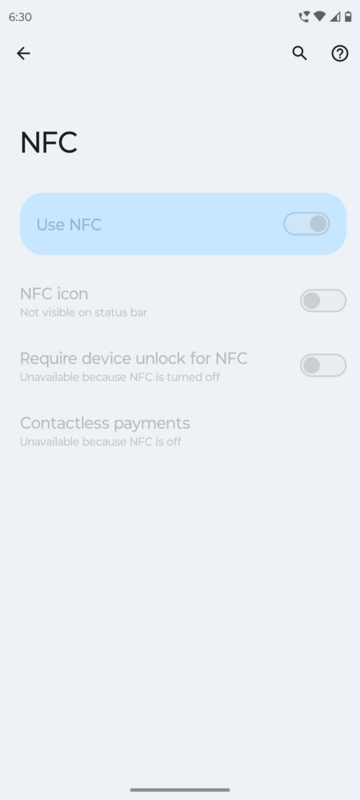
Experts so far have been asking complainants to try the generic troubleshooting steps like the following:
- Restart your device and check if the NFC option is available in the settings.
- Clear the cache of your NFC service (Settings > Apps > Show system > NFC Service > Storage > Clear cache).
- If the issue persists, you might want to consider performing a factory reset. Please remember to back up your data before doing so.
However, I didn’t come across any user who confirmed that any of these generic steps worked for them. In fact, I did come across at least one complaint who confirmed that uninstalling the update fixed the issue for them. This (coupled with the fact that a lot of users have been reporting this problem) strongly indicated the issue on Motorola’s end, something which has now been confirmed.
Let’s hope the next Motorola Edge 30 Ultra (a.k.a Motorola Edge X) update rolls out soon, and this NFC problem gets fixed once and for all.
That’s it from my side on this matter. If this article was helpful to you in any way, do like it and also leave a comment. In case you have anything else to share on this topic, feel free to use the comments section for that as well. Thanks in advance.
TechIssuesToday primarily focuses on publishing 'breaking' or 'exclusive' tech news. This means, we are usually the first news website on the whole Internet to highlight the topics we cover daily. So far, our stories have been picked up by many mainstream technology publications like The Verge, Macrumors, Forbes, etc. To know more, head here.
Jon W30-04-2024
NFC now fixed 👍
ReplyHimanshu Arora 30-04-2024
Thanks @John W. As I have already commented, I'll update the article with this information.
Labrador1529-04-2024
I had this issue also, update U1SQS34.52-21-1-7 (for short: security update April 1 (no joke)) fixed it finally
ReplyHimanshu Arora 30-04-2024
Thanks @Labrador15. I'll update the article with this information.
Chupacabra66613-04-2024
Motorola is DOING NOTHING. my phone has not have nfc since 10 months. And they BROKE my phone when i send it for warranty repair. Now they want me to pay them for another repair before they send "fix" nfc issue. Outrageous. Never buy motorola .!!!!
ReplyHimanshu Arora 14-04-2024
It's really sad @Chupacabra666

![[Fixed] Motorola Edge 30 Ultra NFC issue fix on the way [Fixed] Motorola Edge 30 Ultra NFC issue fix on the way](https://techissuestoday.com/wp-content/uploads/2024/03/motorola-edge30-ultra-featured-image.jpg)

Lina M16-05-2024
Tried following the clear cache suggestion but still not fix. The issue for mine is that the Nfc is able to detect and scan the (supported prepaid) card (even showed the card info). But is unable to push (top up) payment from the phone out. Really hope to have the patch deployed soon. The phone have been serving me well so far...
Reply