Update 26/07/24: Motorola support now says the low sound level on the Moto G84 5G is intended behavior in line with global audio safety standards.
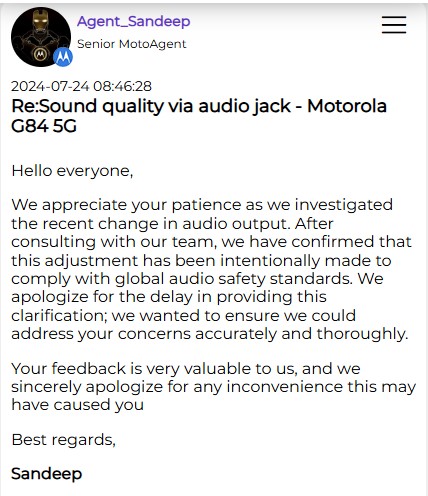
Original article follows:
While looking up bugs and issues on the official Motorola community forums, I noticed a common problem between several Motorola G84 5G owners: low Bluetooth volume level. Apart from that, I also noticed that some Motorola Edge 40 Pro users were reporting a choppy microphone experience when using certain apps like WhatsApp.
Bluetooth sound issues on Motorola G84 5G
Reports suggest that when listening to anything over Bluetooth, the volume output is considerably low. Even after cranking up the volume to otherwise extreme levels, the audio experience remains poor. I’ve shared a few complaints below to give you a better idea about the situation.
The power is too weak using headphone with bluetooth.The sound volume is too low. You have to go up to landing number 12 of 15 to start hearing the music.I also have the Motorola G72 and when I listen to music it’s at level 8 of 15.The sound power is therefore poorly adjusted on the Moto G84.I would like to point out that Dolby Atmos is disabled and that I have no hearing problems. (Source)
Has anyone faced the issue when you connect Motorola G84 to any audio device like headphones, speakes via bluetooth the sound output is very low. I have tried it my car when I connect with Bluetooth the volume output is low but when I pair it with usb (Android auto) the sound output is loud and clear. (Source)
Lenovo, please tell me when you will fix the volume in the bluetooth headset? On Android 13 the sound was quiet and you did nothing about it. The phone was updated to Android 14 and you still haven’t fixed the sound. Maybe you can finally address this problem? Motorola g84 (Source)
This problem seems to have been around since the device launched and has still not been addressed. As one affected user pointed out, the problem was present with Android 13 and still persists with Android 14. Motorola has not yet offered up any explanation or acknowledgment for the problem. However, forum admins are asking users to share some logs for the company to investigate the issue.

While the volume over Bluetooth remains disappointing, users do confirm that the output through the audio jack is fine. So until Motorola fixes the problem, you might have to switch over to using wired earphones or headphones. I’ll keep an eye out for any new developments on the matter and will update this article if and when I find something worth sharing.
Mic quality issues in certain apps on Edge 40 Pro
Some Motorola Edge 40 Pro users have taken to the official community forums to complain about the sound quality by the microphone when calling others on apps such as WhatsApp. As far as my research into the issue goes, I found reports about the problem started popping up late last year. Here’s how some affected users describe the problem:
I have a Motorola edge 40 pro and when playing the sounds captured by the microphone (videos, audios, calls) it seems like it was recorded inside a bubble. (Source)
As many people, I have some problem with audio messages while using WhatsApp. In particular, when I register an audio, the quality is very bad. The microphone works properly with video and normal calls. But this problem is really annoying. (Source)
The root cause of this microphone quality issue in certain apps on the Edge 40 Pro remains unknown, and Motorola has yet to officially acknowledge or provide a fix for the problem. However, the increasing number of reports on the community forums suggests that the issue is not isolated and affects a significant number of users.
Forum admins are requesting users to test out the microphone quality when booted in safe mode, however, most users say they still experience the same terrible quality output. There’s also a troubleshooting step that was shared on the official forums, I’ve added it below:
Go to the device’s Help app > Select hardware tests > Press Microphone. The device will record what you say, if this audio is heard softly or not at all it is because it is a physical problem, otherwise it could be a system failure.
Until an official fix is released, affected users may need to resort to workarounds or alternative apps for quality audio recording and communication. Having said that, in case you have a workaround for either of the two problems highlighted above, then please feel free to share the tip in the comments section below. Thanks in advance!
TechIssuesToday primarily focuses on publishing 'breaking' or 'exclusive' tech news. This means, we are usually the first news website on the whole Internet to highlight the topics we cover daily. So far, our stories have been picked up by many mainstream technology publications like The Verge, Macrumors, Forbes, etc. To know more, head here.
Gaby01-08-2024
i have iesues with my moto g84 not finding any devices on bluetooth
Reply


Masakr 14-11-2024
Ahoj, Motorola g85 5g také hraje velmi potichu a velmi ploše přes bluetooth. Můj aparát nezmění projev ani přes kabel.
Reply