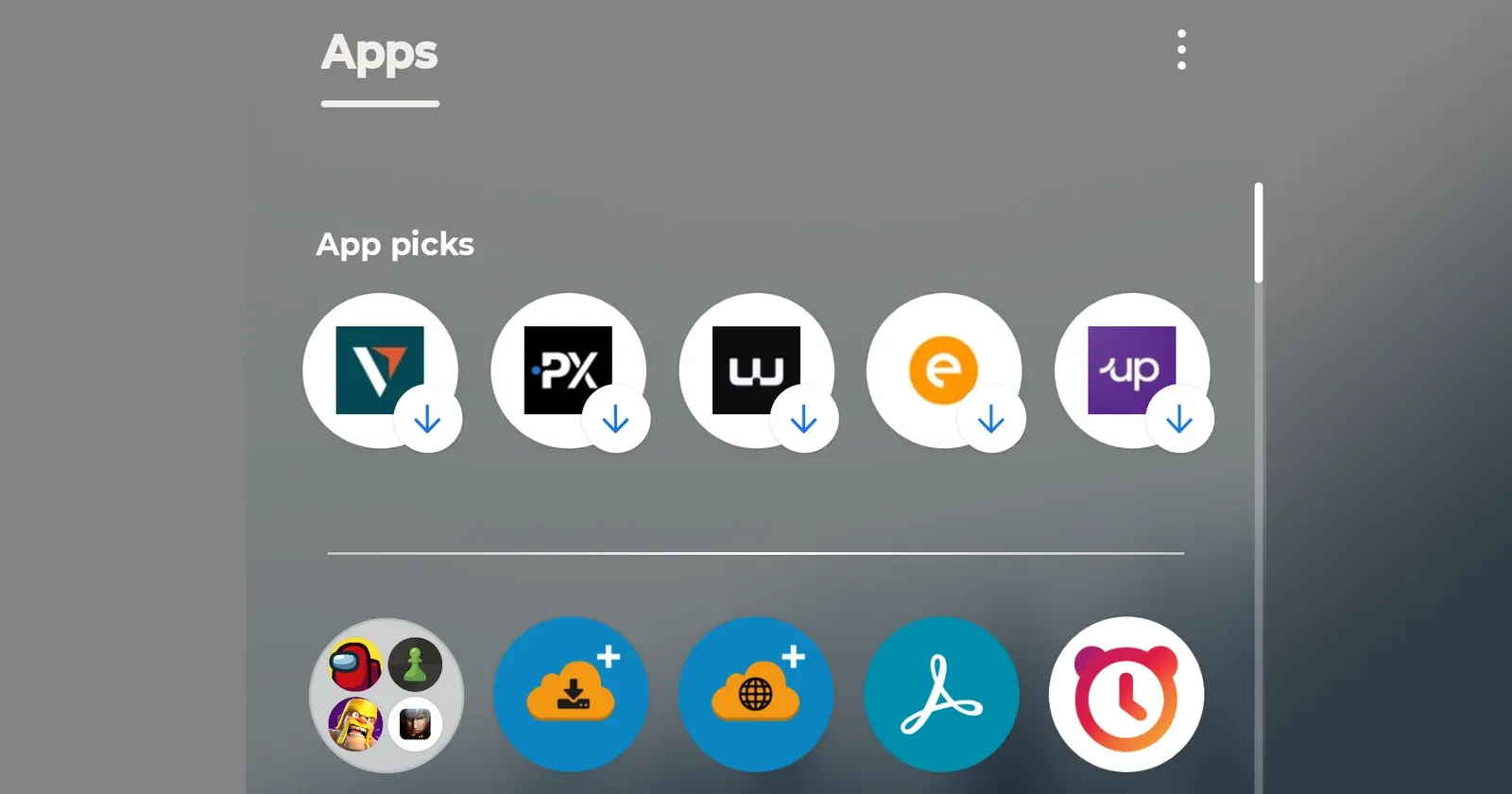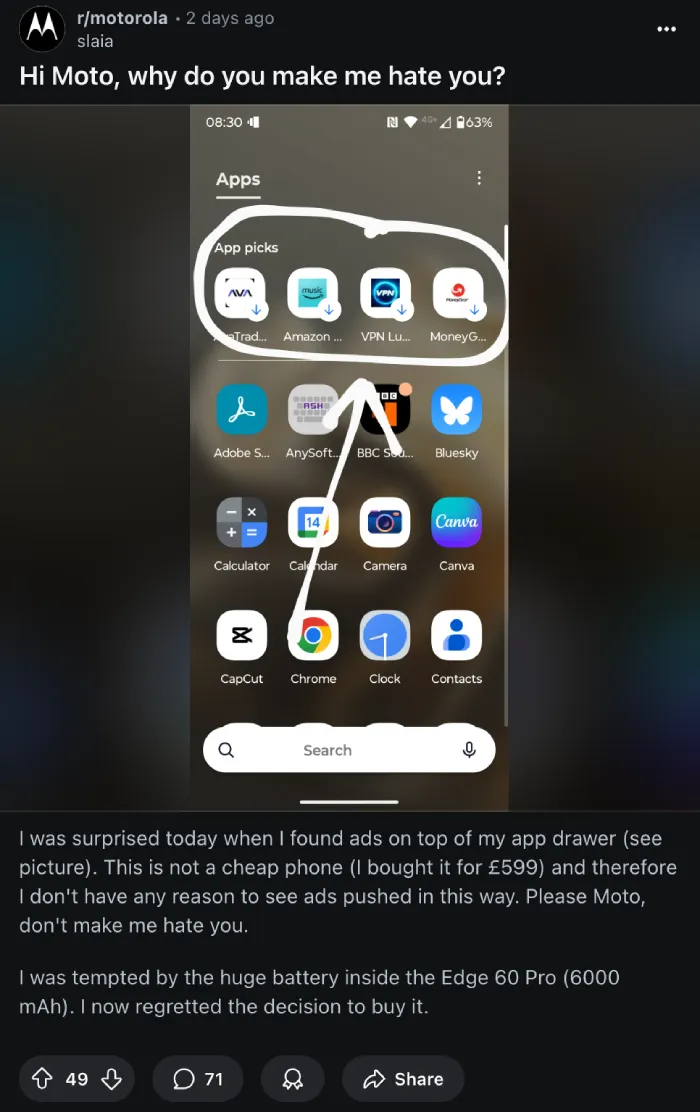Moto is playing dirty, Ads pushed in Hello UI without any update!?
byu/0lelk inmotorola
It seems many Motorola users are annoyed with a recent change they’ve noticed on their smartphones. It seems like out of nowhere, their beloved Hello UI app drawer has started showing “App picks,” which many are calling nothing short of ads or unwanted recommendations. This isn’t what folks signed up for when they picked a Motorola device, often praised for its near-stock Android experience.
The frustration is understandable. You buy a phone, often not a cheap one, expecting a clean, bloat-free interface, and then, without any noticeable software update, these “app picks” just appear. It feels a bit like a sneaky move. One user on Reddit expressed their dismay, stating, “I was surprised today when I found ads on top of my app drawer… This is not a cheap phone (I bought it for £599) and therefore I don’t have any reason to see ads pushed in this way. Please Moto, don’t make me hate you.”
In another post, a user shared a screen recording of the section and said, “Seriously pissed off right now. I noticed app recommendations (basically ads) showing up in the suggestions bar and the game folder on my Edge 60 Pro and I don’t recall receiving any software update that enabled this garbage.” It’s clear this isn’t sitting well with the community.
So, if you’re one of those users wondering how to get rid of these intrusive suggestions, don’t worry, you’re not alone, and there are ways to disable them. Thankfully, you don’t always need to go to extreme lengths like disabling the entire Moto AI app, though that’s an option some have chosen. The good news is that for most users, it’s a relatively straightforward process to reclaim your app drawer.
Disable “App picks” in Hello UI
First things first, go to your home screen. You’ll want to find an empty space on your home screen, then press and hold your finger there for a moment. This action usually brings up a menu with options related to your home screen settings. Look for “Home settings” or something similar and tap on it.
Once you’re in the home settings, you’ll need to navigate a bit. Look for an option that says “Home screen style” or “Suggestions.” If you see “Suggestions,” tap on that first. Inside “Suggestions,” you should find toggles for “Suggestions in all apps list” and “Suggestions on home screen.” Turn both of these off.
Now, if you don’t see a “Suggestions” option directly in “Home settings,” don’t fret. Go back to “Home screen style” and then look for “App tray” or “App drawer” settings. There should be a gear icon or a “Settings” option next to it. Tap on that. Inside these app drawer settings, you’re looking for toggles related to “App picks,” “App recommendations,” or “View app recommendations.” You might also see options for a “newsfeed” that’s powered by Taboola, which is essentially another form of advertising. Turn off all the slider toggles you find there related to app suggestions or recommendations. Some users have found that after disabling these, a quick restart of your device can help ensure the changes take effect fully.
While it’s frustrating that Motorola is adding these “App picks” to devices, especially without a clear update notification, the good news is that for now, they can be disabled. Give these steps a shot and let us know if it helped you get rid of the “App picks” section from the app drawer.
Featured image credit: Entire-Cartographer3 / Reddit
TechIssuesToday primarily focuses on publishing 'breaking' or 'exclusive' tech news. This means, we are usually the first news website on the whole Internet to highlight the topics we cover daily. So far, our stories have been picked up by many mainstream technology publications like The Verge, Macrumors, Forbes, etc. To know more, head here.