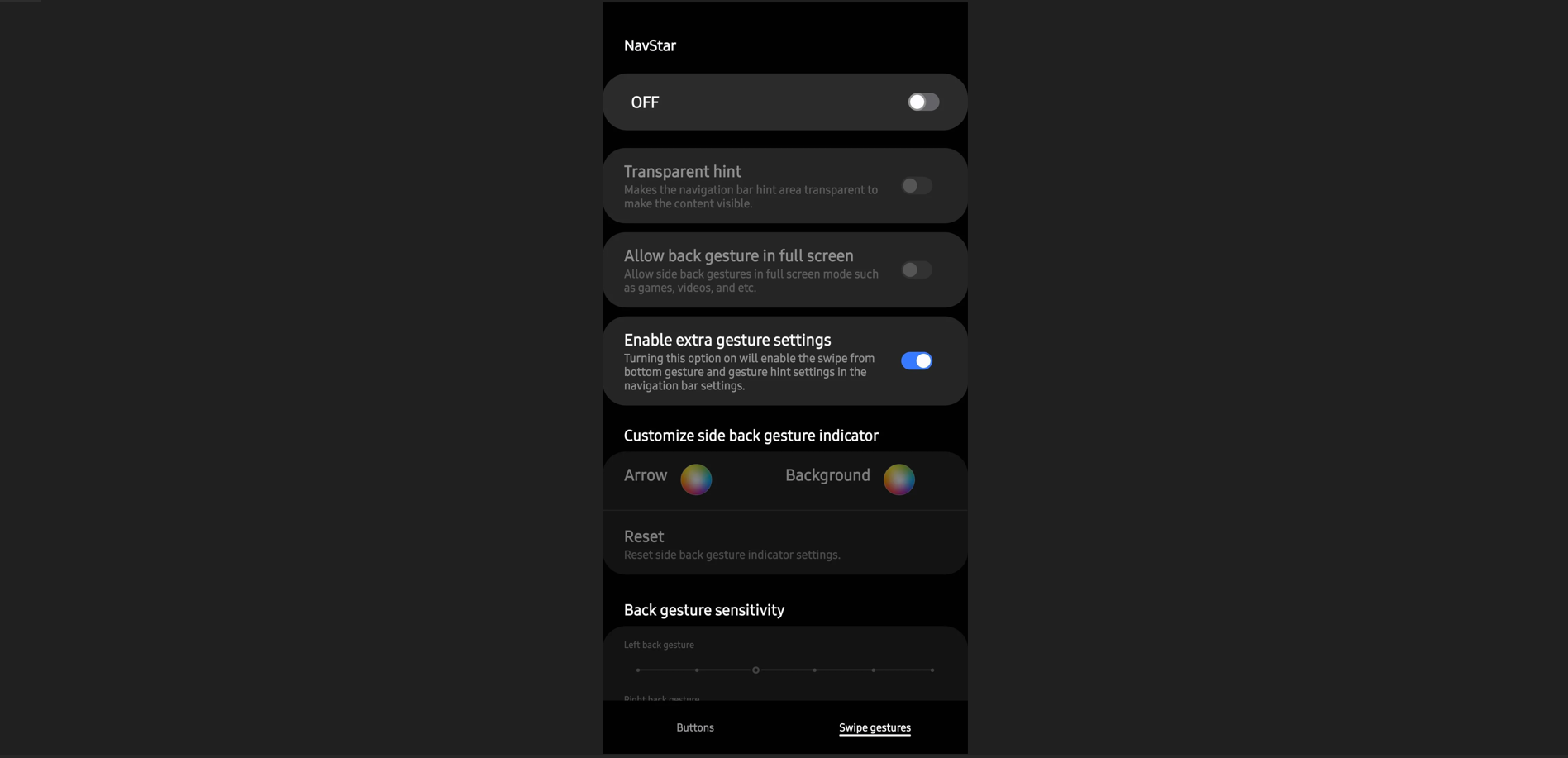Navstar, which is part of Samsung’s Good Lock suite of apps, recently got a new update that bumps its version to 6.1.05.40. Some of the Samsung Galaxy S24 series users who installed the update have been complaining (1,2,3,4) about a key option missing from the NavStar app. Basically, it looks like the Enable Extra Gesture Settings option has been taken away. This option is usually found when you go to Good Lock -> NavStar.
The following screenshot (via Jeff Springer on YouTube) clearly shows the updated NavStar app on the left doesn’t have the Enable Extra Gesture Settings option compared to the yet-to-be-updated app on the phone on right.
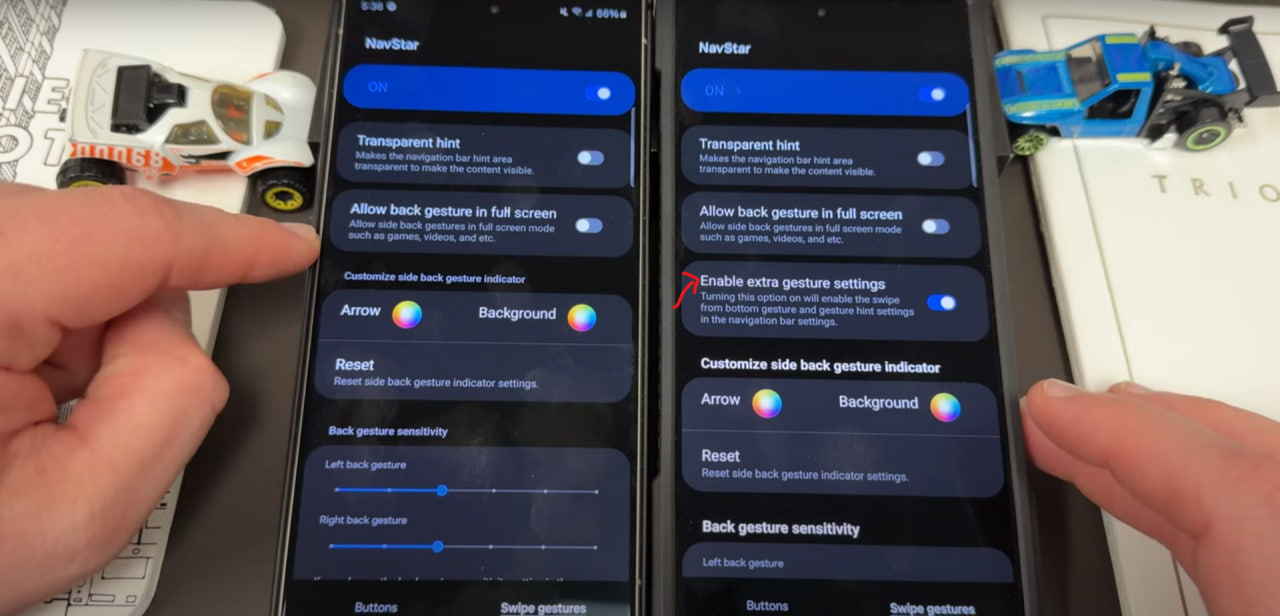
For those who aren’t aware, this option lets you enable the Swipe from Bottom gesture as well as the gesture hint settings in your phone’s navigation bar settings. Now, one workaround to this problem is obviously to revert to the old version of the app. In fact some of the users have already done this. Here is one example.
The other, and I’d say a smarter workaround, is the one that Jeff Springer suggests in his video.
Basically, he discovered that if you install the new update, and you don’t already have the Enable Extra Gesture Settings option enabled, then you won’t be left with any access to those options (that you usually find in Settings->Display->Navigation bar->More options) once the update is installed. However, if the Enable Extra Gesture Settings option is already enabled and then you install the update, then those options in your device’s Navigation bar settings will remain available to you.
So, his advice is to make sure that the Enable Extra Gesture Settings option in the NavStar app is enabled when you install the new update. And that’s something I agree to as well (at least at this point in time). Anyway, here’s the helpful video:
Well, that’s it from my side on this matter for now. In case this article helped you in any way, do like it and also leave a comment. And in case you have some other observation or workaround, don’t hesitate to use the comments section in that case as well. Thanks in advance.
TechIssuesToday primarily focuses on publishing 'breaking' or 'exclusive' tech news. This means, we are usually the first news website on the whole Internet to highlight the topics we cover daily. So far, our stories have been picked up by many mainstream technology publications like The Verge, Macrumors, Forbes, etc. To know more, head here.