Ah, the joys of technology! Just when you think you’ve got everything under control, your trusty apps decide to throw a curveball. This time, it’s the New Outlook app that’s causing a bit of a stir. Users are scratching their heads as Outlook windows pop up randomly, turning desktops into an unplanned mosaic of email madness. If you’re among those baffled by this quirky behavior, we’ve got some tricks up our sleeve to help you regain control.
Fix for New Outlook app randomly opening new windows
Imagine you’re in the middle of an intense gaming session, or maybe binge-watching your favorite series, and suddenly — bam! An Outlook window appears out of nowhere. Then another. And another. Before you know it, you’re drowning in a sea of email windows. What’s going on? Well, it seems that the New Outlook app has developed a penchant for opening multiple instances whenever you receive an email. Talk about eager!
But don’t worry. While there’s no official word from Microsoft yet on what’s causing this, some users have found ways to tame the app’s enthusiasm. For many, the culprit seems to be a setting related to background permissions, and the solution lies in turning it off. To do this, go to your Windows PC’s Settings > Apps > Installed apps > Outlook (new) > Tap on 3 dots to access Advanced options menu > Background app permissions > set to “Never” to stop the new Outlook from opening multiple windows.
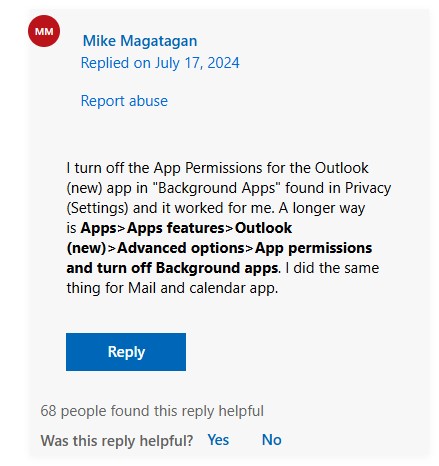
This seems to have done the trick for over 70 users going by the total upvotes on the forum thread, but tech solutions can sometimes be a bit of a guessing game. If that doesn’t work for you, there are a few other things you can try. Check your Startup programs since some users reported that Outlook was set to launch automatically on startup. See if this is the case and disable it if so. Alternatively, consider uninstalling it using Revo Uninstaller. After all, the browser version is always there to save the day.
The random window phenomenon seems to have started after a recent update. Users have noted that the New Outlook app opens a fresh window every time a new email arrives. This issue has left some folks with up to 25 open windows at once. It’s like a virtual mail room exploded on their screens.
While there’s no official word from Microsoft on this glitch just yet, the company has a reputation for addressing user concerns promptly. In the meantime, the workarounds mentioned above should help keep your sanity intact.
Featured image: Microsoft
TechIssuesToday primarily focuses on publishing 'breaking' or 'exclusive' tech news. This means, we are usually the first news website on the whole Internet to highlight the topics we cover daily. So far, our stories have been picked up by many mainstream technology publications like The Verge, Macrumors, Forbes, etc. To know more, head here.



Tekin15-08-2024
"While there’s no official word from Microsoft on this glitch just yet, the company has a reputation for addressing user concerns promptly." Seriously? What kind of crack are you guys smokin' over there, MS has decades old problems they've never addressed!!!
Reply