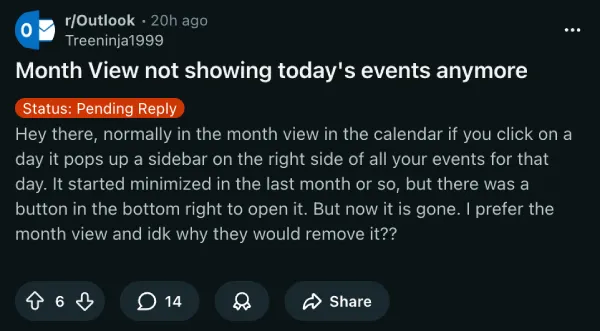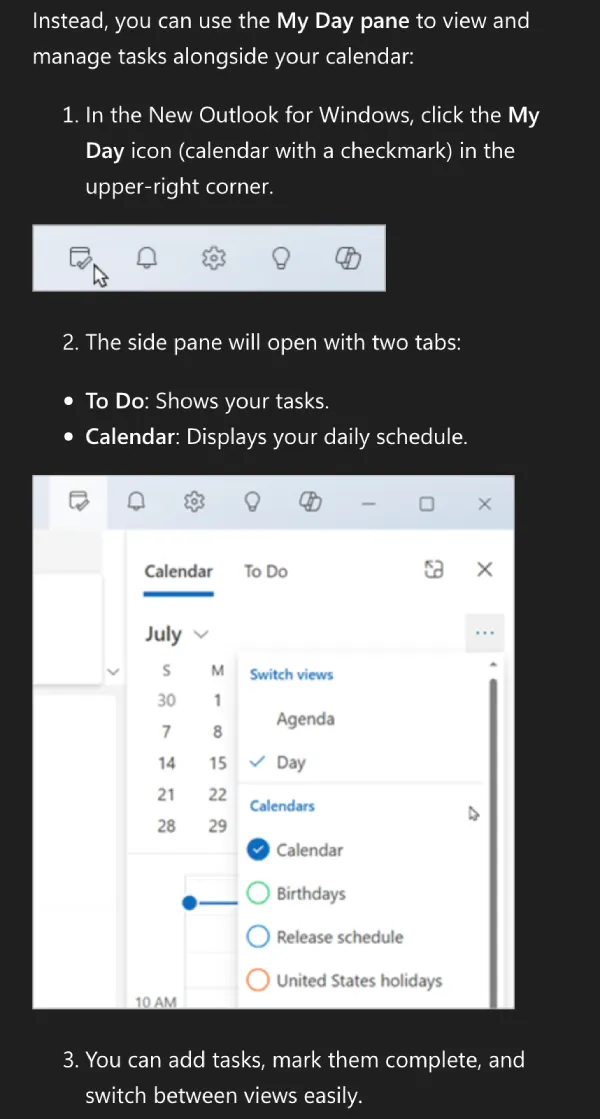Microsoft has quietly stripped away a feature that many Outlook users relied on daily. The daily task list panel, which used to appear on the right side of the calendar when you clicked on a specific day in month view, has vanished from the New Outlook for Windows. Users are frustrated, and rightfully so.
The change appears to be part of Microsoft’s broader push to unify Outlook across different platforms, but that explanation isn’t sitting well with people who depended on this feature for their workflow. One Reddit user recently posted about the disappearing panel, noting that it had started minimizing itself about a month ago before disappearing entirely. The thread quickly filled with comments from others experiencing the same issue, with some saying they use this view “EVERYDAY” and are now “PISSED” about losing it.
A Microsoft moderator explained that the Daily Task List side panel from classic Outlook is gone in the New Outlook experience, and there’s currently no option to bring back the old To-Do Bar or daily task list panel in monthly calendar view. The official line is that this removal aligns with design updates meant to standardize Outlook’s appearance across platforms.
So what can you actually do about it? Microsoft suggests using the My Day pane as an alternative. You can access it by clicking the My Day icon (which looks like a calendar with a checkmark) in the upper-right corner of New Outlook. This opens a side pane with two tabs: one for To Do that shows your tasks, and another for Calendar that displays your daily schedule. You can add tasks, mark them complete, and switch between agenda view or day view.
But here’s the thing: My Day isn’t quite the same as what users had before. The missing feature, which some users discovered was called the “Agenda Pane,” showed events for a specific day right when you clicked on it in month view. It was seamless and integrated directly into the calendar workflow. My Day requires an extra click and doesn’t quite replicate that experience.
For those who can’t stand the new setup, there’s another option. If your organization allows it, you can switch back to Classic Outlook, which still has the old panel intact. Several Reddit users mentioned they’re considering reverting to the classic version specifically because of this change. One frustrated user even admitted to digging up a four-year-old Reddit account just to complain about the removal.
Users have also created multiple feedback requests on Microsoft’s Feedback Portal asking for the feature to return. These include requests to make the My Day panel more customizable and to restore the right-hand agenda panel on the calendar. If you’re annoyed by this change, voting on these feedback items and leaving comments might be your best bet at getting Microsoft’s attention.
TechIssuesToday primarily focuses on publishing 'breaking' or 'exclusive' tech news. This means, we are usually the first news website on the whole Internet to highlight the topics we cover daily. So far, our stories have been picked up by many mainstream technology publications like The Verge, Macrumors, Forbes, etc. To know more, head here.