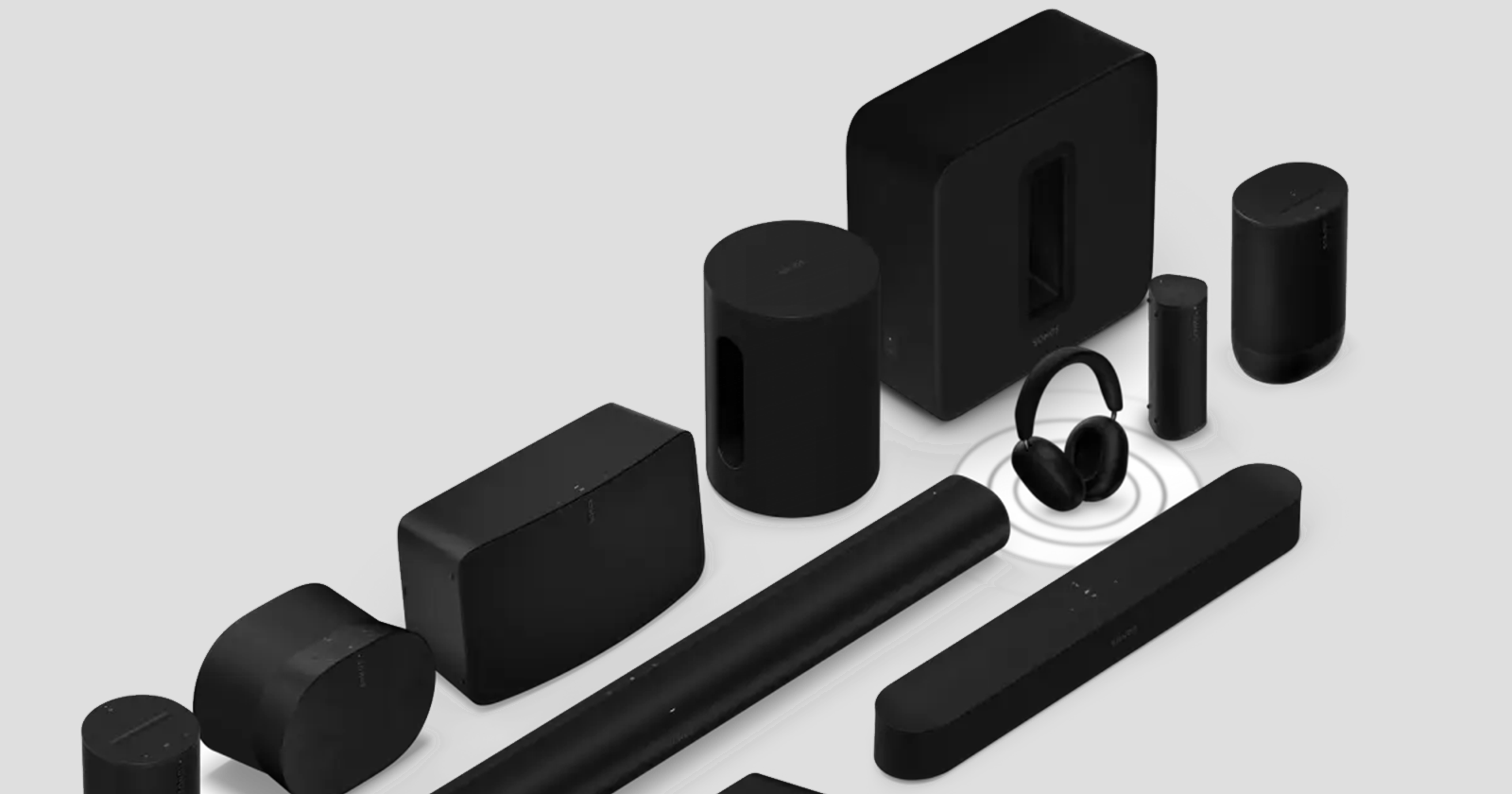Sonos has been working tirelessly to address the backlash and restore sanity within its user community following a controversial app redesign a few weeks ago. In a clear sign of commitment, the company has released yet another update for its Android and iOS apps, bringing back some of the missing and broken features that have been sorely missed.
What has Sonos fixed?
This latest update, version 80.02.05 on Android and v80.02.04 on iOS, is packed with fixes and improvements. Users can now rejoice as the app finally supports the all-new Sonos Ace headphones and introduces sleep timer settings for those who like to doze off to music. The much-requested “play next” and “add to end of queue” functions have also made a triumphant return, streamlining music control.
Sonos hasn’t stopped there. The update enhances home feed scrolling for a smoother browsing experience and improves setup reliability for a hassle-free experience. Additionally, users with products equipped with Bluetooth Low Energy (BLE) will appreciate the added Wi-Fi configuration option. Bluetooth discovery also gets a boost with improved battery consumption.
The company has also taken significant strides in accessibility, further improving navigation for visually impaired customers. This includes adding VoiceOver support to automatically read toast messages on iOS and introducing a dedicated mute button.
For audiophiles, Sonos has addressed local library connectivity issues and refined Trueplay setup on iOS just as promised. They’ve even added distance settings for surrounds and line-out settings for Sonos Port, giving users more control over their audio experience. Below is the full changelog as per the release notes.
- Added support for the all new Sonos Ace headphones
- Added sleep timer settings
- Added “play next” and “add to end of queue”
- Improved Home Feed scrolling
- Improved setup reliability
- Added WiFi configuration for products with BLE
- Improved battery consumption for Bluetooth discovery
- Improved ability to update older firmware systems
- Further improved navigation for visually impaired customers
- Added VoiceOver support to read toast message automatically on iOS
- Introduced mute button on iOS
- Improved local library connectivity
- Improved Trueplay setup on iOS
- Added distance settings for surrounds
- Added line-out settings for Sonos Port
Here’s what’s still to come
Sonos isn’t done yet. The company has outlined a roadmap for upcoming fixes and improvements. Continued accessibility enhancements are expected in mid-June, along with the return of playback controls, including mute and volume numbers. The latter function has seen a surge in demand, but there’s still no “hard date” for its release. Local music library search and playback are slated for a mid-June comeback, and July will bring improved playback settings, local music library creation and editing, enhanced Autoplay settings, and refined Sub audio settings with Amp.
While the exact timing for snooze alarms remains to be determined, Sonos’ dedication to addressing user concerns and restoring lost functionality is undeniable. The company is clearly listening to its community and taking swift action to make amends. Below is the full list of what’s coming soon to the Sonos app.
- Continued improvements to navigation for visually-impaired customers: mid-June
- Playback controls including mute and volume numbers: June
- Local music library search and playback: mid-June
- Improved playback settings including Play Now: July
- Create and edit local music library: July
- Improved Autoplay settings: July
- Improved Sub audio settings with Amp: July
- Snooze alarms: TBD
The Sonos community has been vocal about their frustrations with the app redesign despite having found ways to roll back to the older version. However, these continuous efforts by Sonos to fix issues and improve the app are being well received. Users are expressing relief and appreciation for the company’s responsiveness and commitment to resolving the problems caused by the redesign.
This latest update shows that Sonos is committed to right the wrongs of the past redesign. The company has shown it is not only willing to listen but also eager to act in favor of its loyal users. Unfortunately, Sonos hasn’t found a solution or even a workaround for the “Sign in as the System owner” error. But as the company continues to roll out fixes and enhancements, it’s clear that they are striving to rebuild trust and deliver an app experience that truly resonates with their community.
TechIssuesToday primarily focuses on publishing 'breaking' or 'exclusive' tech news. This means, we are usually the first news website on the whole Internet to highlight the topics we cover daily. So far, our stories have been picked up by many mainstream technology publications like The Verge, Macrumors, Forbes, etc. To know more, head here.