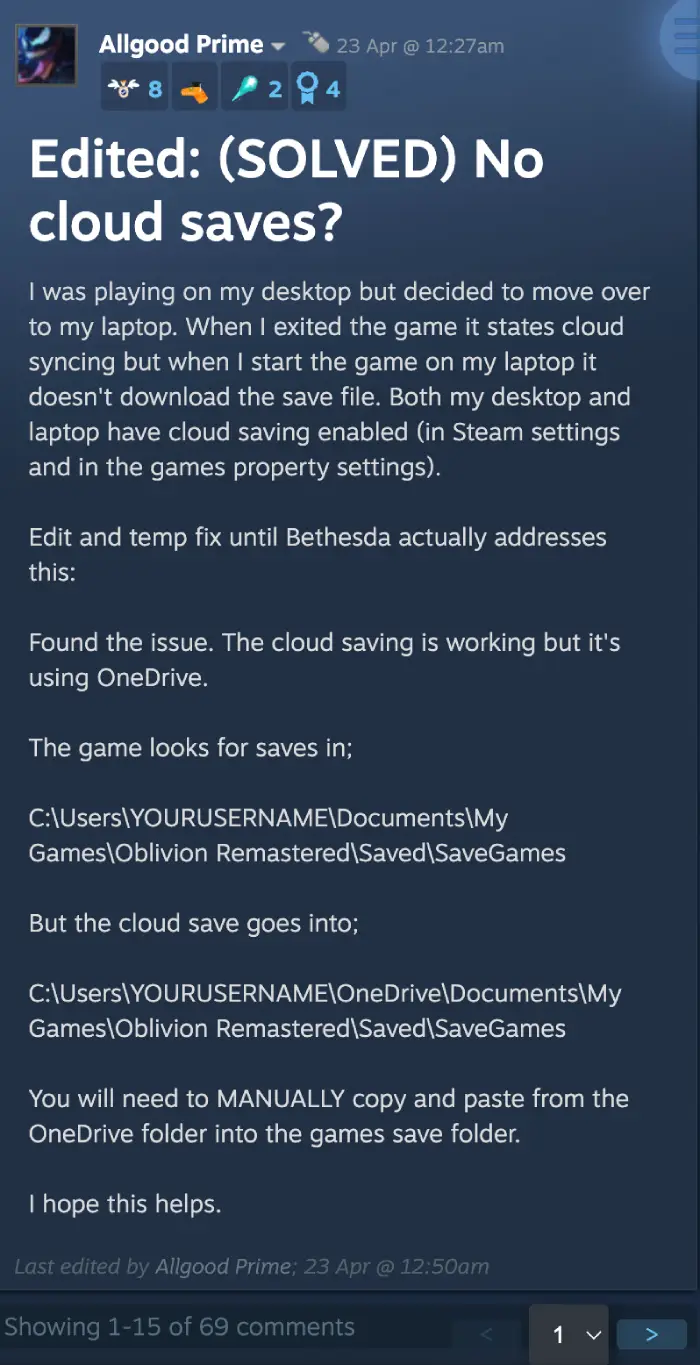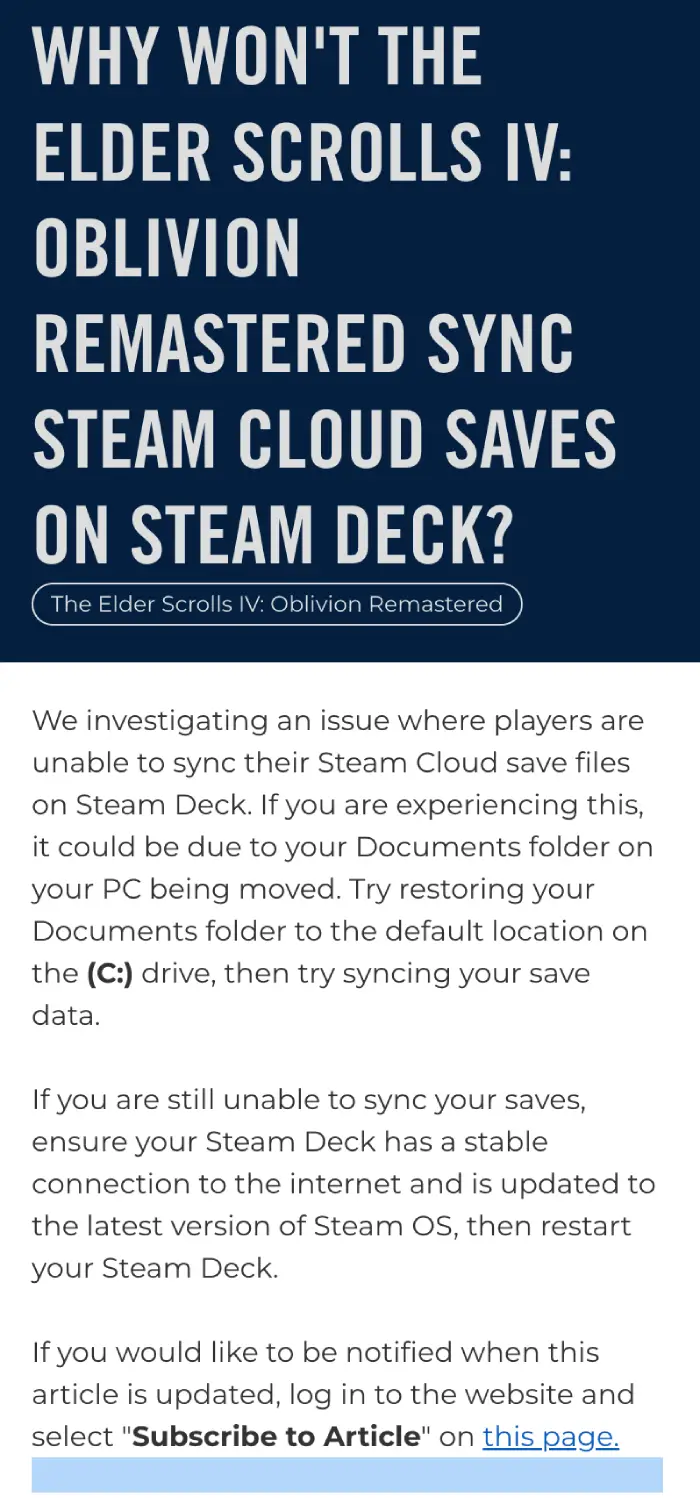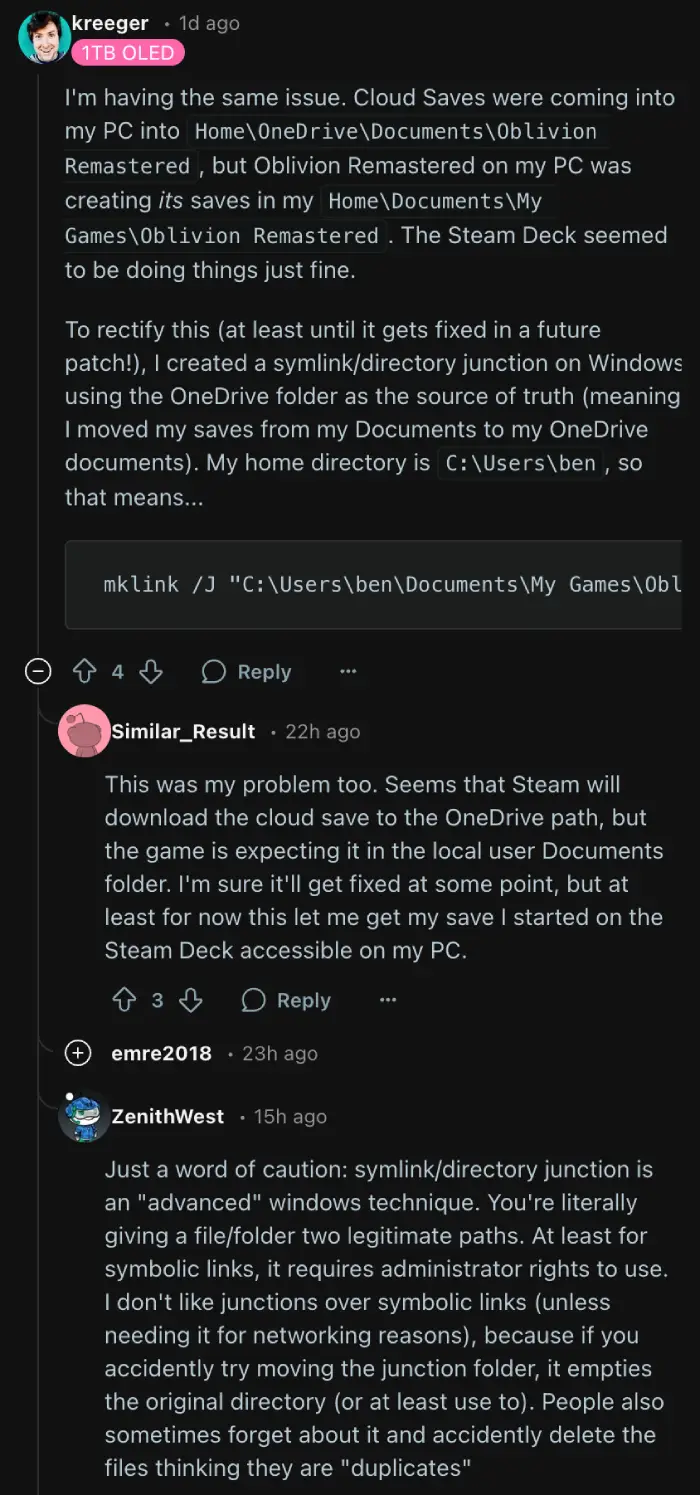The return of the beloved Elder Scrolls IV: Oblivion in a remastered form has brought a lot of classic RPG excitement back to players. Many were eager to jump back into the world of Cyrodiil not just on their gaming PCs, but also on portable devices like the Steam Deck, especially since the game is listed as Steam Deck Verified with Steam Cloud support promised. But it seems like the launch isn’t going as smoothly as players would have hoped.
Players are discovering that their save files aren’t properly syncing between their PC and Steam Deck. This means progress made on one machine doesn’t appear when they launch the game on the other. The issue appears to stem from how Oblivion: Remastered interacts with cloud storage services, particularly Microsoft OneDrive, which often redirects the default Documents folder where the game expects to find save files.
Bethesda has acknowledged the problem, suggesting that players try restoring their Documents folder to its default location on their PC. However, this isn’t a simple fix for everyone and can disrupt other applications or workflows that rely on the current Documents folder setup. It feels like a significant workaround for a feature that should just work out of the box. As user u/GeorgeEBHastings put it, “If your game’s cloud save function is aimed at the wrong folder, push an update to fix it. Don’t make us do your work for you.”
That said, some other players have found another, slightly more technical workaround. It involves creating a directory junction using the Windows mklink command. This essentially tricks the system into thinking the OneDrive location is the local Documents folder the game is looking for. While this might get PC saves showing up on the Steam Deck, it doesn’t seem to work in reverse for saves created on the handheld. Plus, it’s an advanced step that carries some risk if not done carefully.
Here’s what u/kreeger said about the workaround:
I’m having the same issue. Cloud Saves were coming into my PC into Home\OneDrive\Documents\Oblivion Remastered, but Oblivion Remastered on my PC was creating its saves in my Home\Documents\My Games\Oblivion Remastered. The Steam Deck seemed to be doing things just fine.
To rectify this (at least until it gets fixed in a future patch!), I created a symlink/directory junction on Windows using the OneDrive folder as the source of truth (meaning I moved my saves from my Documents to my OneDrive documents). My home directory is C:\Users\ben, so that means…
mklink /J “C:\Users\ben\Documents\My Games\Oblivion Remastered” “C:\Users\ben\OneDrive\Documents\My Games\Oblivion Remastered”
This isn’t the only snag players are running into with the game. Yesterday we highlighted how many players are experiencing stuttering issues while others are unable to advance in the Battle for Castle Kvatch quest.
Nevertheless, at least Bethesda has confirmed that they’re investigating the sync issue. So let’s just hope a patch comes out soon to resolve the problem from the root. Let’s face it, no one wants to resort to workarounds just to be able to play their favorite game comfortably. We’ll post an update if and when there are any further developments.
TechIssuesToday primarily focuses on publishing 'breaking' or 'exclusive' tech news. This means, we are usually the first news website on the whole Internet to highlight the topics we cover daily. So far, our stories have been picked up by many mainstream technology publications like The Verge, Macrumors, Forbes, etc. To know more, head here.