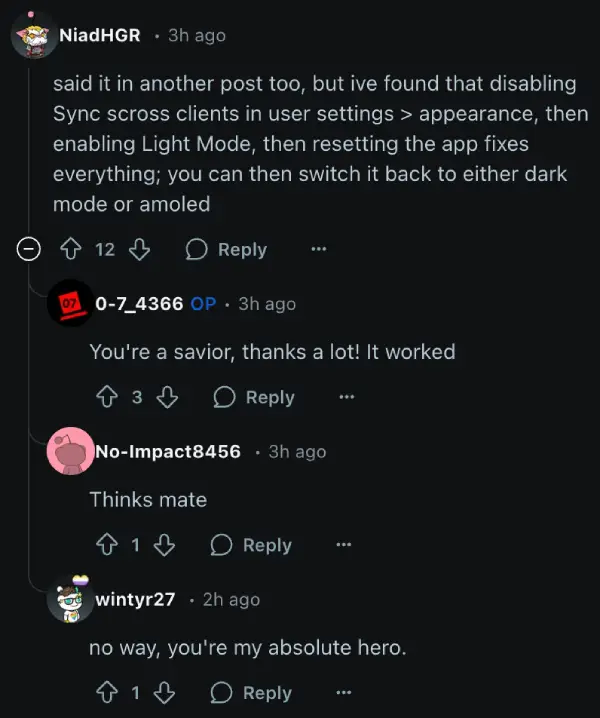How do I fix discord doing this on mobile? The constan refreshing
byu/Syalkovski indiscordapp
Discord users relying on older versions of the mobile app on Android found themselves facing a frustrating glitch recently. Reports began surfacing on Reddit, describing an issue where the app gets stuck in a constant refreshing loop or flickers rapidly. This makes navigating menus, reading messages, or interacting with servers virtually impossible.
The problem appeared suddenly for many, leading to confusion and annoyance. One user, 0-7_4366 on Reddit, who had been using version 126.21 for three years, lamented, “I can no longer use it because it flickers gray and doesn’t let me click anything.” This sentiment was echoed by others experiencing the same unusable state on their older app versions.
One user even shared a screen recording of the issue. You can check it out below:
While the exact cause hasn’t been officially confirmed by Discord, community members speculate it relates to recent changes in how appearance settings, particularly themes like Dark or AMOLED mode, are handled. It seems a feature designed to synchronize appearance settings across different devices might be incompatible with these older clients, triggering the constant refresh bug.
Fortunately, it seems some users have managed to find a solution to the problem. The fix involves adjusting a few settings, potentially using the desktop or web version of Discord first if the mobile app is unresponsive.
Users suggest going into Discord’s settings, navigating to the ‘Appearance’ section, and turning off the “Sync across clients” option. After disabling this, the next step is to switch the theme to ‘Light Mode’. Once these changes are made, fully close and restart the mobile app. Those who tried it say it resolves the refreshing issue.
The relief was palpable for users who tried the fix. User 0-7_4366 replied to the suggested solution, stating, “You’re a savior, thanks a lot! It worked”. Another user, wintyr27, simply added, “no way, you’re my absolute hero.” According to user reports, after applying the fix and restarting, you should be able to switch back to Dark or AMOLED theme on the mobile app without the sync issue causing problems. This workaround provides a much-needed lifeline for those holding onto older versions of the popular chat application.
Let me know if the workaround helped you resolve the problem.
TechIssuesToday primarily focuses on publishing 'breaking' or 'exclusive' tech news. This means, we are usually the first news website on the whole Internet to highlight the topics we cover daily. So far, our stories have been picked up by many mainstream technology publications like The Verge, Macrumors, Forbes, etc. To know more, head here.