Samsung Galaxy Watch 7 users and their companions from earlier models running the new One UI 6 Watch OS have been doing a not-so-happy dance lately. The culprit? Those incessant Samsung Health goal notifications that seem to have a mind of their own. You know, the ones that relentlessly cheer you on to reach your targets even when you’d rather just take a breather? Well, it turns out that this wasn’t some sneaky bug — but rather an intended feature, straight from the minds of Samsung and Google.
But, here’s the kicker: Samsung’s ears didn’t turn a deaf ear to the chorus of complaints. They listened and promised to work with Google to make things right. And it seems they’ve made good on that promise. Enter One UI 6 Watch beta 5 — Samsung’s latest update that, while not making waves in the official changelog, has quietly slipped in a fix that’ll make many Galaxy Watch wearers smile.
Yes, folks, the latest beta update has introduced a delightful little toggle in the Samsung Health app called “Daily activity alerts.” This new feature finally gives users the power to turn off those pesky goal notifications that have been wreaking havoc on their watches. Just a flick of that switch, and you can go back to enjoying your day without your wrist buzzing every time you take a step — or not.
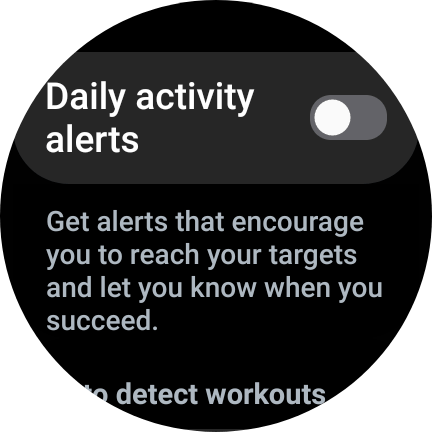
Now, before we get too carried away with celebration, it’s worth noting that Samsung hasn’t exactly been shouting from the rooftops about this change. In fact, the official changelog doesn’t even mention it. Instead, the update focuses on the usual suspects — improved system stability, battery life, and app performance, among others. But this sneaky addition is easily the headline feature for many users.
Here’s a quick rundown of the full changelog for One UI 6 Watch beta 5, version ZXH4:
-
– Improved system stability and optimized system performance
– Improved battery consumption issue
– Enhanced application execution performance
– Resolved network interoperability issues
– Global AOD (Always On Display) support
– And, of course, a host of other improvements
So, there you have it — a much-needed quality-of-life update that lets you take control of your notifications once again. If you’re running the One UI 6 Watch beta, be sure to dive into your Samsung Health app and take that new toggle for a spin. Your wrist (and your sanity) will thank you.
TechIssuesToday primarily focuses on publishing 'breaking' or 'exclusive' tech news. This means, we are usually the first news website on the whole Internet to highlight the topics we cover daily. So far, our stories have been picked up by many mainstream technology publications like The Verge, Macrumors, Forbes, etc. To know more, head here.


