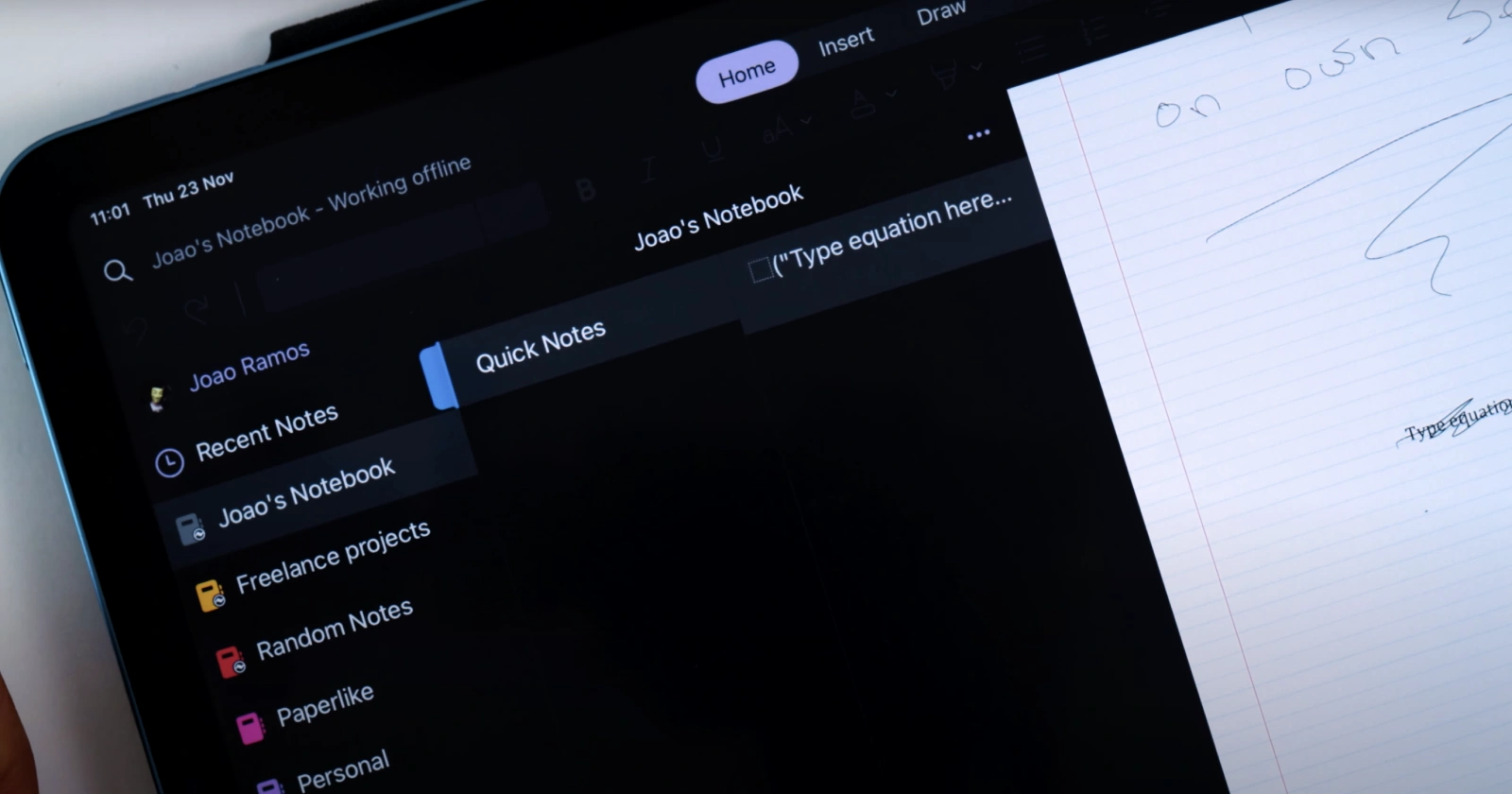After a recent app update, OneNote users on iPad devices are reporting that they are unable to use the “Send copy of page” function. This has left many users frustrated as they can no longer share pages seamlessly with others. According to information on the App Store, OneNote was last updated on April 15 with version 16.84. So it seems this version introduced a bug with the ability to send copies of pages in the app.
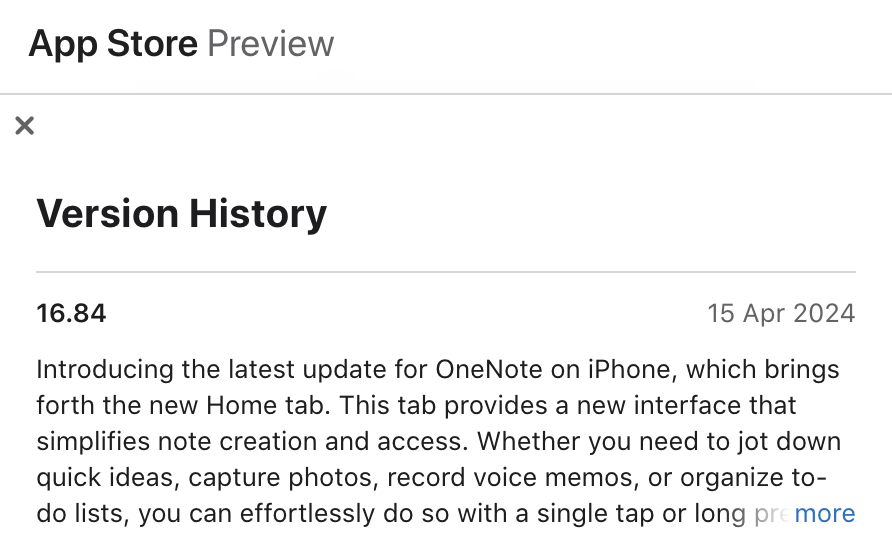
I’ve shared some reports from users themselves for reference:
I’ve been using OneNote for about a month now and I’ve never had this issue. About 3ish days ago my “send copy of page” button under the share menu just completely stopped working. When I press the button it changes to a darker color (indicating that it notices I pressed the button) although immediately after it closes the onenote share menu and will not open the apple share menu as it previously did. I’ve tried deleting and reinstalling the app and it does nothing. (Source)
Onenote for iPad pro not allowing me to send copy of page. When I click the button it does nothing at all. I’ve verified that I’m running the latest version and I’ve reset the app to see if that would work, but nothing is working. This just started today. (Source)
The send page function stopped working on ipad. It worked yesterday and not today. I need it back! How do I fix this? (Source)
According to users, when they tap on the “Send copy of page” button, the app acknowledges the click but simply closes the OneNote share menu soon after and doesn’t bring up the iPad’s share sheet. So users cannot share the page with any app, not even AirDrop.
Normally, when you click “Send copy of page”, the app automatically converts the page into a PDF file and prepares it to be sent through other supported apps. But with this bug, none of that happens. After reading several complaints, I’ve been able to deduce that troubleshooting tips like uninstalling the app or restarting the phone doesn’t help. This indicates that the bug is present within the app itself.
Unlike on Android, iPadOS users can’t even install an older version of the app. This means users will have to wait until Microsoft patches the bug. Speaking of which, comments by Microsoft agents on the official forums indicate that the team is aware and investigating the bug. Here’s one such comment:
Recently we have received few users reporting the same issue that Send a Copy function is not working on OneNote for iPad both 16.84 even after resetting or reinstallation.
For now, we have escalated this to the related OneNote product development team and they are investigating on this. You can also submit the feedback inside OneNote application to include the analysis data so that the product engineers can collect more troubleshooting information from local device environment and fix it as soon as possible. (Source)
While there’s no ETA for a fix, I’d suggest keeping an eye out for any new updates for the OneNote app for iPad. To manually check for an update, open the App Store > Tap on your profile image > Pull down to refresh the page. Now, scroll to the “Updated recently” section and check if there’s an update available for OneNote.
In the meantime, you can try sharing notes from the OneNote app on your phone. Alternatively, you can take a screenshot of the page and share it. Of course, these two recommendations are clunky and break the user experience. However, these two options are all you have until a fix arrives.
I’ll keep an eye out for any further developments and will post an update if and when there’s something new to share. That’s it from my side!
Featured image credits: Paperlike / YouTube
TechIssuesToday primarily focuses on publishing 'breaking' or 'exclusive' tech news. This means, we are usually the first news website on the whole Internet to highlight the topics we cover daily. So far, our stories have been picked up by many mainstream technology publications like The Verge, Macrumors, Forbes, etc. To know more, head here.