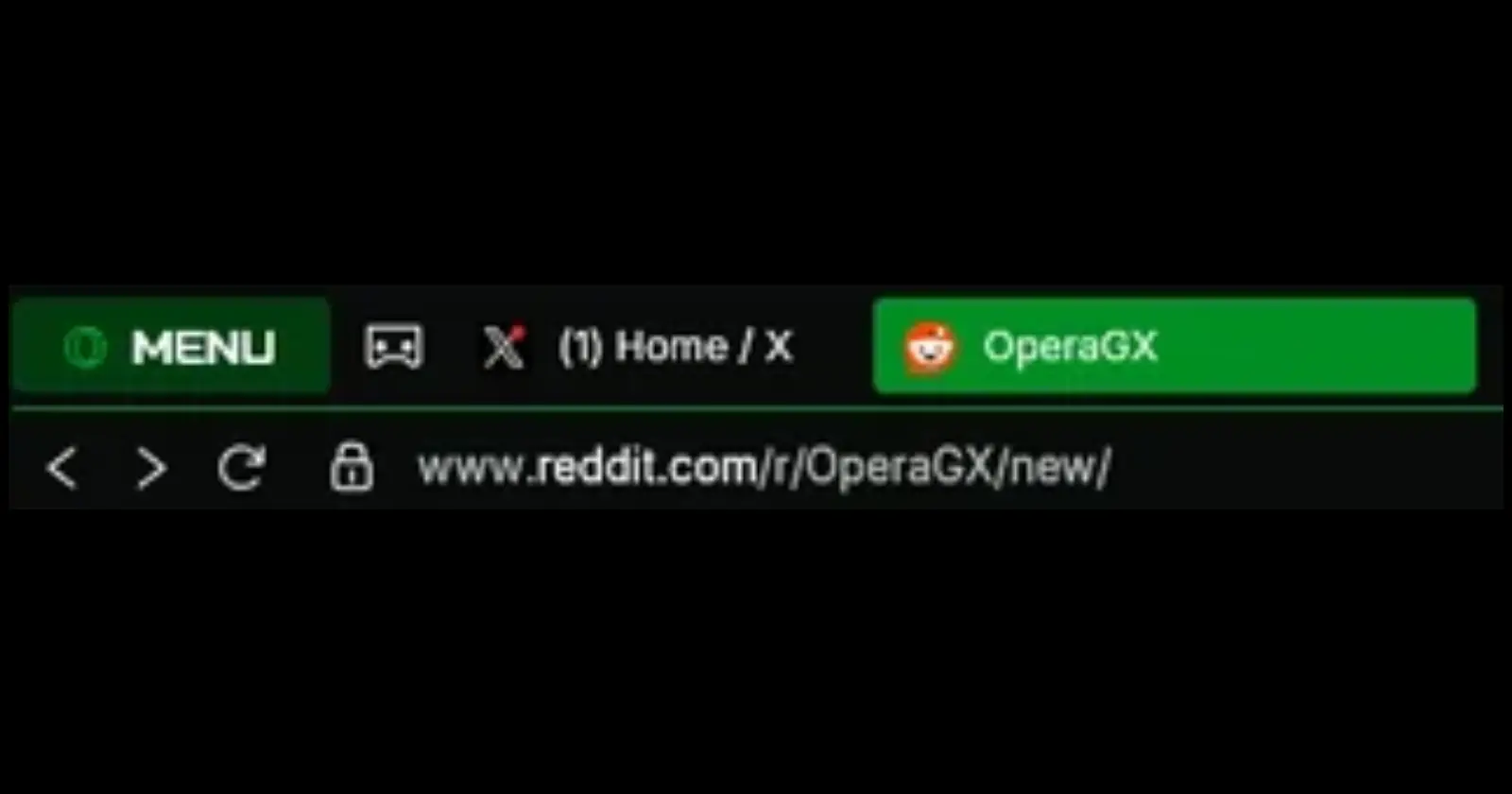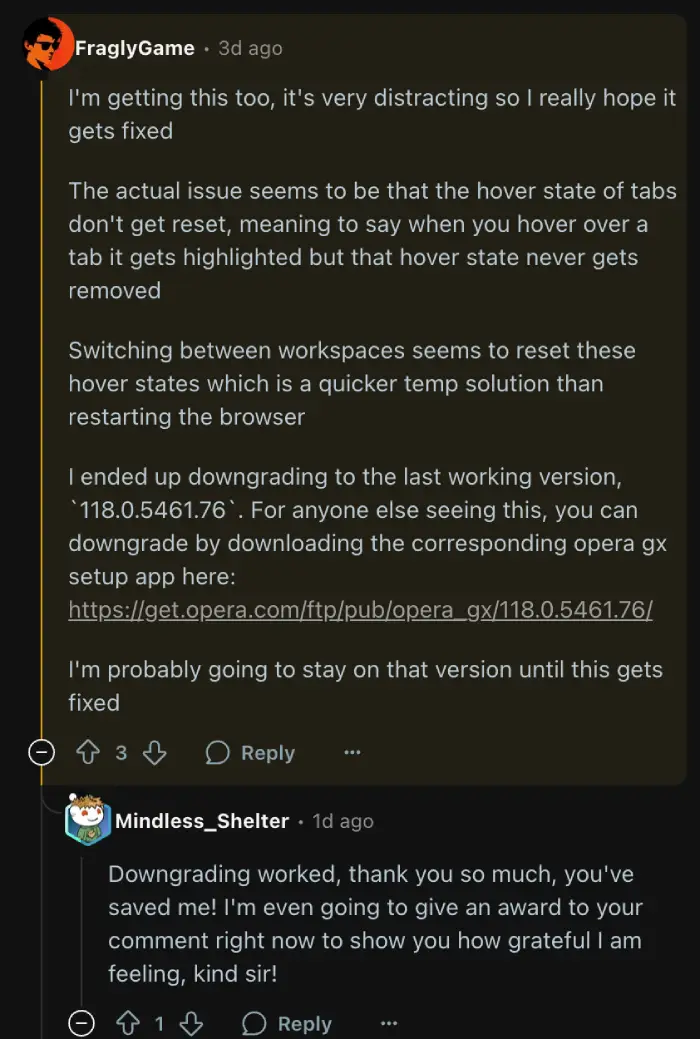You may have opened Opera GX recently and found your active tab glowing like a neon sign. The new highlight effect was meant to make navigation clearer, but for many it’s just distracting. If you’d rather work without that constant pulse, here are a few simple fixes you can try today.
First, dive into the theme settings. Click the three lines just below the close button and choose Themes, then pick Show All. At the bottom you’ll see Advanced Configuration. Hit RGB and slide down the Lightness control until the highlight fades into the background. One user, xerdrein, shared that bumping the lightness all the way down “completely solves my problem with the menu button and how bright was the current tab button.” That tweak removes the glare without touching your favorite look and feel.
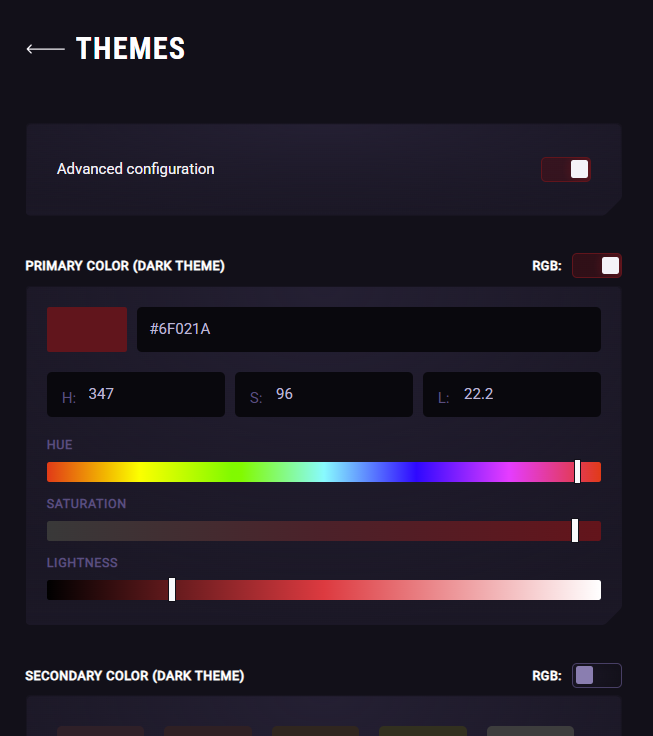
If you’re dealing with tabs that stay lit even after you move the mouse away, try switching workspaces. As FraglyGame pointed out in a thread on Reddit, changing from one workspace to another resets the hover state on every tab. It’s a quick trick that beats closing and reopening the browser. You can also pin tabs you need so you don’t lose them while experimenting.
Not everyone wants to fiddle with settings. If you’d rather roll back to the version before the highlight hit, you can download Opera GX 118.0.5461.76 from the official site. After installing, head into your Opera GX folder, find the autoupdate folder, and rename “auto_update.exe” to “auto_update.off” so it can’t grab the broken update again.
Since Opera hasn’t acknowledged the issue, it’s unclear if the team will add an option to disable the highlights altogether. In the meantime, Adjust your theme, hop between workspaces, or revert to the older version. None of these tricks will cost you much time and all can be undone if you change your mind.
That said, in case you don’t like the new UI in general, we’ve got you covered too. We recently shared a new workaround to get back to the old UI that you can check out here.
TechIssuesToday primarily focuses on publishing 'breaking' or 'exclusive' tech news. This means, we are usually the first news website on the whole Internet to highlight the topics we cover daily. So far, our stories have been picked up by many mainstream technology publications like The Verge, Macrumors, Forbes, etc. To know more, head here.