For those Outlook users juggling a stack of open emails, Microsoft has revealed a quirk that could lead to some unexpected error messages — and even a crash — if they open too many at once. If you dare open more than 60 emails simultaneously, you might find yourself face-to-face with an unsettling “Out of memory or system resources” error. Fortunately, Microsoft’s already on the case, offering both a temporary workaround and a hint at a more lasting fix.
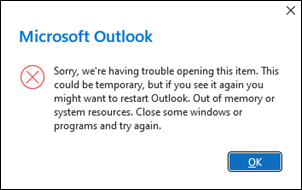
The bug, which has been acknowledged by Microsoft, specifically impacts users of the classic Outlook interface in Microsoft 365. It seems that if users attempt to open 60 or more emails at the same time, Outlook may display one of two ominous messages: “Sorry, we’re having trouble opening this item…” as seen in the screenshot above or the simpler yet equally frustrating “Out of memory or system resources” as seen below. It turns out this isn’t really a memory issue — at least not in the traditional sense of RAM or storage capacity. Instead, the problem seems to stem from Outlook running out of “user objects,” a type of Windows resource that manages graphical elements.
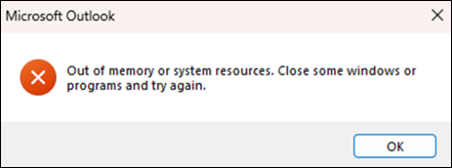
Until Microsoft rolls out an official fix, they’ve recommended a couple of temporary solutions. The obvious choice is to simply open fewer emails at a time — no more than 60. But if you’re a multitasking maverick who needs that 61st email open, there’s a more technical workaround in the mix.
Enter the “USERProcessHandleQuota” registry tweak. Changing this value allows more user objects to open simultaneously, which might just let you get past the 60-email hurdle. Microsoft warns, though, that tampering with this registry setting can be risky. While it may temporarily boost Outlook’s capacity, it can also destabilize the entire system, potentially causing trouble for other applications. Basically, you’re trading one potential headache for another, so proceed with caution.
To adjust the USERProcessHandleQuota, here’s what you’ll need to do:
- Press Win + R, type regedit, and press Enter to open the Registry Editor.
- Navigate to the key: HKEY_LOCAL_MACHINE\SOFTWARE\Microsoft\Windows NT\CurrentVersion\Windows.
- Double-click on USERProcessHandleQuota, switch to Decimal view, and increase the value from its default of 10,000 (in decimal) to something higher, up to a maximum of 18,000.
- Save your settings, close the editor, and try your 61-email spree again.
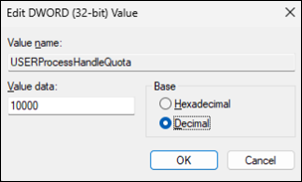
Of course, as with all registry edits, proceed at your own risk.
Microsoft is actively investigating the issue and assures users that they’re working on a permanent fix. Given that classic Outlook’s days are numbered as Microsoft encourages users to move toward the new Outlook, this workaround might be one of the last for the iconic Outlook version.
For now, classic Outlook aficionados will need to be content with the 60-email limit — or make peace with the registry edit if they truly need to go beyond.
TechIssuesToday primarily focuses on publishing 'breaking' or 'exclusive' tech news. This means, we are usually the first news website on the whole Internet to highlight the topics we cover daily. So far, our stories have been picked up by many mainstream technology publications like The Verge, Macrumors, Forbes, etc. To know more, head here.


