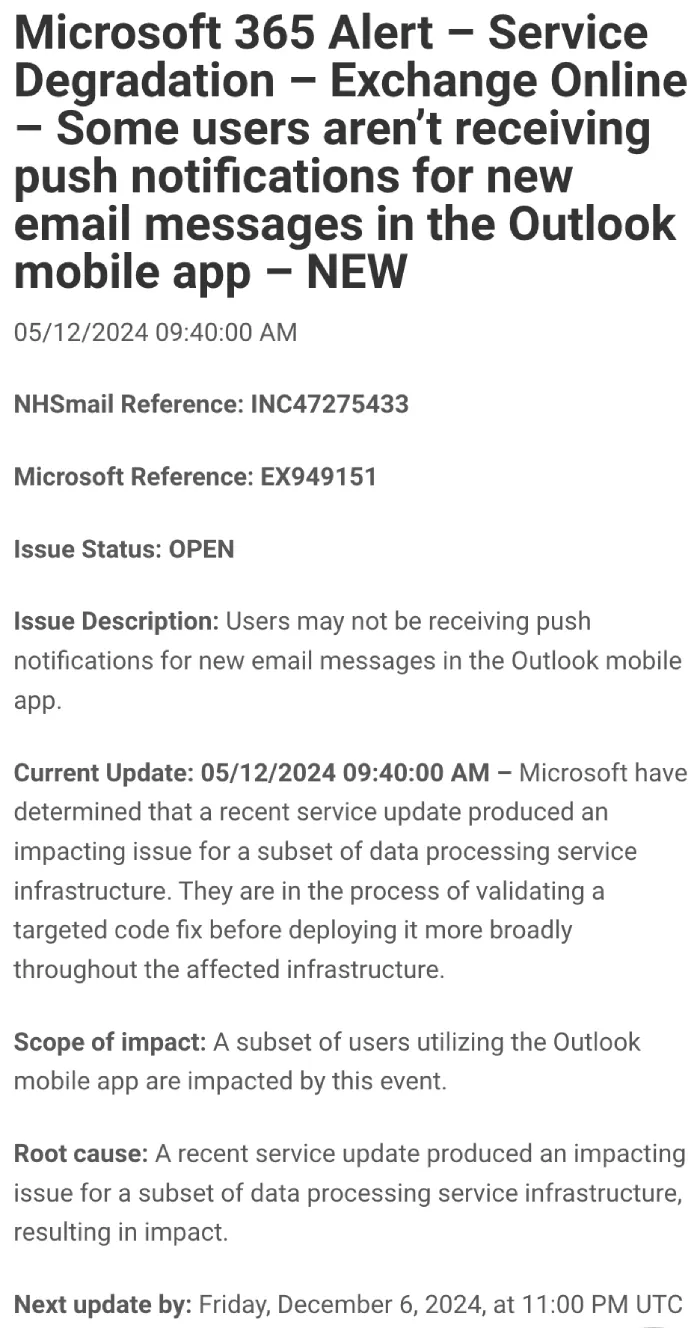Many Outlook app users are frustrated as push notifications for new emails have stopped working. Reports of the issue are flooding Reddit, with most complaints pointing to Gmail accounts. While Outlook emails seem to be unaffected, notifications for other services like Gmail and iCloud have been missing in action since a recent update.
Users say they’re not getting alerts for new emails unless they manually refresh their inbox. Badge notifications aren’t working either, which means people aren’t seeing those little red bubbles that let you know there’s something new. For many, this has caused missed messages and plenty of annoyance.
Microsoft has confirmed that they’re aware of the problem. According to an update on the Microsoft 365 status page, the issue is tied to a recent service update that affected part of their data processing infrastructure. The company says they’re testing a fix and will roll it out as soon as it’s ready.
Meanwhile, Reddit and other forums are full of complaints. One user said, “I thought I was going crazy! Notifications just stopped working.” Another joked, “Please don’t make me use Apple Mail or, worse, the Gmail app.” The issue appears to be affecting both iOS and Android users, although a majority of reports are from those on iOS.
Right now, there’s not much users can do. Microsoft has suggested keeping the app updated, as the fix will come through an update soon. Until then, anyone relying on push notifications will have to deal with manual inbox checks.
Microsoft plans to share more about the fix later today. Hopefully, a fix is coming soon to bring back some normalcy for those dealing with the problem.
TechIssuesToday primarily focuses on publishing 'breaking' or 'exclusive' tech news. This means, we are usually the first news website on the whole Internet to highlight the topics we cover daily. So far, our stories have been picked up by many mainstream technology publications like The Verge, Macrumors, Forbes, etc. To know more, head here.