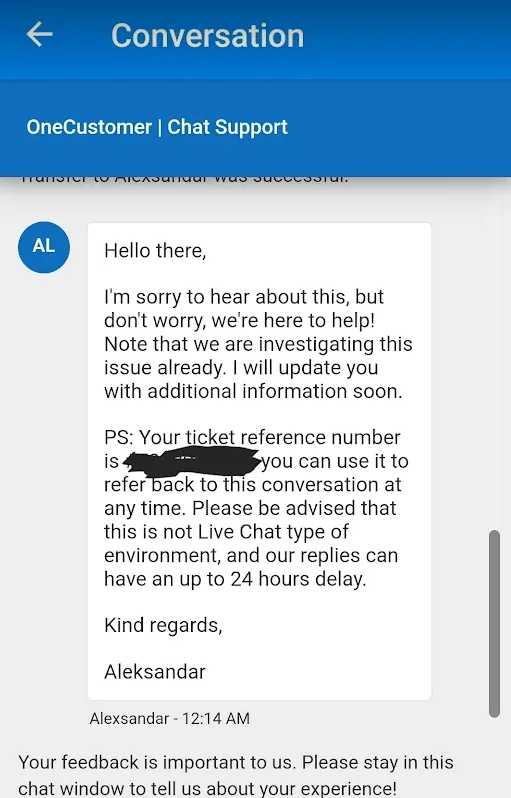If you’re a Pixel Watch or Galaxy Watch user who’s been relying on the Outlook app for managing your emails, you might have noticed something odd recently. Many users are reporting issues with syncing their Outlook accounts to their smartwatches, particularly with Samsung’s latest models like the Galaxy Watch 7 and Ultra. The app, which was once a seamless extension of the mobile experience, now greets users with an error message: “Add an account on mobile to use the app.”
This issue isn’t isolated to just one or two devices. Reports are flooding in from users of various Galaxy Watch models, including the Watch 5, 6, and even the brand-new Ultra. Furthermore, I did spot some reports from Pixel Watch users too. The common thread seems to be that everything was functioning smoothly until early August, when an update to the Outlook app for Android watches was released. Since then, users have been left scrambling to find a solution.
So, what’s the issue? While neither Microsoft nor Samsung has provided a definitive answer. But speculation among users points to a bug introduced in the August 9 Outlook update. This update seems to have disrupted the data transfer between the Outlook app on the phone and the companion app on the watch. As a result, the app fails to recognize that accounts are already set up on the mobile device, rendering the watch app practically unusable.
In response, users have tried the usual troubleshooting steps—uninstalling and reinstalling the app, clearing caches, and even factory resetting their watches. Unfortunately, these efforts have been largely unsuccessful.
However, some users have discovered a potential workaround that might bring relief to those affected. The trick involves removing all accounts from the Outlook app on your mobile device and then re-adding them. This process appears to force a resynchronization that could make the accounts visible again on the watch.
While this workaround isn’t guaranteed to work for everyone, it has shown promise for a few users. It’s a temporary fix, though, and users are still eagerly awaiting a more permanent solution from Microsoft or Samsung. A couple of Redditors have stated that Microsoft support is allegedly aware the issue and mentioned that their development team is investigating the problem, so a fix might be on the horizon.
In the meantime, if you’re affected, it might be worth trying the workaround or keeping an eye on future updates. And if you’re feeling proactive, consider leaving feedback through the Outlook mobile app to help push for a quicker resolution. As usual, we’ll keep track of the situation and will post an update if and when there are any fruther developments.
TechIssuesToday primarily focuses on publishing 'breaking' or 'exclusive' tech news. This means, we are usually the first news website on the whole Internet to highlight the topics we cover daily. So far, our stories have been picked up by many mainstream technology publications like The Verge, Macrumors, Forbes, etc. To know more, head here.