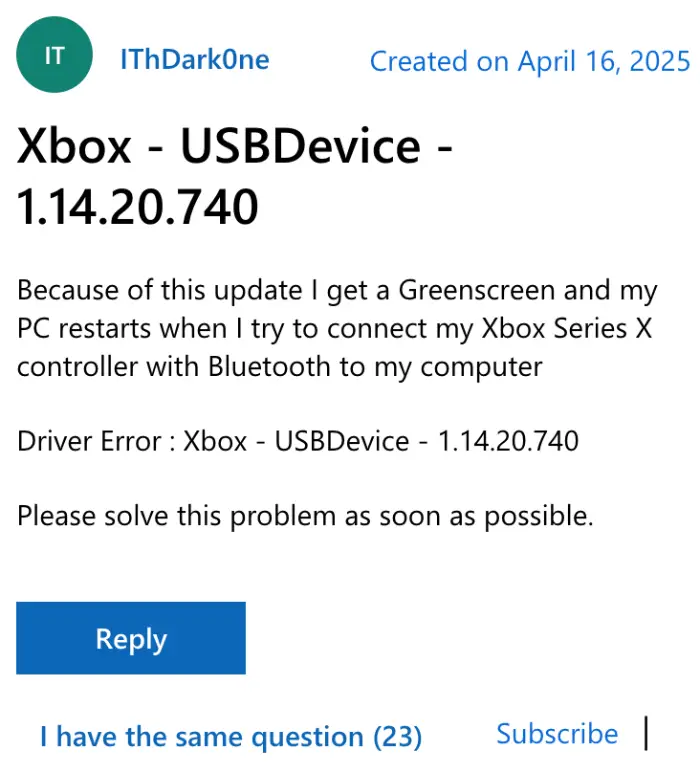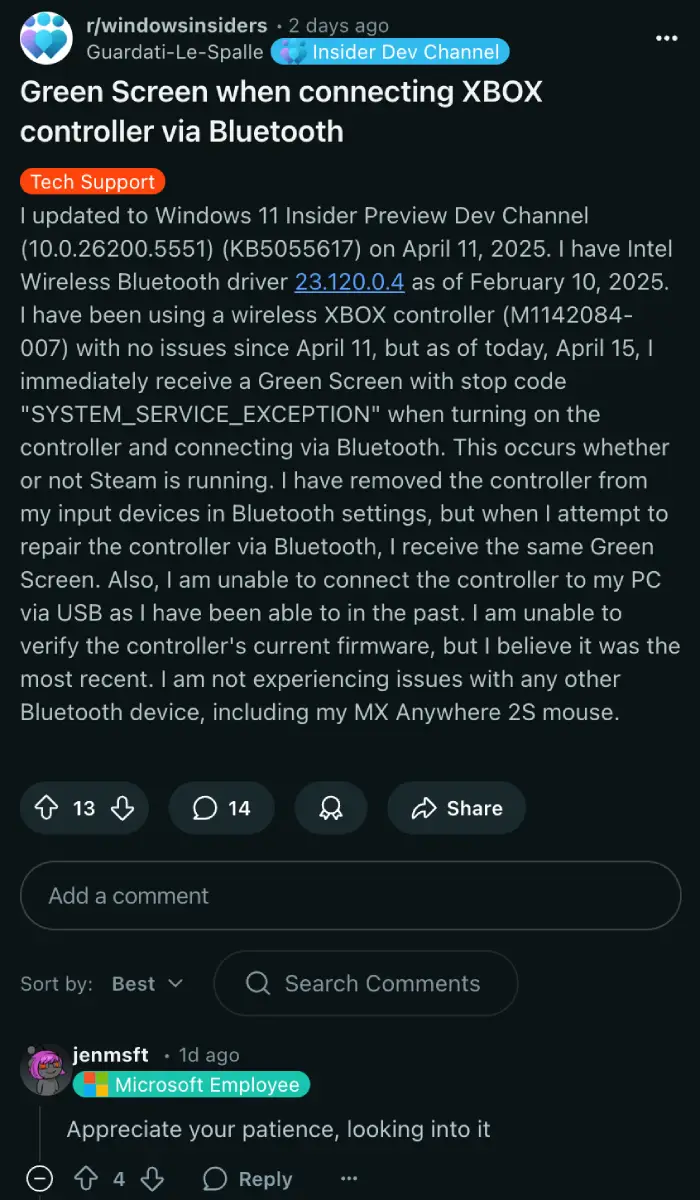how the hell does a bluetooth xbox controller crash a whole ass pc pic.twitter.com/gleG6Bm3nn
— DanTek (@TheOneDanTek) April 17, 2025
Many PC gamers seem to be running into a frustrating bug causing their systems to crash when they try to connect Xbox controllers via Bluetooth. Based on reports online, the problem is likely tied to a specific driver update. If you too are troubled by the problem, here’s what’s going on.
The trouble began with the release of the Xbox – USBDevice – 1.14.20.740 update. Users who installed this update found that attempting to pair their Xbox controllers wirelessly led to an immediate Green Screen of Death (GSOD), a type of system crash in Windows. One user on the Microsoft forum described the issue: “Because of this update I get a Greenscreen and my PC restarts when I try to connect my Xbox Series X controller with Bluetooth to my computer.” Another user, mamisano, added, “I am having the exact same issue with my PC.” Reports like these have popped up across various platforms, including Reddit and ElevenForum, showing that the problem affects a wide range of users.
Interestingly, the issue seems tied to Bluetooth. Many have noticed that connecting their controllers with a USB cable works perfectly fine. But for those who love the convenience of wireless play, this isn’t much of a fix. The crashes happen consistently when Bluetooth is involved, no matter the specific hardware setup.
Someone even shared a video of the issue on X. Check it out below:
Microsoft has taken note of the situation. A company employee responded to a Reddit thread, saying they’re looking into it and appreciate users’ patience. While this offers some hope, no official patch has been released yet. That leaves gamers waiting for a solution or searching for ways to cope in the meantime.
Some clever users have already figured out workarounds. One popular method involves uninstalling the troublesome driver and stopping Windows from putting it back. The process starts by pausing Windows updates. Then, users run a command to list all drivers, find the one tied to version 1.14.20.740, and remove it with another command. After a restart, the Bluetooth connection often works again. It’s a bit technical, though, and not everyone might feel comfortable diving into command prompts and driver files.
I’ve outlined the steps, below (H/T MacGeekAz on ElevenForums for the suggestion):
Step 1: Disable windows update (temporarily)
Pause or disable Windows Update to prevent the problematic driver from reinstalling automatically.
Step 2: Boot into Safe Mode with networking
- Press Windows + R, type
msconfig, and hit Enter.- In the System Configuration window, go to the Boot tab.
- Check Safe boot and select Network underneath it.
- Click Apply, then Restart.
Step 3: Open Command Prompt as administrator
Once in Safe Mode, right-click on Command Prompt and select Run as administrator.
Step 4: Export a list of installed drivers
Type the following command and press Enter:
pnputil /enum-drivers > %USERPROFILE%\Desktop\drivers.txtThis will create a file called drivers.txt on your Desktop.
Step 5: Identify the faulty driver
- Open drivers.txt using Notepad, Word, or any text editor.
- Search for this version:
1.14.20.740.- Note the associated
.inffile, e.g.,oem74.inf. The number may vary.Step 6: Delete the faulty driver
Back in Command Prompt, type the following (replace
oem74.infwith your actual file name):pnputil /delete-driver oem74.inf /uninstall /forceThen press Enter.
Step 7: Revert to normal boot
- Press Windows + R, type
msconfig, and hit Enter.- Go to the Boot tab.
- Uncheck Safe boot, click Apply, then Restart.
Step 8: Keep Windows updates paused
Continue pausing updates until Microsoft releases a fix to prevent the issue from returning.
Step 9: Reconnect your controller
Try connecting your controller via Bluetooth. The GSOD issue should now be resolved.
For now, PC gamers have a choice. They can try this workaround if they’re up for it, or stick to a wired setup until Microsoft sorts things out. Keeping an eye on official announcements might be smart too, since a proper fix could drop anytime.
Hopefully, Microsoft rolls out a solution soon, so players can get back to their wireless fun without worrying about a crash.
TechIssuesToday primarily focuses on publishing 'breaking' or 'exclusive' tech news. This means, we are usually the first news website on the whole Internet to highlight the topics we cover daily. So far, our stories have been picked up by many mainstream technology publications like The Verge, Macrumors, Forbes, etc. To know more, head here.