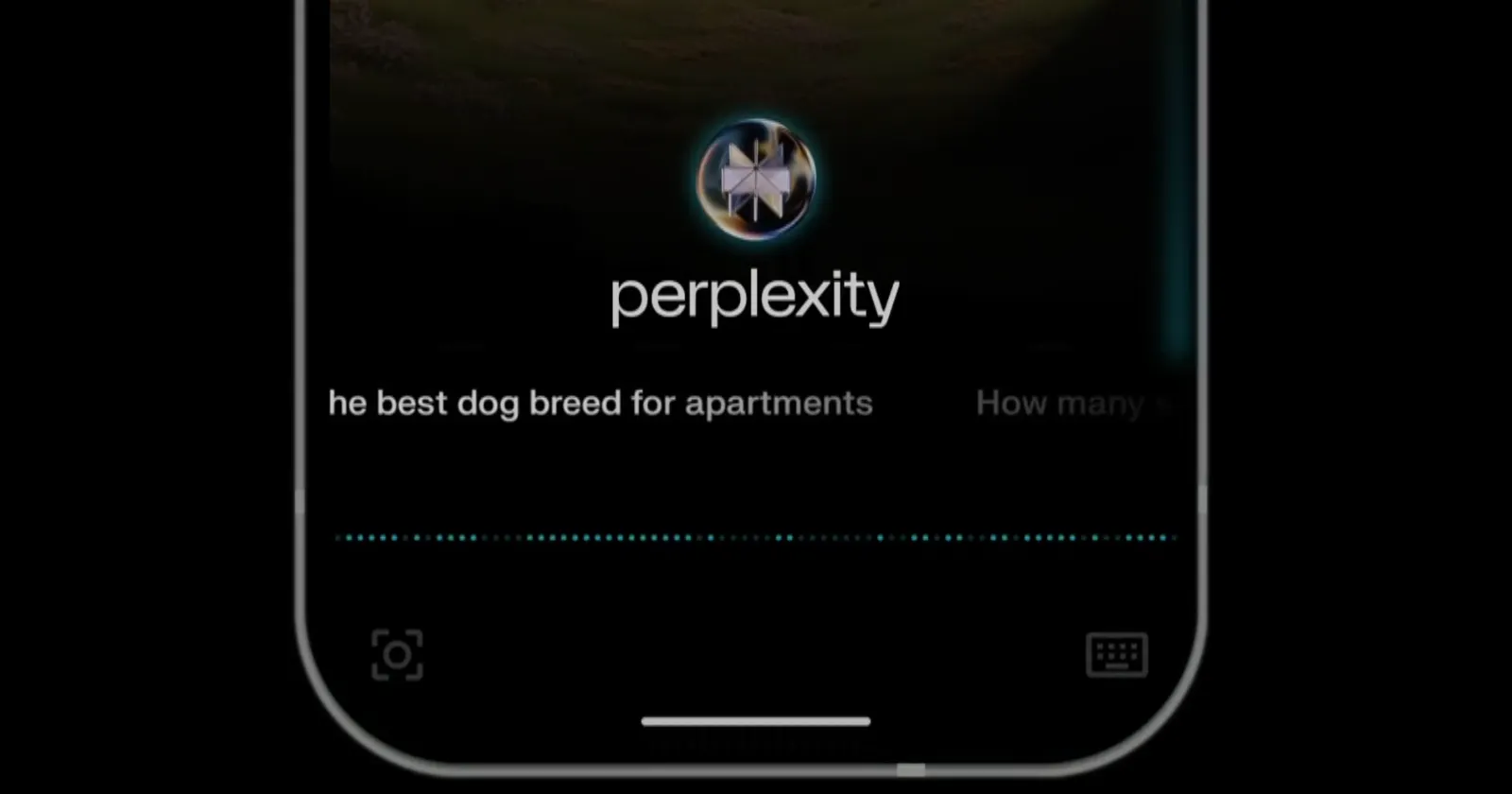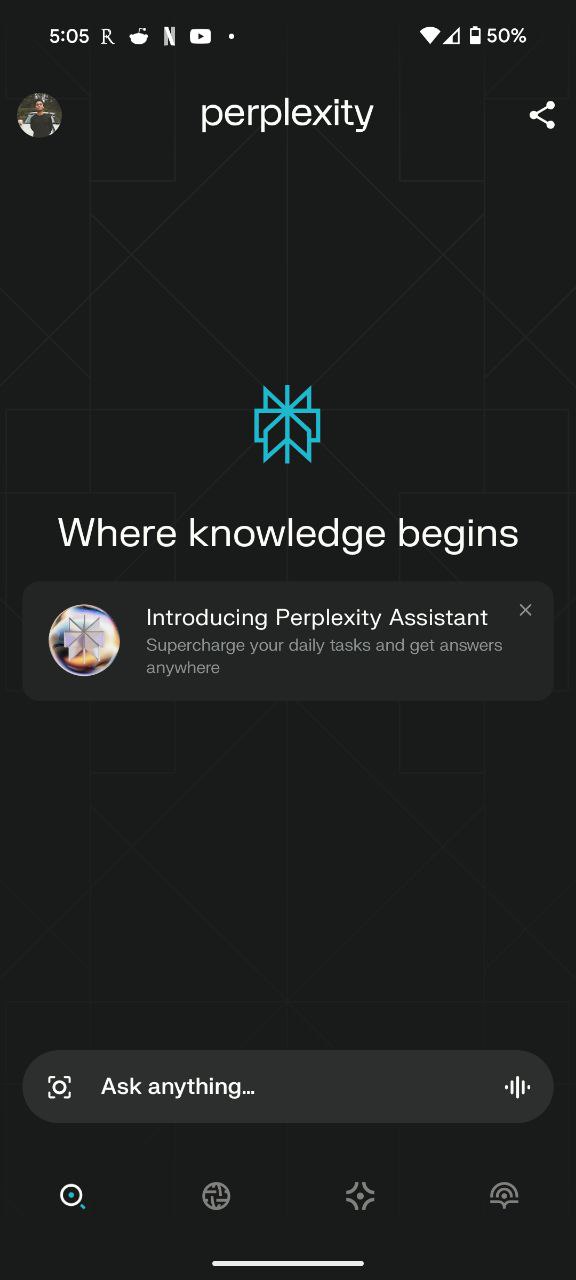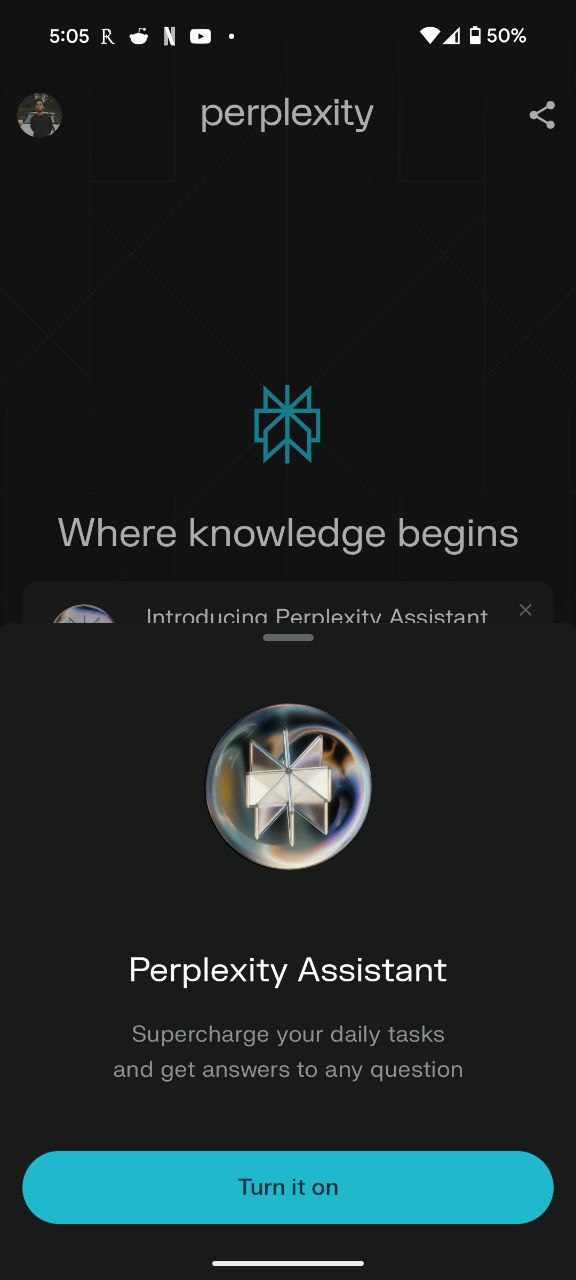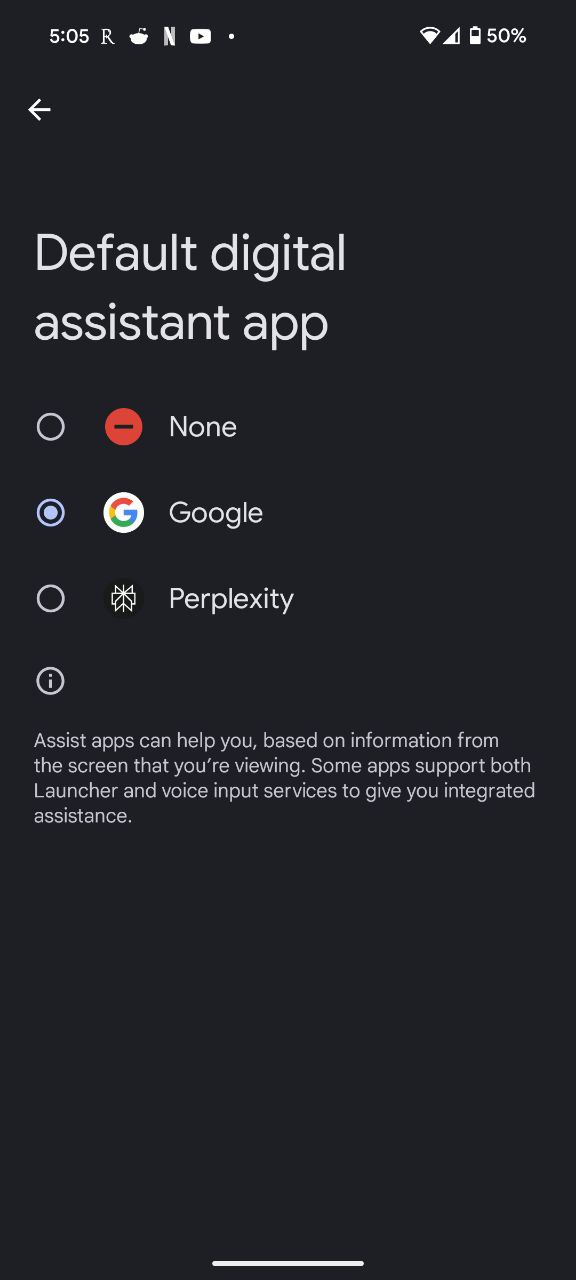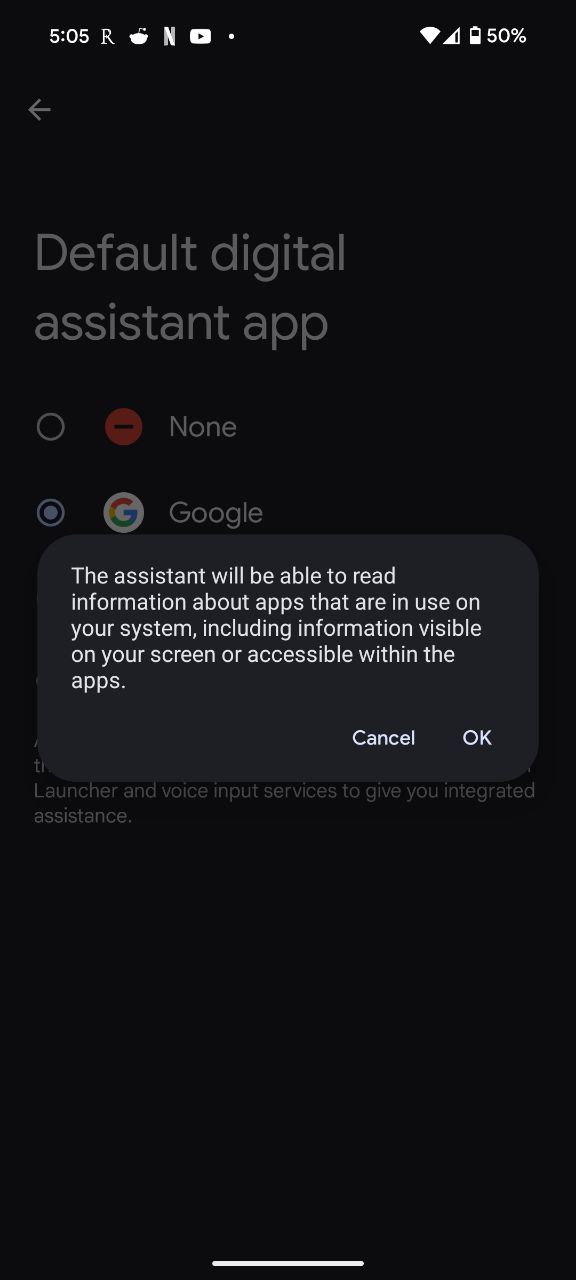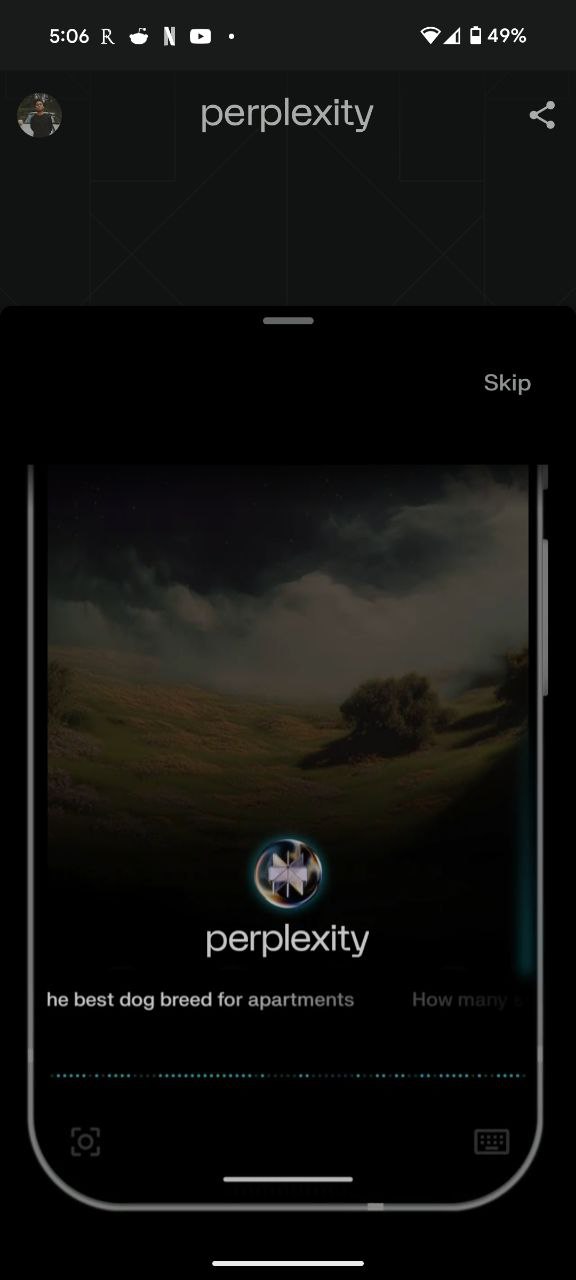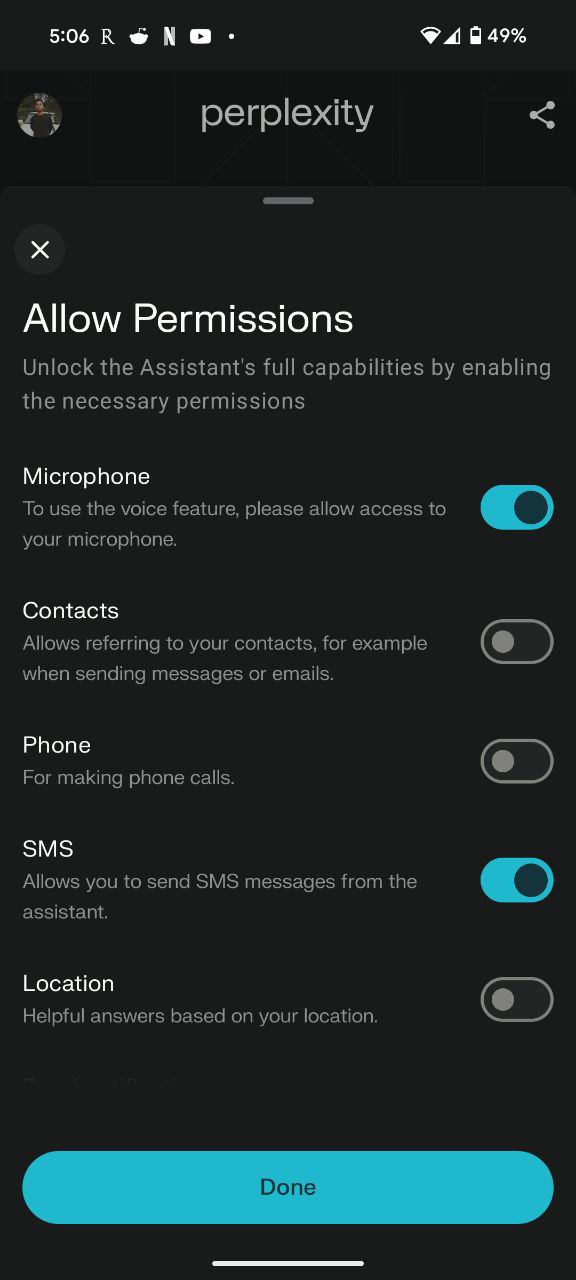Here's everything assistant can do...
byu/Androidmajor1 inperplexity_ai
Perplexity AI has launched its own Google Gemini alternative for users on Android phones. A Redditor spotted the new voice assistant appear in their list of Assistants and shared the news. The new assistant promises to bring a more personalized and potentially more intuitive experience, though the rollout is still in progress for many users.
If you aren’t willing to wait for the update to arrive via the Play Store, you can sideload the latest Perplexity AI update (version 2.37.0) on your device right away. The update is listed on APK Mirror and I also managed to get it installed on my device. For those unfamiliar with installing APK bundles, you can read this article.
Once installed, open the Perplexity AI app. You’ll notice a pop-up appear in the center of the screen notifying you about the availability of Perplexity Assistant. I’ve shared some screenshots below of the straightforward setup process.
So, what can you expect from Perplexity’s voice assistant? For now, the experience is similar to what you might be familiar with from other virtual assistants, but with a few unique touches. It can manage tasks like sending texts, setting reminders, and fetching answers to your questions. However, there’s a catch — currently, you need to manually activate the assistant by pressing and holding the power button or using other gesture-based assistant triggers, as a hot word trigger (like “Hey Google”) isn’t available just yet.
I wasn’t able to get it to play music from YouTube Music though, which is a bummer for me personally. Instead of playing tracks, it simply searches YouTube Music. You’ll have to manually tap on a song to play it. That said, it does work with Spotify once you connect Perplexity to your Spotify account. It takes a couple of taps at most to set it up.
Here’s a video highlighting everything Perplexity Assistant can do at the time of this writing:
The excitement around Perplexity AI’s voice assistant is real. It offers a fresh take on voice interaction and could eventually rival the more established assistants. However, I might not be able to keep it as the default assistant for long because it misses the hot word trigger. Like many others, I find myself calling out to Google Assistant more often than pressing the power key or using any other trigger. Either way, Perplexity is off to a solid start with its AI Assistant for Android.
Feel free to share your thoughts on the new player in the digital assistant space in the comments section below.
TechIssuesToday primarily focuses on publishing 'breaking' or 'exclusive' tech news. This means, we are usually the first news website on the whole Internet to highlight the topics we cover daily. So far, our stories have been picked up by many mainstream technology publications like The Verge, Macrumors, Forbes, etc. To know more, head here.