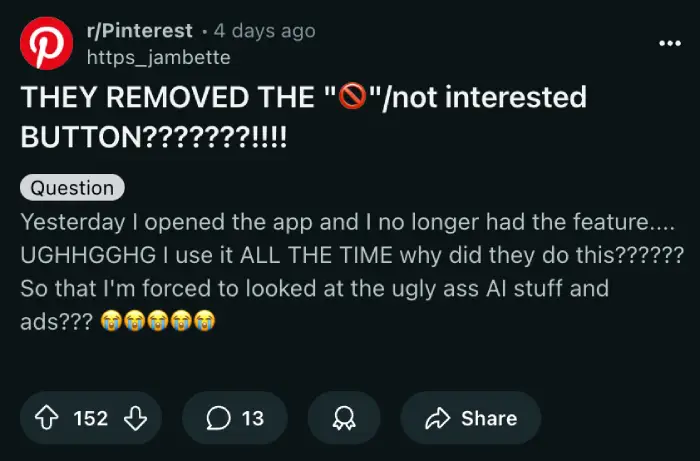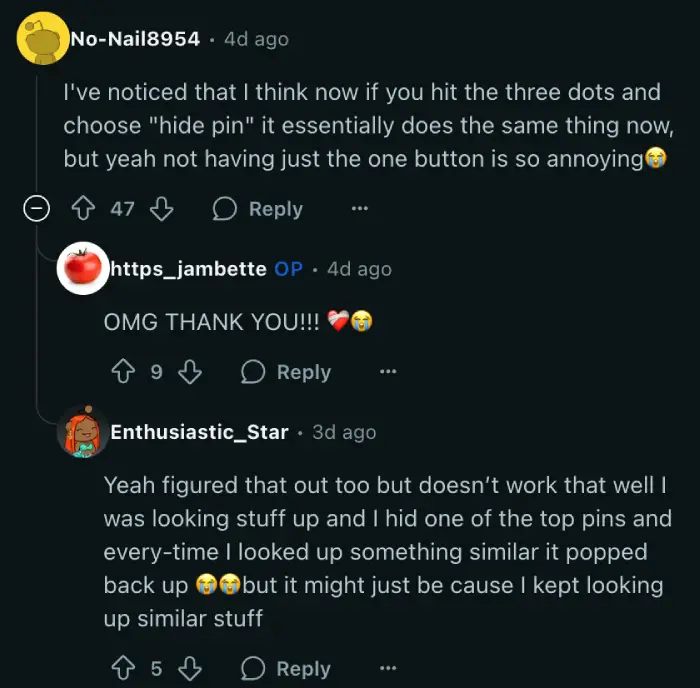Pinterest users have been scrolling through their feeds lately with a growing sense of confusion. A familiar tool, the ‘Not Interested’ button, has seemingly vanished. This change has left many wondering how to tailor their content and keep unwanted pins at bay. If you’ve been missing this feature, you’re not alone.
The ‘Not Interested’ button was a quick way for users to tell Pinterest what they didn’t want to see. Its disappearance has caused a stir. One user, https_jambette, voiced their frustration on a Reddit forum, exclaiming, “THEY REMOVED THE “🚫”/not interested BUTTON???????!!!! Yesterday I opened the app and I no longer had the feature…. UGHHGGHG I use it ALL THE TIME why did they do this?????? So that I’m forced to looked at the ugly ass AI stuff and ads??? 😭😭😭😭😭”
Similarly, many others also expressed the same frustration on the thread and on other threads on Reddit. For those who meticulously managed their feeds, the removal felt like a step backward.
So, where has this crucial function gone? Thankfully, the ability to hide pins isn’t gone entirely. It has just moved. Pinterest has now tucked this option away under the three dots menu (…) that appears below each pin. If you tap on these dots, you’ll find an option labeled ‘Hide Pin’. Selecting this will, in theory, perform a similar action to the old ‘Not Interested’ button. You might also see options to provide further feedback, like “not relevant to me” or “seen pin too many times.”
While the functionality is still there, the change hasn’t been universally welcomed. User No-Nail8954 shared, “I’ve noticed that I think now if you hit the three dots and choose “hide pin” it essentially does the same thing now, but yeah not having just the one button is so annoying😭”. This extra step, though seemingly small, has irked users who preferred the convenience of the one-click button.
Some users have also reported that the ‘Hide Pin’ option doesn’t always appear, particularly for recommended pins or pins viewed through widgets on devices like iPads. There’s also discussion about whether the new system is as effective at filtering out unwanted content or ads in the long run.
The reasons behind Pinterest’s decision to alter this feature haven’t been officially detailed. Some users speculate it might be a move to make it slightly harder to dismiss advertisements, something that plenty of users used as a “hack” to remove ads. Even YouTube took a similar approach to prevent users from skipping ads using the “block” feature.
Whatever the reason, users are now navigating this new method. For now, the three-dots menu is your go-to destination for hiding pins and trying to keep your Pinterest feed inspiring and relevant to your interests. It’s a bit of an adjustment, but knowing where to find the ‘Hide Pin’ option is the first step to regaining control over your feed.
TechIssuesToday primarily focuses on publishing 'breaking' or 'exclusive' tech news. This means, we are usually the first news website on the whole Internet to highlight the topics we cover daily. So far, our stories have been picked up by many mainstream technology publications like The Verge, Macrumors, Forbes, etc. To know more, head here.